Air purge function, I.c.c. setting – KEYENCE SJ-M300 User Manual
Page 10
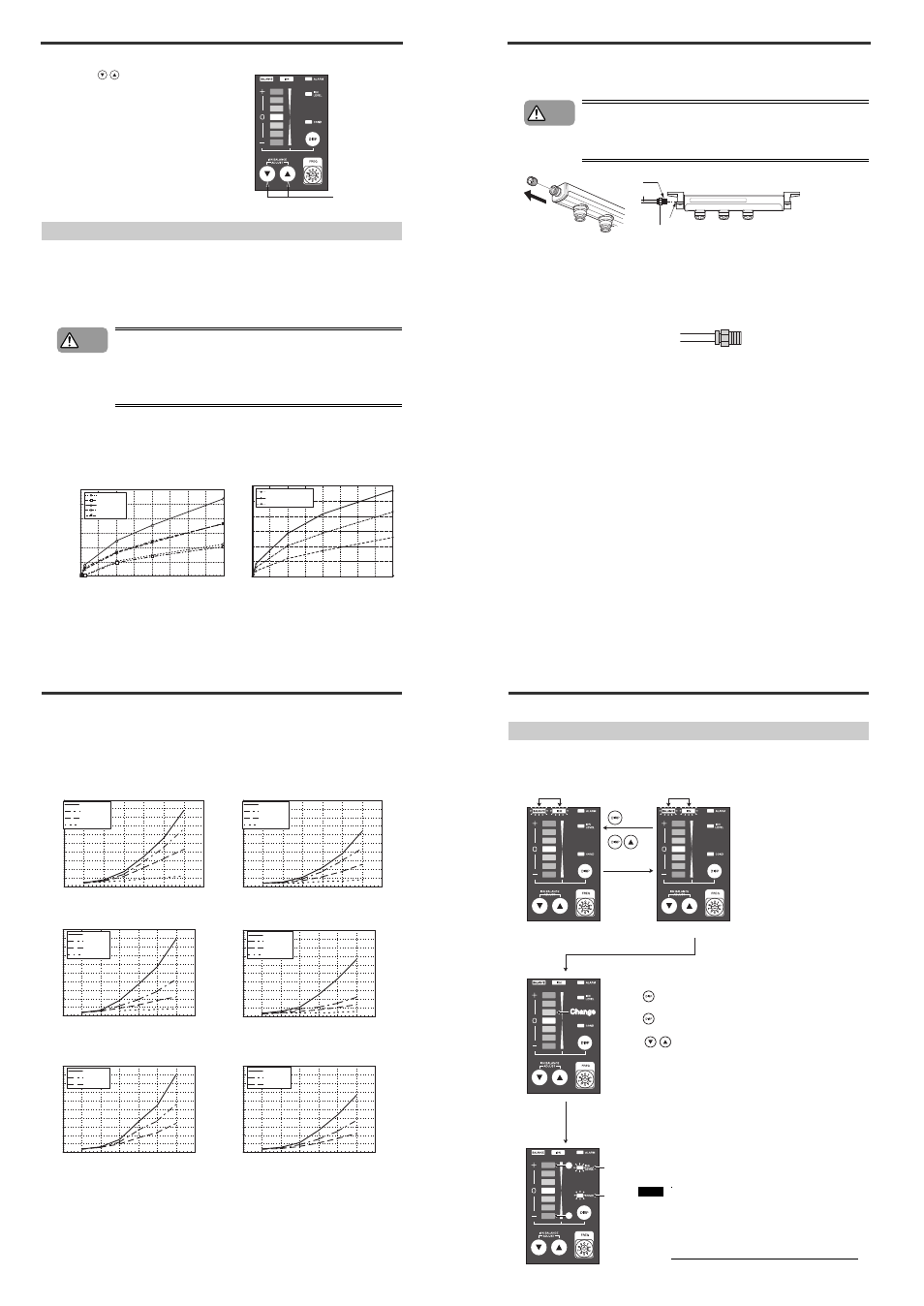
9
3-4
Other Functions
By operation on the Controller Unit (operation/display section):
Hold down
simultaneously for about one
second to stop static elimination.
The three center LEDs of the ion monitor blink
(red).
Air Purge Function
Supplying clean air through the air duct on both ends of the static elimination bar will prevent the dust
accumulation on the electrode probes (SJ-M0
*
0G/V type). The air purge widens the static elimination
area and increases the speed of static elimination as well.
* The air pressure indicates the pneumatic value at the route of the joint.
Use clean air or dry air of temperature –25°C, and of mesh size of about 0.01 μm.
When supplying air to the SJSJ-G, SJ-V/VC Series, you can use the active carbon filter to decrease
the dust accumulation on the electrode probes.
• Be sure to limit the air pressure to 0.2 MPa. Exceeding this limit may cause
accidents or malfunction.
• Be sure to use clean air, dry air as the air for supplying to the Static
Elimination Head. Moisture or oil contained in the air or nitrogen may cause
discharge inside the Static Elimination Head, which may result in accidents
or malfunction.
■ Relationship between air pressure and air flow with different bar lengths
The relationship between air pressure and air flow varies depending on the length of the static
elimination bar.
Refer to the typical example below to select the appropriate air supply device (compressor) that will
supply sufficient air flow.
Hold down for
at least 1 second.
CAUTION
50
60
40
30
20
10
0
0
0.05
0.1
0.15
0.2
Charged level (V)
Time (secs)
SJ-M030
SJ-M030C
SJ-M030G
SJ-M030V
SJ-M030VC
0.05
0.1
0.15
0.2
SJ-M070/070C
SJ-M070G
SJ-M070V/070VC
120
100
80
60
40
20
0
0
Air pressure(MPa)
Air flow(Nl/min)
3-4
Other Functions
■ Relationship between operating time and operating distance with different
air pressure
The relationship between operating time and operating distance varies depending on the air pressure.
Refer to the typical example on the right to select the appropriate air pressure.
Model: SJ-M030/030C
Model: SJ-M070/070C
Model: SJ-M030G
Model: SJ-M070G
* 9NL/min is minimum air flow to get a CAB effect.
* 21NL/min is minimum air flow to get a CAB effect.
Model: SJ-M030V/030VC
Model: SJ-M070V/070VC
* 3NL/min is minimum air flow to get a ACAB effect.
* 7NL/min is minimum air flow to get a ACAB effect.
0
1
2
3
4
5
6
7
8
9
10
0
50
100
150
200
250
300
350
Operating distance (mm)
Operating time (sec.)
No air
0.001MPa
0.01MPa
0.2MPa
0
1
2
3
4
5
6
7
8
9
10
0
50
100
150
200
250
300
350
Operating distance (mm)
Operating time (sec.)
No air
0.001MPa
0.01MPa
0.2MPa
0
1
2
3
4
5
6
7
8
9
10
0
50
100
150
200
250
300
350
Operating distance (mm)
Operating time (sec.)
No air
9NL/min
0.02MPa
0.2MPa
0
1
2
3
4
5
6
7
8
9
10
0
50
100
150
200
250
300
350
Operating distance (mm)
Operating time (sec.)
No air
21NL/min
0.02MPa
0.2MPa
0
1
2
3
4
5
6
7
8
9
10
0
50
100
150
200
250
300
350
Operating distance (mm)
Operating time (sec.)
3NL/min
0.05MPa
0.2MPa
0
1
2
3
4
5
6
7
8
9
10
0
50
100
150
200
250
300
350
Operating distance (mm)
Operating time (sec.)
7NL/min
0.05MPa
0.2MPa
3-4
Other Functions
■ Air supply method
As shown in the following figure, remove the screw which closes the air duct on the edge of the Static
Elimination Bar first. Then, attach a joint to the air duct and supply air.
• Be sure to limit the tightening torque to 2 N·m (20 kgf·cm) or less.
Otherwise, an accident or product breakdown may occur.
• Be sure to supply only clean, dry air. The use of improper air may cause an
accident or product breakdown.
●
Recommended joint
The recommended joint is the tube fitting(tube diamete:
I6 mm, I8 mm) manufactured by Pisco Co..
CAUTION
Tube
Rc1/8
Joint for end unit
R1/8
Tube diameter
I 6 mm : PC6-01SUS
Tube diameter
I 8 mm : PC8-01SUS
3-4
Other Functions
I.C.C. Setting
The I.C.C. (Ion Current Control) can be turned on and off.
Turning off the I.C.C. allows the ion balance adjustment function to generate positive and negative ions
at a fixed ratio.
Either of them lit
Blink alternately
Hold down
for at least
1 second
Hold down for at
least 1 second
simultaneously
Change
Blink
Blink
Change the 4th LED from the top in the Select mode.
Press for a short time
: advances to the Setup mode
of the selected item
Hold down for at least 1 second : exits the Select mode and
returns to the Run mode
: moves the cursor up and
down
On the ion monitor, the currently selected items are lit in green and the
items whose default have been changed are lit in red.
I.C.C. is set at ON by default setting.
Items that satisfy both of these conditions blink in red and green
alternately.
Advance to the I.C.C. ON/OFF setting from the Select mode in page 7,
and select either of the followings.
(1) I.C.C. ON (green) (Default)
(2) I.C.C. OFF (red)
When the I.C.C. OFF is selected, the ion level
alarm will not be output correctly. Ion level
monitor indication is not available, either. In the
Run mode, only the charge monitor is operating,
and the ion balance indicator and ion level
indicator light.
Important
