1 troubleshooting, 2 table of indicated states, Troubleshooting – KEYENCE SJ-M200 User Manual
Page 14: Table of indicated states
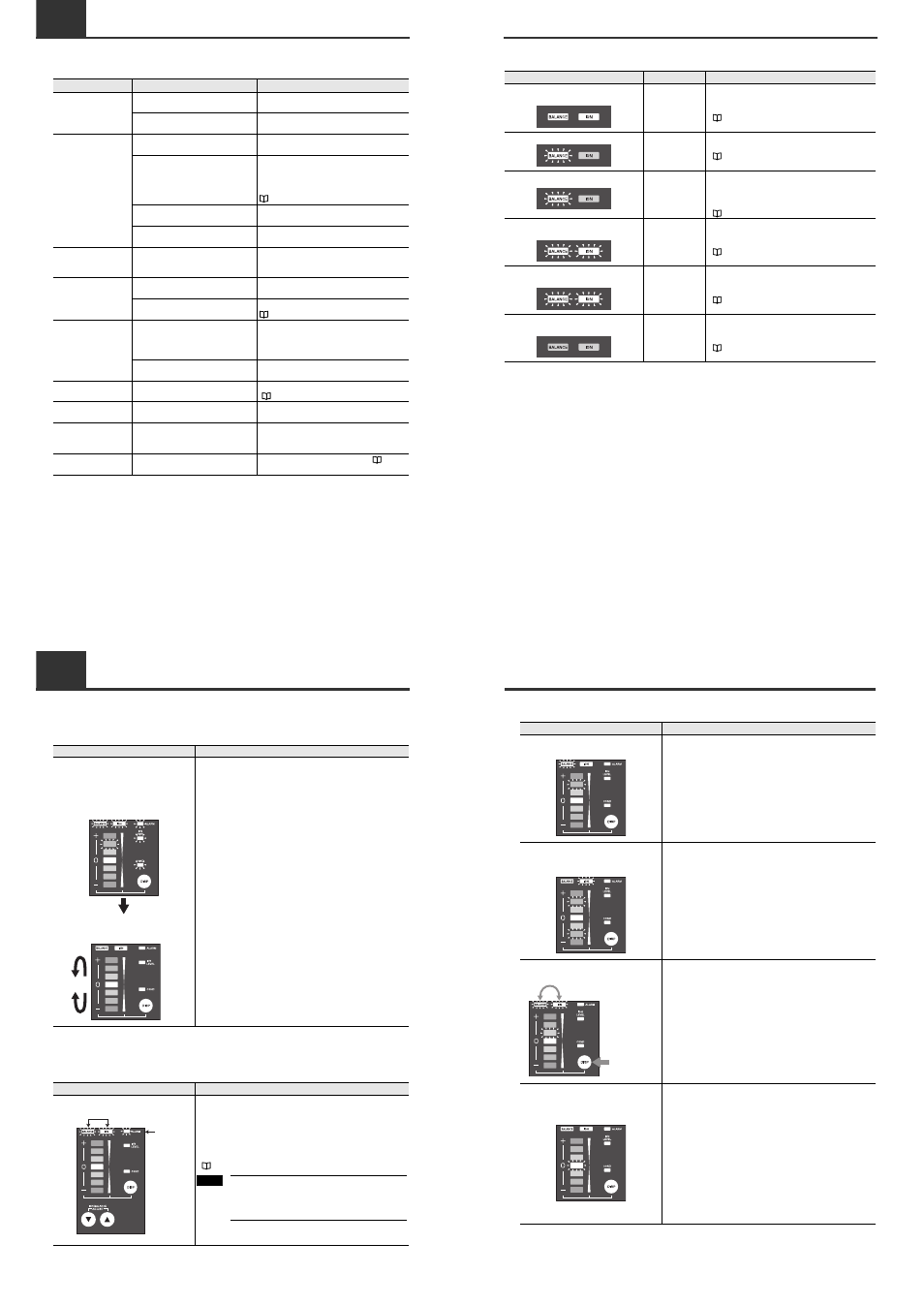
13
1
Troubleshooting
This appendix describes trouble that may occur during use of the SJ-M Series and how to remedy this
trouble. Check the following table before sending in your SJ-M Series for repair.
Symptom
Check Item
Remedy
No indication on ion
monitor
Is the power cable connected
properly?
Connect the power cable correctly.
Is a power supply within specification
being used?
Use a power supply that is within
specification.
Static elimination is
not performed.
Is the electrode probe worn or dirty?
Perform maintenance on the electrode probe
or replace the Electrode Unit.
Is high temperature use set?
When the power is turned ON for the first
time, or a different model of Static Elimination
Head is installed, perform the “High
temperature use setting.”
"High temperature use setting"(page 7)
Is static elimination stop currently
set?
Cancel static elimination stop input on the SJ-
M Series.
Is the abnormal discharge detection
function operating?
Check the Electrode Unit for any conductive
substances (e.g. oil droplets).
Static elimination is
not performed
properly.
Are conductors or other Static
Eliminators located nearby the Static
Eliminator?
Move the Static Eliminator away from
conductors or other static eliminators nearby.
The ion level alarm is
output/indicated.
Is the electrode probe worn or dirty?
Perform maintenance on the electrode
probes or replace the Electrode Unit.
Are conductive objects located in the
surrounding area?
Check the installation state.
"Installation site"(page 5)
The condition alarm is
output/indicated.
Are static elimination target objects
having a very high charged level
located nearby the Static
Eliminators?
Increase the number of connected static
eliminators.
Is the electrode probe worn or dirty?
Perform maintenance on the electrode
probes or replace the Electrode Unit.
The alarm indicator
lights.
–
Check “During an alarm (levels 1, 2)”
(
page 4) in this Instruction Manual.
Control output is not
output correctly.
Is output wired correctly?
Check the output circuit and wiring, and
connect correctly.
Static elimination stop
input is not input
correctly.
Is input wired correctly?
Check the input circuit and wiring, and
connect correctly.
Do not know meaning
of indicators.
–
Check "Table of Indicated States" (
page
13) in this Instruction Manual.
2
Table of Indicated States
This appendix describes the various indicated states of the SJ-M Series.
■ Indicated states when the power is turned ON
■ Indicated states when the power is turned ON for the first time or when a
different model Static Elimination Head is connected
Lit State
Description
The state (charged level indication or ion
level indication) that was active before the
power was turned OFF is displayed.
At the same time, the alarm indicator, ion
level alarm indicator, and condition alarm
indicator light (red).
The ion monitor LEDs fluctuate upward
and downward.
When the power is turned ON, the indicated state (charged level
indication or ion level indication) that was active before the power
was turned OFF is displayed. Also, the alarm indicator, ion level
alarm indicator and condition alarm indicator light (red) at the
same time. After this indication state continues for about two
seconds, the ion monitor LEDs fluctuate upward and downward,
and static elimination is then started. After static elimination
starts, the charged level or ion level is indicated.
Lit State
Description
When the power is turned ON for the first time after purchase,
the SJ-M Series starts up at the “High temperature use setting”
in the Setup mode. At this time, static elimination is not
performed.
For details on setting items and how to set up setting items, see
the following:
"High temperature use setting" (page 7)
Make the settings matched to the actual
operating environment. Incorrect settings may
cause accidents or malfunction.
Blink alternately at high speed
Blink
Important
2
Table of Indicated States
■ Mode indications (except when the power is turned ON)
Lit State
Mode
Description
Either of the ion balance or ion level
indicators is lit.
Run mode
The SJ-M Series is operating in the Run mode. For
details on other indications, see the following.
"Indications in the Run mode" (page 13)
The ion balance indicator is blinking.
Ion Balance
Manual
Adjustment mode
For details on other indications in the Ion Balance
Manual Adjustment mode, see the following.
"Ion Balance Manual Adjustment Mode" (page
8)
The ion balance indicator is blinking fast. End of ion
balance manual
adjustment (Run
mode)
The SJ-M Series is storing the setup information
after ion balance manual adjustment. Though the
SJ-M Series is operating in the Run mode, it cannot
enter the Select mode yet.
"Ion Balance Manual Adjustment Mode" (page 8)
The ion balance indicator and ion level
indicator blink alternately.
Select mode
For details on other indications in the Select mode,
see the following.
"Select Mode" (page 7)
The ion balance indicator and ion level
indicator blink alternately fast.
Setup mode
For details on other indications in the Setup mode,
see the following.
"Select Mode" (page 7)
Both the ion balance indicator and ion
level indicators are out.
Other
Static elimination is not being performed. For
details on other indications, see the following.
"Other indications" (page 14)
2
Table of Indicated States
■ Indications in the Run mode
Lit State
Description
One of the ion monitor LEDs and the ion
balance indicator light (red).
Charged level indication
This indicates the charged level of the target object. When there
is a plus charged object, the LEDs on the upper side (+ side)
light, and when there is a minus charged object, the LEDs on the
lower side (– side) light according to the charged level.
One each of the plus and minus side
LEDs of the ion monitor, and the ion level
indicator light (red).
Ion level indication
This indicates the level of ions that are being generated by the
SJ-M Series.
Charged level indication or ion level
indication
Display selection
The display switches to the charged level indication when (DISP)
is pressed while the ion level is indicated.
When the charged level is indicated, the display switches to the
ion level indication.
The ion balance indicator lights, and one
of the ion monitor LEDs blinks.
Ion balance manual setup confirmation
If the device is not in an ion balance manual setup state, you can
confirm the ion balance manual setup by pressing either of the
ion balance adjustment keys. During confirmation, the ion
monitor LEDs blink in one of the following three colors:
Orange: The LED blinks (orange) at the position corresponding
to the setup state when ion balance manual setup is
being performed. (Sometimes the center LED also is
lit.)
Red:
The LED at the edge of the side (+ or –) that was set
blinks (red) when the set value was set to MAX during
ion balance manual setup.
Green:
The center LED blinks (green) for the duration that the
ion balance adjustment key is held down when ion
balance manual setup is not being performed.
Hold down for
less than 1 second.
