Basic setting mode – KEYENCE IG Series User Manual
Page 3
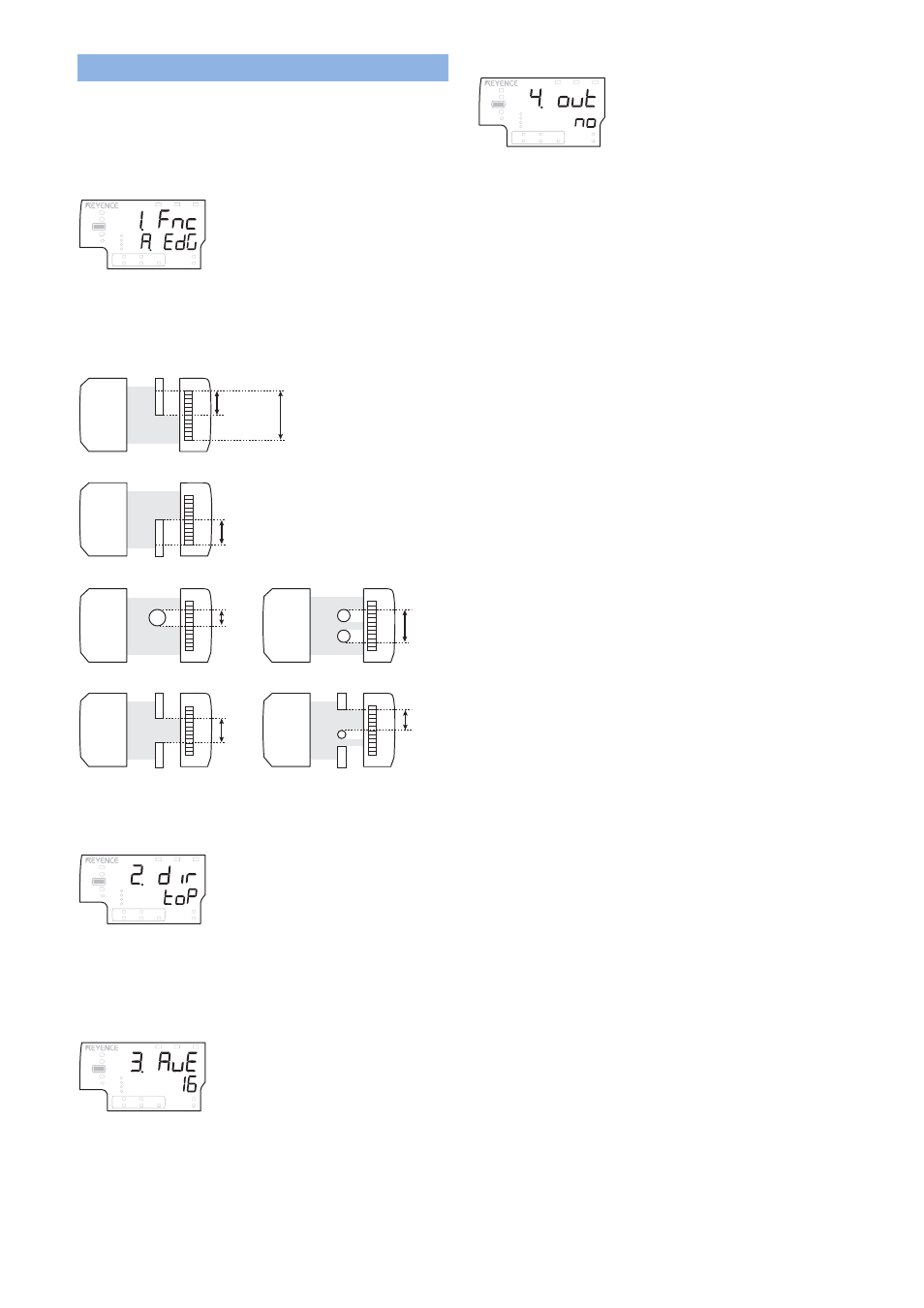
3
Basic setting mode
How to enter the Basic setting mode
1. Press the [MODE] button for at least 2 seconds.
2. Press the [MODE] or left/right arrow button and select the function
number.
01 Measurement mode
Set the measurement mode from [Edge control], [Outer diameter],
[Inner diameter], [Glass edge], [Pin position], [Pin interval], [Pin
diameter] and [Specified edge].
[Edge control]:
When the measurement direction is set to the “top” side
When the measurement direction is set to the “bottom” side
[Outer diameter]:
[Inner diameter]:
[Glass edge]:
The operation is the same as [Edge control], but the measurement
sensitivity is higher.
02 Measurement direction
Set the measurement direction from [Top] or [Bottom].
[Top]: Measures the distance from the top side of the sensor head to
the edge.
[Bottom]: Measures the distance from the bottom side of the sensor
head to the edge.
03 Averaging(Response time)
Set the average number of times. If the average number of times is set
higher, the response time becomes longer, but the detection will be
more stable.
04 Output method
Set the output status from [Normally Open] or [Normally Closed].
LASER
BANK
0
1
2
3
HI
LO
R.V. ANALOG
HI
SHIFT
ZERO SHIFT
TIMING
LO
ALIGNMENT
GO
HOLD
CALC
CHECK
LASER
BANK
0
1
2
3
HI
LO
R.V. ANALOG
HI
SHIFT
ZERO SHIFT
TIMING
LO
ALIGNMENT
GO
HOLD
CALC
CHECK
LASER
BANK
0
1
2
3
HI
LO
R.V. ANALOG
HI
SHIFT
ZERO SHIFT
TIMING
LO
ALIGNMENT
GO
HOLD
CALC
CHECK
LASER
BANK
0
1
2
3
HI
LO
R.V. ANALOG
HI
SHIFT
ZERO SHIFT
TIMING
LO
ALIGNMENT
GO
HOLD
CALC
CHECK
Top
Bottom
Top
Bottom
Top
Bottom
Top
Bottom
Top
Bottom
Top
Bottom
Top
Bottom
Top
Bottom
Top
Bottom
Top
Bottom
Top
Bottom
Top
Bottom
R.V.
Measurement
range
R.V.
R.V.
R.V.
R.V.
R.V.
