Part names, Accessories, Amplifier sensor head – KEYENCE LV Series User Manual
Page 2: Amplifier, Bar led monitor (sensor head), Lv-h32
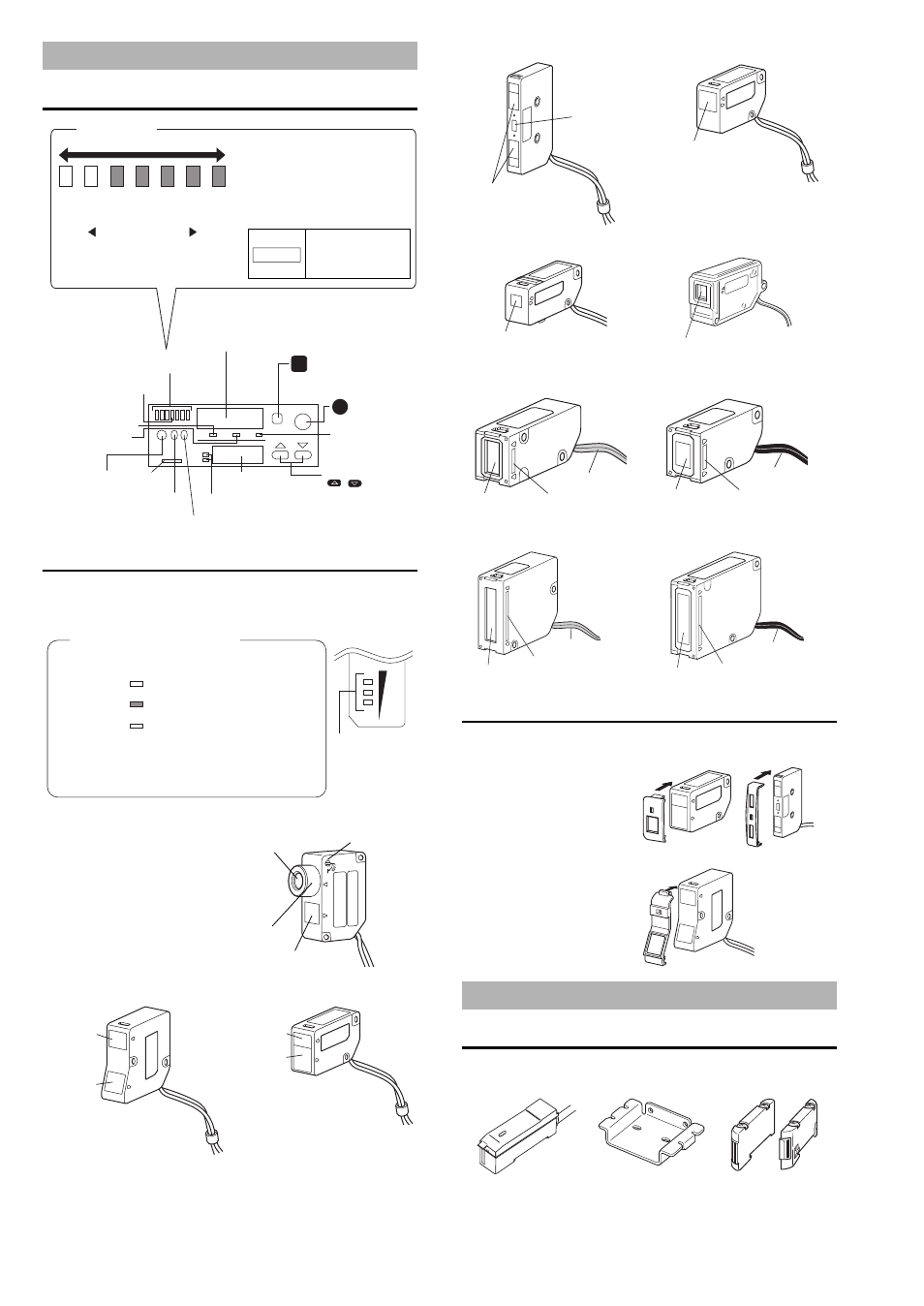
2
LV Series-IM_E
Amplifier
Sensor head
Bar LED monitor (sensor head)
When A, which is closer to the amplifier, is ON, the monitor displays the excess gain
of output A. When B is ON, the monitor displays the excess gain of output B.
LV-H32
Adjust the beam spot size by turning the
focus ring. After completing the
adjustment, fix by turning the focus lock
screw.
Slit for sensor head (Option for LV-H41/H42/H47/H51/H52)
Use in accordance with the distance and target.
•
Attaching the slit
Attach the slit to the transmitter
•
Removing the slit
Remove the slit by lifting up the
pin on the slit with a screwdriver.
Amplifier
Part Names
LV-H37/H47
LV-H41/H42
PH
A
B
BH
MODE SET
%
15%–
10%–
5%–
-5%–
-10%–
-15%–
S
M
Bar LED Monitor
Setting
value
Light is
steadily
received
Light is
irregularly
received
Light is
irregularly
interrupted
Light is
steadily
interrupted
The current value of received light
intensity is displayed relative to the
setting value, within the range -15% to
+15%.
Detection is generally stable when the
received light intensity is at least ±10%
different to the setting value, which is
represented by the center bar of the
LED monitor.
The illustration shows
an example of a
received light
intensity of +5%.
NOTICE
Received light intensity monitor
• Displaying received light intensity
• Displaying excess gain
• Displaying the hold value
MODE button
• Switching displays
• Switching channels
• Displaying various settings
Bar LED monitor
Displaying excess gain
Calibration indicator
Peak hold
display indicator
Bottom hold
display indicator
Laser ON
alarm indicator
Output
button
Output A
indicator
Output B
indicator
Channel
indicator
Setting monitor
• Displaying
setting values
• Displaying
settings
SET button
Set up sensitivity
Excess gain indicator
UP/DOWN button
• Changing setting
values
• Selecting between
various settings
+10% -
-10% -
Bar Graph LED monitor
(Interlocked with amplifier)
Light is steadily
received
Setting value
Light is steadily
interrupted
The indicator turns on according to
the difference between the
received light intensity and the
setting value. The current level of
detection stability can be
determined from this difference.
If detection becomes unstable (light cannot be "steadily received"
or "steadily interrupted") due to a change in the surroundings or
the target, or for any other reason, readjust the sensitivity.
Display excess gain
on Bar LED monitor
Focus lock
Transmitter
Focus ring
Receiver
Transmitter
Receiver
Transmitter
Receiver
LV-H51/H52
LV-H35/H62/H67
LV-H64/H65
LV-H35F/H62F
LV-H100/H110
V-H300
Accessories
Transmitter
Receiver
Transmitter, Receiver
Transmitter, Receiver
Transmitter, Receiver
Transmitter
Gray cable
Red
Receiver
Black cable
Blue
Transmitter side (T)
Receiver side (R)
Transmitter
Gray cable
Red
Receiver
Black cable
Blue
Transmitter side (T)
Receiver side (R)
• LV-H41/H42
• LV-H51/H52
• LV-H47
Amplifier
Mounting bracket
(LV-21A/21AP/51M/
51MP/11A only)
End unit
(LV-22A/22AP/52/52P
only)
