Dsc function (reference), Setting dsc function procedure, Other precautions – KEYENCE LR-ZB250AN/P User Manual
Page 3
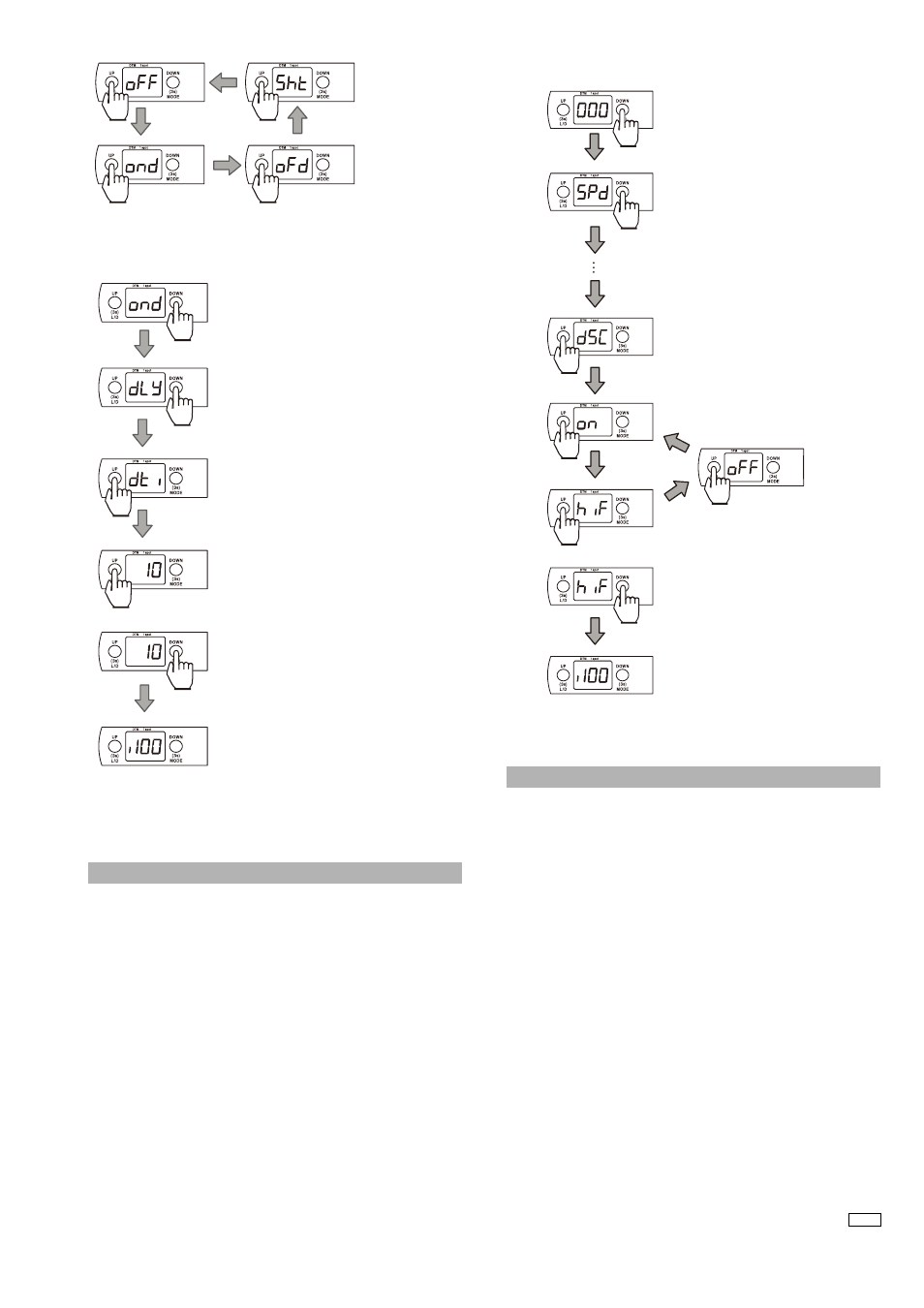
3
Select the type of timer. Press the [UP] button to switch to [ond].
z Adjustment 3: Increase the angle of the sensor.
This will make the spot size bigger (oval shape), which may stabilize detection.
The "DSC function" holds the detected value at the reference surface as "i100", while
correcting any fluctuations of the reference surface. With this function, long-term
fluctuation due to dirt build-up, temperature change, etc. are corrected automatically and
detection will remain stable.
Turn this "ON" for normal use.
• OFF (off)
DSC function is turned OFF.
• ON (on)
Corrections are made approx. 1 to 2 minutes.
• High speed (hif)
The high speed DSC correction speed is greater than standard DSC correction
speed. Corrections are made approx. 1 to 2 seconds when using high speed DSC
correction. Use this when build-up is not accounted for fast enough using standard
DSC correction mode.
Setting DSC function procedure
z If the [1 spot] indicator turns off after setting the reference surface (after
tuning), perform the tuning again.
The [1 spot] indicator will turn off in the following cases.
• The distance between sensor and reference surface has changed by 5% or more.
• An insufficient amount of light is being returned to the sensor.
If it is necessary to set the reference surface periodically, the external "Adjust" input is very
convenient. For setting methods, refer to "LR-ZB250AN / ZB250AP Instruction Manual".
z If the response time is changed after setting the reference surface (after
tuning), perform the tuning again.
1023-1 273GB
DSC function (reference)
Press the [UP] button briefly.
Press the [DOWN] button briefly.
Press the [DOWN] button briefly
with [ond] displayed.
When the timer time is displayed, press the
[UP] button to adjust the value. (Unit: ms)
After adjusting the value, press and hold the
[DOWN] button for 3 seconds or more to
complete the setting.
Other precautions
When [ds[] is displayed, press the [UP]
button briefly.
When the DSC setting is displayed,
press the [UP] button to switch the
setting.
Press and hold the [DOWN] button for 3
seconds or more.
Press the [DOWN] button briefly
several times until [ds[] is displayed.
After selection, press and hold the [DOWN]
button for 3 seconds or more to
complete the setting.
