If malfunction occurs when detecting the object, Setting the reference surface, Adjust the setting as necessary – KEYENCE LR-ZB250AN/P User Manual
Page 2
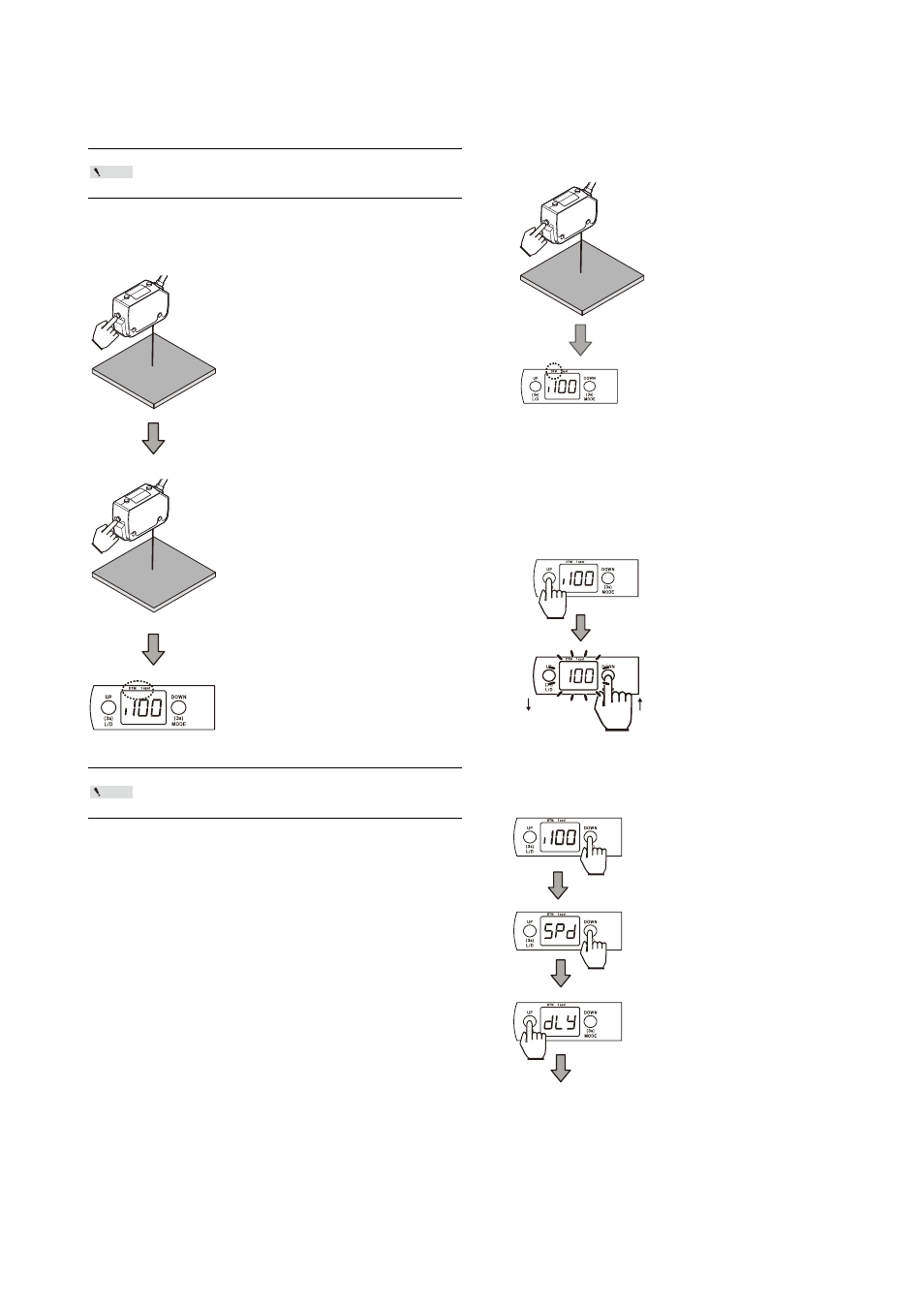
2
LR-ZB250AN/P_IM_E
2. Setting the reference surface.
After setting the operation mode to "I-DATUM (F-2) mode", set the background as the
reference surface.
There are two setting methods.
• Standard tuning
• High sensitivity tuning
z Standard tuning
3. Adjust the setting as necessary.
If stable detection is not achieved, make additional settings.
If malfunction occurs when detecting the object
If malfunction occurs when detecting the object (Detection is not possible), perform the
"High sensitivity tuning".
z High sensitivity tuning
If malfunction occurs when detecting the background
(reference surface)
z Adjustment 1: Lower the setting value.
z Adjustment 2: Set the "Delay timer".
The high sensitivity tuning can detect more subtle changes than the
standard tuning. However, it may result in instability due to
background vibration or dirt builid-up. For this reason, it is
recommended to try the standard tuning first.
If the [DTM] indicator does not illuminate, perform the tuning again.
If the [1 spot] indicator is off, the background has not been stably
detected. Check the installation conditions and perform the tuning
again. Setting "Response time" to "50 ms" may also help.
Point
Press the [SET] button briefly.
“set” and “---” appear alternately on
the display.
When the [DTM] indicator and [1 spot]
indicator light up, the setting is complete.
Check if the object is stably detected.
Press and hold the [SET] button for 3
seconds or more. When “set” blinks on
the display, release the button.
Point
When the [1 spot] indicator lights up, the setting
is complete. (The [DTM] indicator will not
illuminate.) Check if the object is stably
detected.
Press and hold the [SET] button for 3 seconds
or more.
When “set” blinks on the display, release the
button.
Press the [UP] button briefly.
Press the [UP] button and [DOWN] button to
adjust the value blinking on the display. Once
the setting are complete, the sensor will return
to normal operation after 3 seconds of inactivity.
Press and hold the [DOWN] button for 3 seconds
or more.
Press the [DOWN] button briefly.
Press the [UP] button briefly.
