Holtgreven Ohaus Defender Series Bench Scales User Manual
Page 37
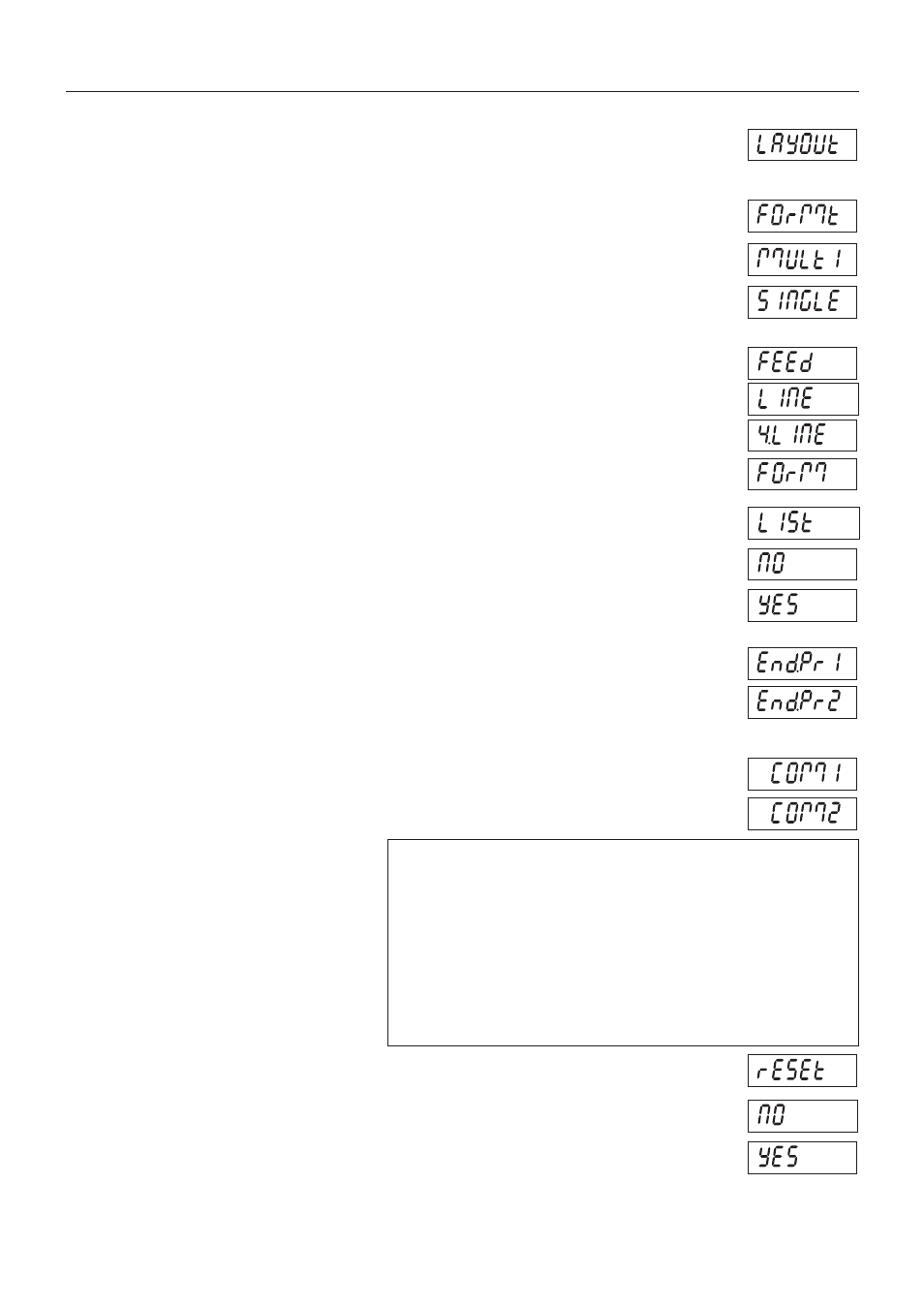
EN-35
5000 Series Indicators
Line Feed
Set the paper feed.
LINE = move paper up one line after printing
4.LINE = move paper up four lines after printing
FOrM = a form feed is appended to the printout
3.9.6 List Menu Settings
Print the menu settings.
NO = do not print.
YES
= print.
3.9.7 End Print1 or End Print2
Advance to the next menu.
3.9.5 Layout Sub-menu
This sub-menu is used to define format of data output to a printer or computer.
Format
Set the printing format.
MULtI = a multi-line (single column style) printout is generated. A CRLF is added after each
item.
SINGLE = a single line printout is generated. (A TAB space is added between each item and a
CLRF is used only after the very last item.)
3.10 COM1 and COM2 Menus
The table shows the items in the communication menus. Default settings are bold.
Enter the menu to define communication parameters.
Reset No, Yes
Baud Rate 300, 600, 1200, 2400, 4800, 9600, 19200
Parity 7 Even, 7 Odd, 7 None, 8 None
Stop Bit 1, 2
Handshake None, XON/XOFF, Hardware
Address
Off, 01,…, 99
Alt Command Print (-> Off, A … P … Z), Tare (-> Off, A … T … Z),
Zero (-> Off, A … Z)
End Com1 Exit COM1 menu
(End Com2) Exit COM2 menu
NOTE: The COM2 menu is only displayed if a
second interface (RS232 or RS422/RS485) is
installed.
3.10.1 Reset
Set the COM1 and COM2 menu to factory defaults.
NO = not reset.
YES
= reset.
