Connecting controls and sockets – Doepfer DIY Synth do-it-yourself analog synthesizer User Manual
Page 8
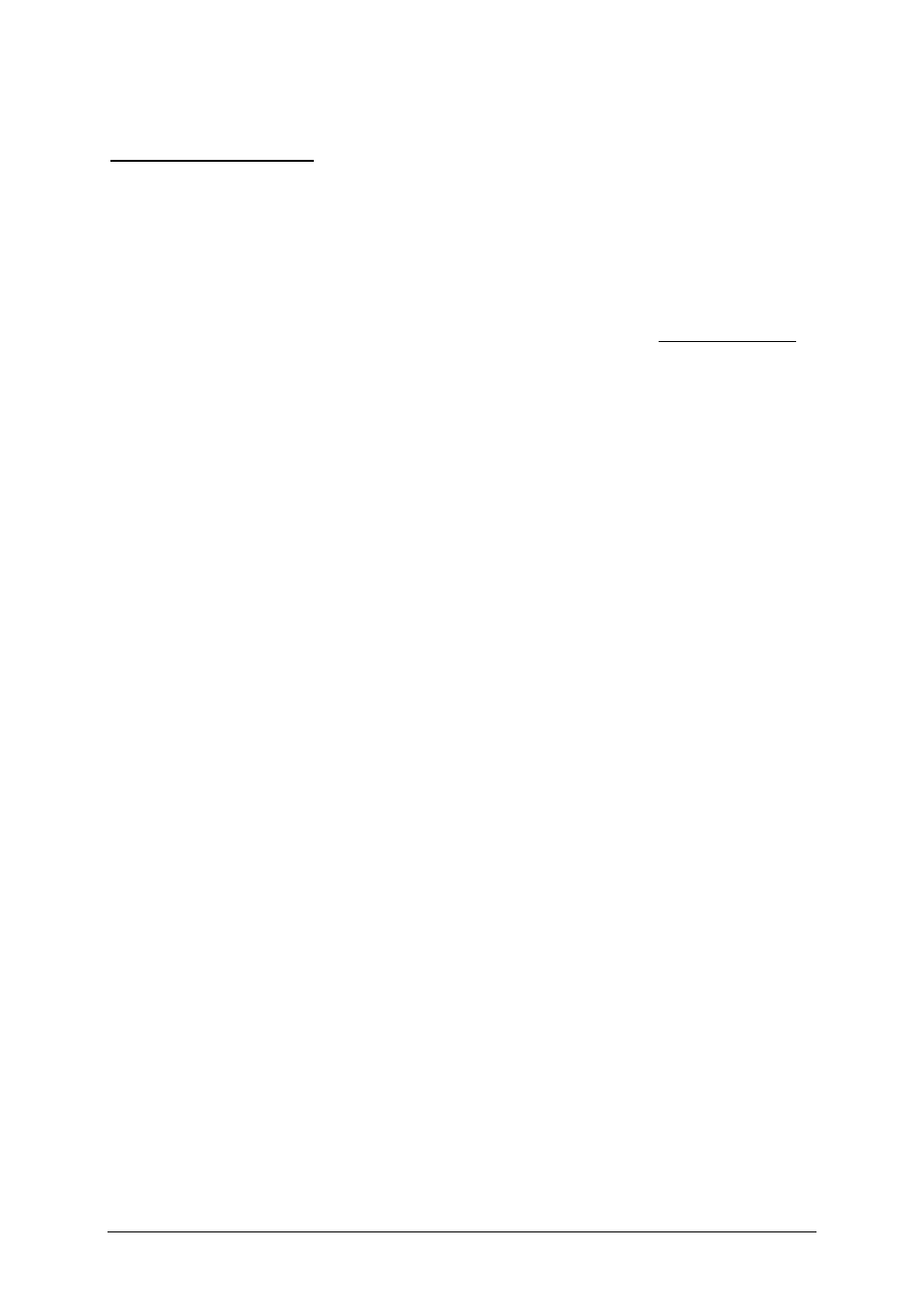
DIY Synth Kit
Page 8
User's Guide
Connecting controls and sockets
Please refer to the picture on the next page.
Remarks for all connectors:
• Each of the pin headers JP1...JP7 has available a dot on the silk screen of the pc board
that markes both pin #1 of the pin header and the colored wire of the ribbon cable, if a
ribbon cable is connected via a female IDC connector to the pin header in question
• For each pin header two types of tables are available in this document:
• One table shows the functions of the pins of the pin header (top view to the pin
header). These diagrams are useful if it's necessary e.g. to measure a voltage
directly at one of the pins or if the controls and sockets are directly soldered to the pin
headers without the usage of IDC connectors and ribbon cables (not recommended).
• Another table shows the functions of the wires if a ribbon cable is connected via a
female IDC connector to the pin header in question. It is strictly recommended to use
IDC connectors with ribbon cables to connect the controls and sockets.
• The bold enframed rectangle of the ribbon cable table corresponds to the colored
wire of the ribbon cable and to pin #1 of the pin header in question (and consequently
to the dot on the silk screen of the pc board).
•
All terminals labelled "GND" are connected on the pc board and are equivalent (i.e. they
are shortened on the pc board). It is not necessary to connect each of the GND terminal.
But sometimes it's useful to have GND at different points.
•
For all summing inputs (VCO CV SUM, VCO PW CV SUM, VCF CV SUM, VCF AUDIO
SUM, VCA CV SUM, VCA AUDIO SUM, INVERTER SUM) serial resistors have to be
used ! Connecting a voltage directly to these inputs without a serial resistor may destroy
the circuit. The recommended value for the serial resistors are mentioned at the
description of each sum input.
