3 mobile surveillance – COP-USA USBDVR04SP User Manual
Page 91
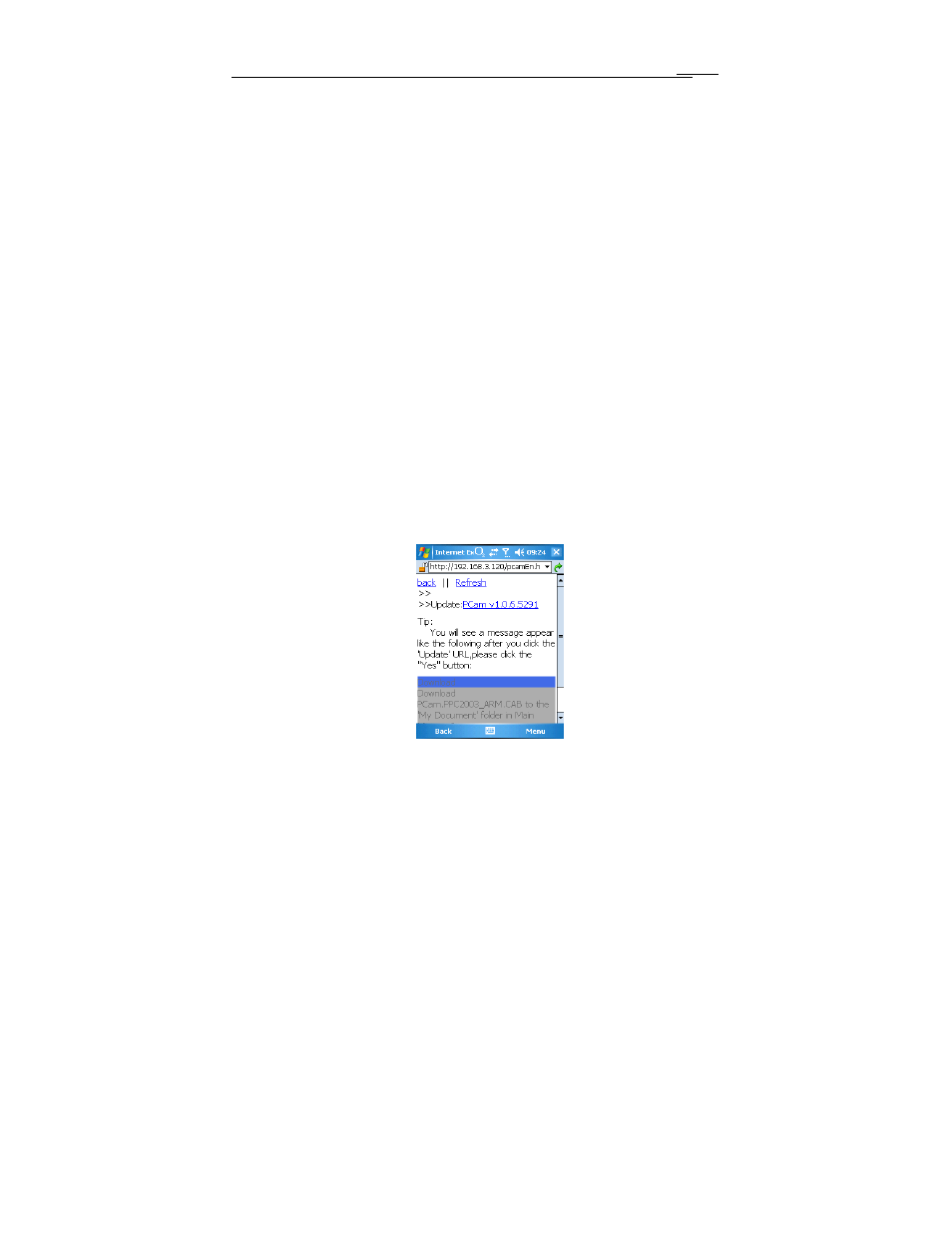
MAXDVR & DR
Series
Cards
91
7.3 Mobile Surveillance
Introduction to Mobile Surveillance
In SuperDVR system, the mobile surveillance can be realized by
connecting the mobile phone to the system. For time being, the function is
supported by Windows Mobile system and Symbian Series 60 Developer
Platform 2.0 intelligent mobile phone system. So far, the types of phones on
which the function has been tested include mini 02, Xda II, Xda Atom, pocket
PC phone edition,
dopod 696
, dopod 900,
dopod 838
, which are based on
Windows Mobile system, and
Nokia 6260
, Nokia N70, Nokia 3230,
Nokia6680 based on Smybian Series 60 system.
Client Configuration of Windows Mobile
Server configuration on MAXDVR needs to be set before the function on phone
is activated. Please refer to Section 7.1 “Remote Live Surveillance”.
Firstly activate the network access on mobile phone and then run “Internet
Explorer” after the server configuration has been done. Input the server’s address and
the connection is built up shown as below:
Figure7.27 connected to the server
Click “PCam v1.0.6.5291”. A dialog box pops up:
