5 motion detection alarm configuration – COP-USA USBDVR04SP User Manual
Page 43
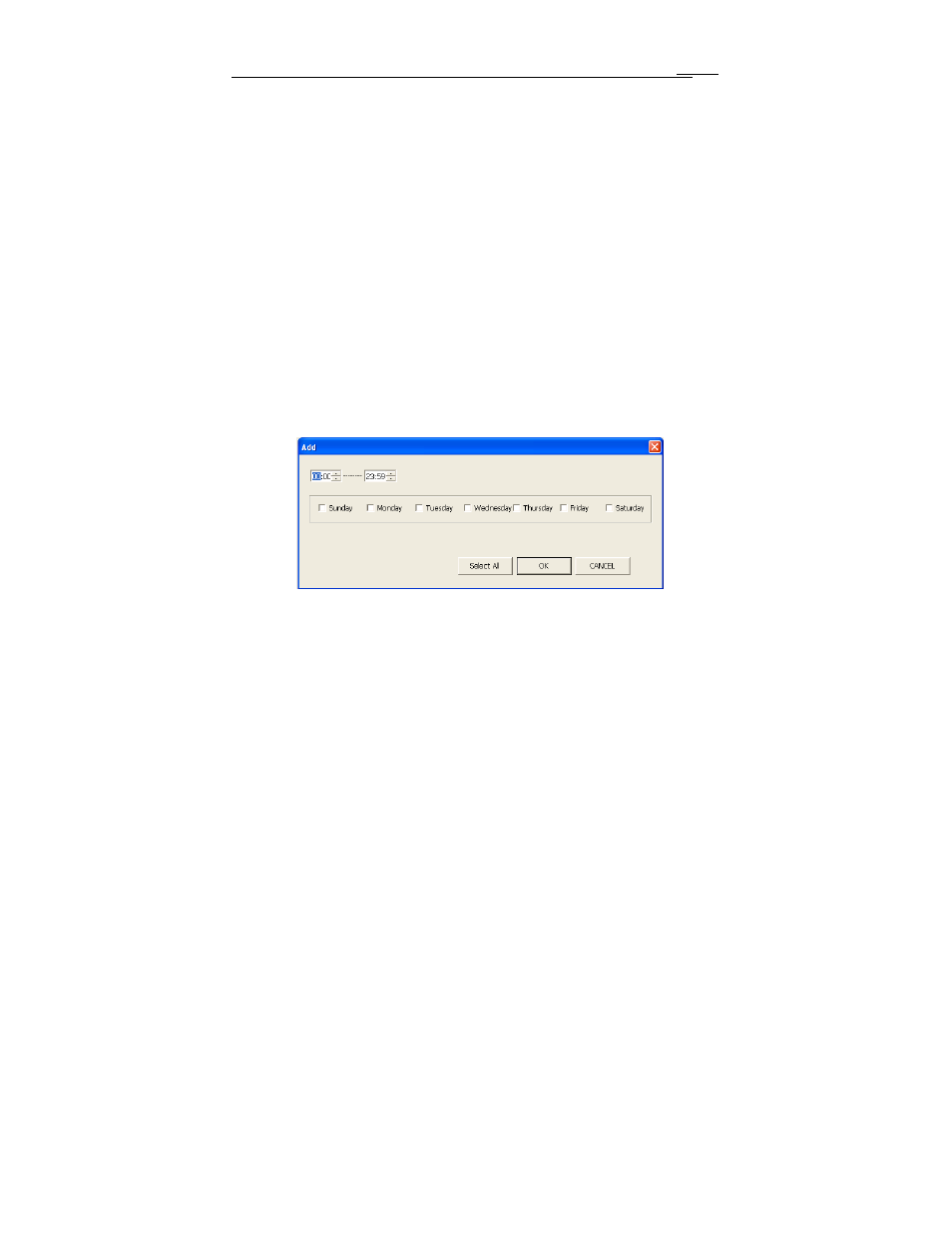
MAXDVR & DR
Series
Cards
43
configuration options. Every channel has three kinds of record modes, i.e.
schedule record, motion detection record and sensor alarm record. We provide
users to set schedules from Sunday to Monday separately for all of the three
record modes. Sensor alarm record mode has the highest priority among all
record modes. Here users can set schedules for it.
When users need to edit schedule for a channel, first select the camera
name in the three record modes group, and select the color bars on the right
side, then select ‘Edit’ to edit schedules. Click ‘Add’ to add schedule for a
certain channel.
Note: the added schedule should not be reduplicate to the former
settings.
Click ‘Delete’ to delete schedule. Click ‘Clear All’ to delete all the
schedules of a certain channel.
See the Fig4.8 and learn how to edit schedules for a channel:
Fig 4.9 Edit Schedule
4.5 Motion Detection Alarm Configuration
Alarm Triggering Conditions Configuration
The system can receive alarm both from local place and network
(1) Local place alarm record triggering conditions configuration
