2 login – COP-USA USBDVR04SP User Manual
Page 29
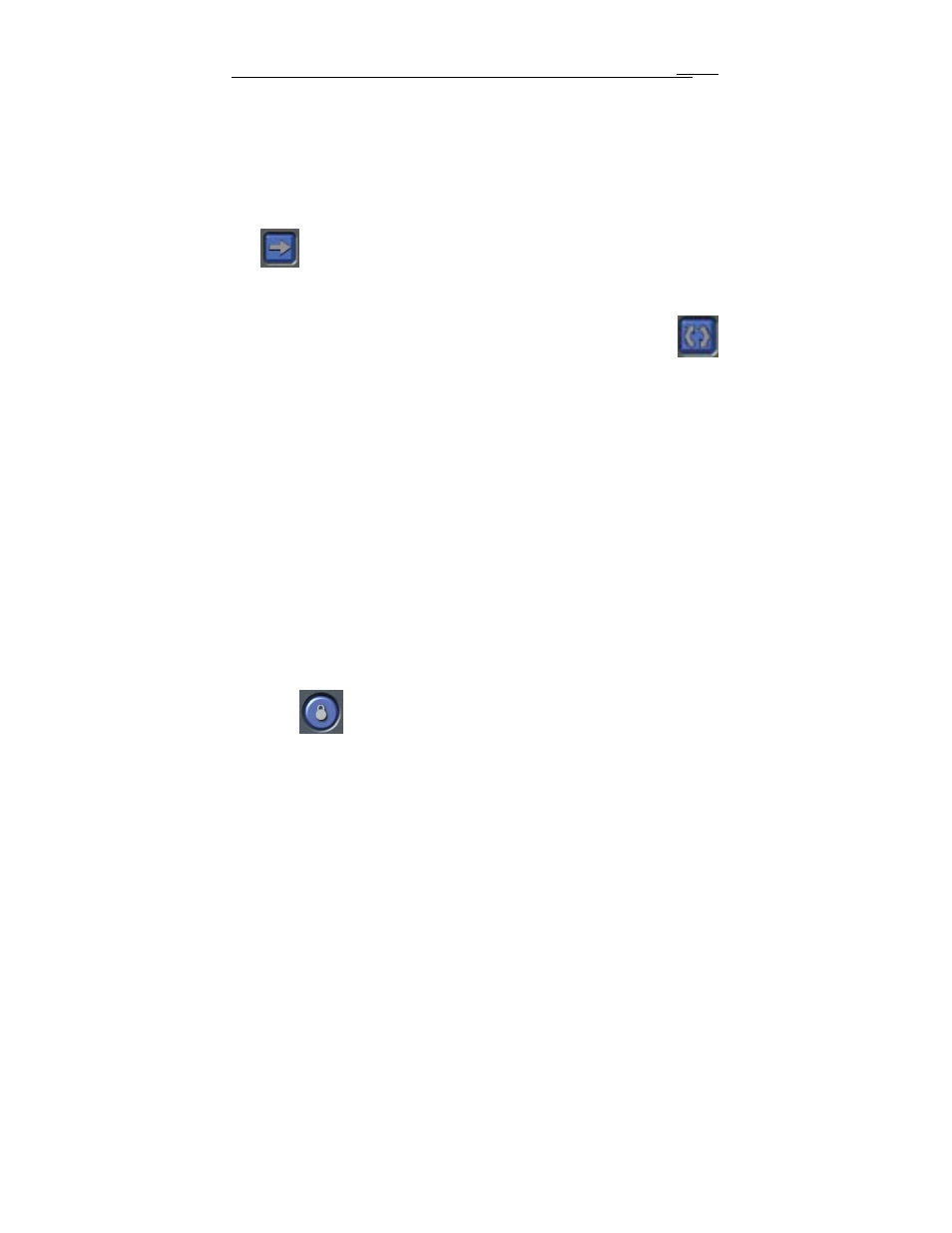
MAXDVR & DR
Series
Cards
29
In case the cards installed are 4 pieces of 4CH CARDS or 2 pieces of
8CH cards or a 16CH card, then 1CH, 4CH, 6CH, 8CH, 9CH, 13CH and
16CH buttons are all valid.
Flip Pages
When the display mode is 1CH, 4CH, 6CH, 8CH, 9CH or 13CH,
click
, system will display the next page according to the display mode.
Auto Dwell display Mode
In case users want to see all the channels in sequence, then click
and enter Auto Dwell display mode.
Quick Switch
In case the present display mode is 4CH, 9CH or 16CH, by clicking any
image or the present display mode is 6CH, 8CH or 13CH, by clicking the
bigger image, the display will quickly switch to corresponding single channel
display mode. When the present display mode is 6CH, 8CH or 13CH, by
clicking any image other than the bigger one, users can change the position of
the image with the bigger one. By clicking the single image again, it will return
to the former display mode.
3.2 Login
Click
, and login window appears. Input the user name and
password, the default user name is ‘SYSTEM’ with no password, users can
access to the main interface. Users can change password for SYSTEM and
create new user names and passwords once has entered the system.
