Camera – COP-USA CD59NV-IR35YK User Manual
Page 44
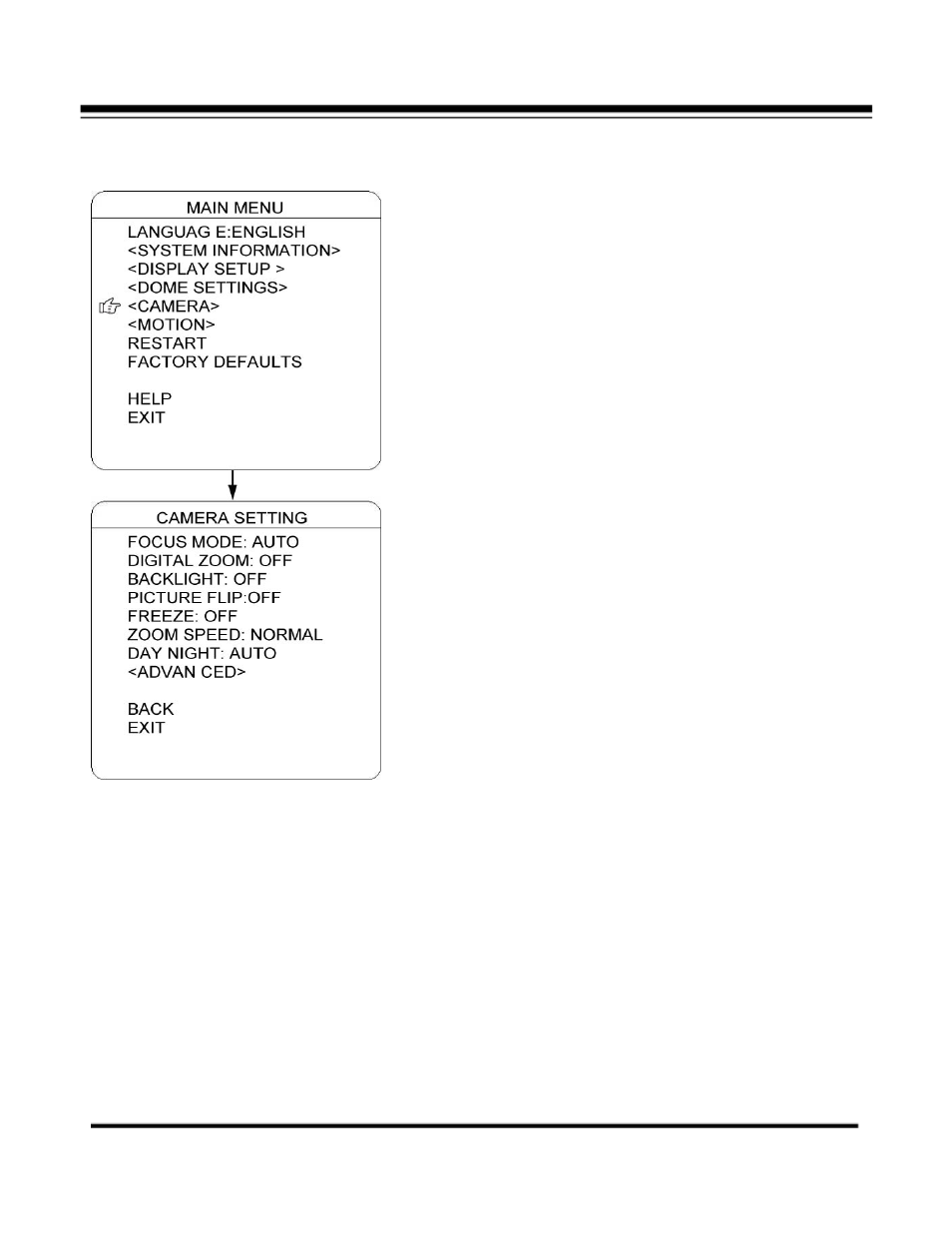
43
CAMERA
The user can make adjustment for the cameras under this
menu.
FOCUS MODE: AUTO FOCUS allows the camera lens to
remain in focus during zooming in, zooming out and pan/tilt
movement. Move the cursor here and press IRIS OPEN to
enter. Setup the mode: AUTO” or “OFF” and press IRIS OPEN
to confirm. When auto focus is off, the user needs to do
manual focus.
DIGITAL ZOOM: Move the cursor here and press IRIS OPEN to
enter. Setup the function to be “ON” or “OFF”.
BACKLIGHT: Move the cursor here and press IRIS OPEN to
enter. Setup the function to be “ON” or “OFF”.
PICTURE FLIP: To set up the Tilt flip for the dome. Move the
cursor here and press IRIS OPEN to enter. Setup the function
to be “ON” or “OFF”.
FREEZE: If turn on this function, the screen image will be
frozen until it is turned off. Move the cursor here and press
IRIS OPEN to enter. Setup the function to be “ON” or “OFF”.
ZOOM SPEED: To set up the zoom speed of Low, Normal and
high when doing the zoom in and out. Move the cursor here
and press IRIS OPEN to enter. Move the joystick to choose
and press IRIS OPEN to confirm
DAY NIGHT: To set up the day and night mode of AUTO,
CLOUR and B/W. Move the cursor here and press IRIS OPEN
to enter. Move the joystick to choose and press IRIS OPEN to
confirm
