2 video configuration, 2 date & time configuration, 1 camera configuration – COP-USA CD55HD-IP User Manual
Page 18
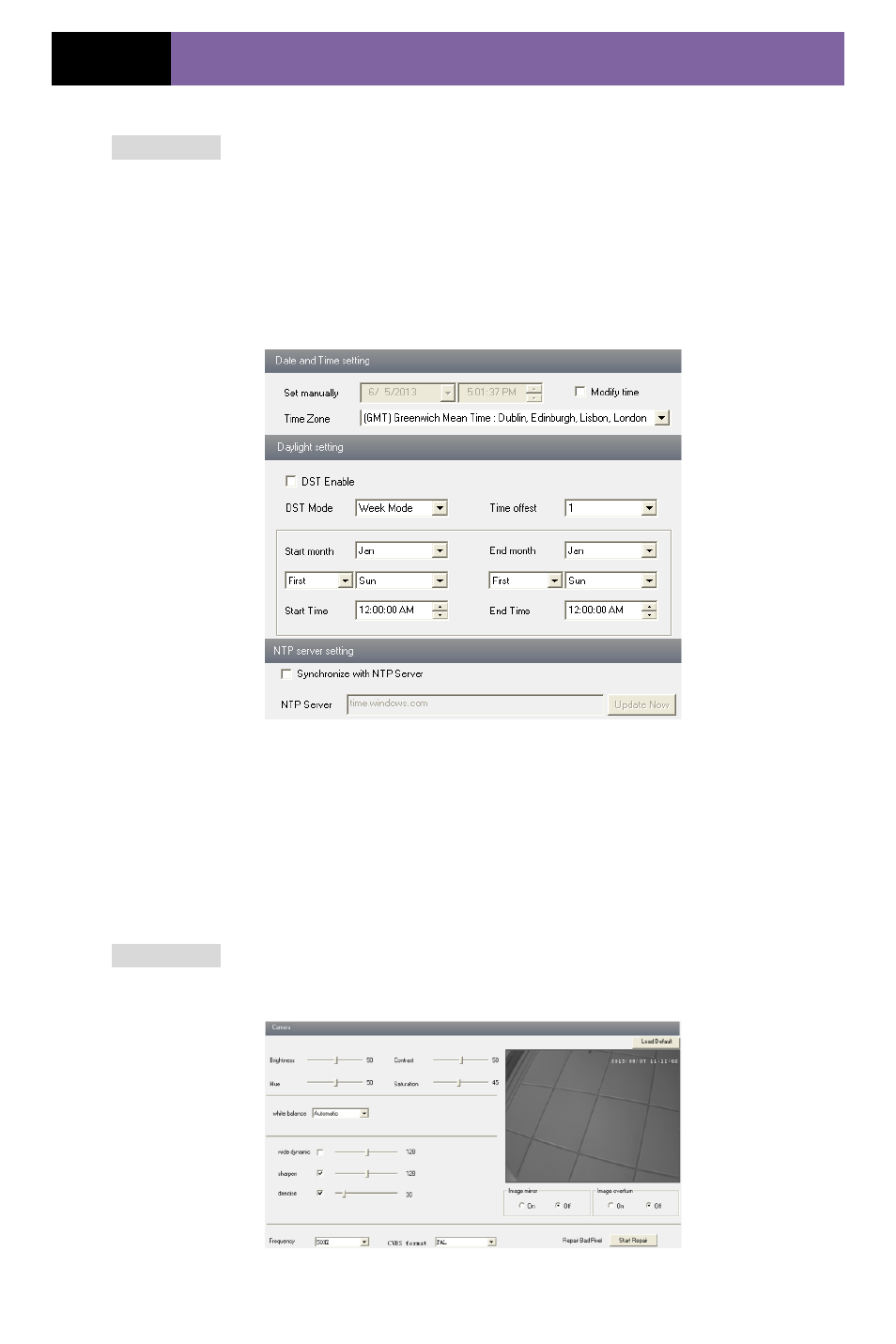
Page 12
IP CAMERA USER MUANUAL
5.1.2 Date & Time Configuration
Setting steps:
1. Enter into "System Configuration" “Date & Time”. Refer to Fig 5-2:
2. Select “Modify Time ", user can self-define time. Choose "Time Zone" according to
your location.
3. Enable DST to set DST mode and time.
4. Setup time by select the “Synchronize with NTP Server”.
5. Press the "Save" button to save the settings.
Fig 5-2 Date &Time Config
5.2 Video Configuration
Camera Configuration includes three submenus: Camera Configuration, Video Stream
and Time Stamp.
5.2.1 Camera Configuration
Setting steps:
1. Enter into "Video Configuration " "Camera" interface as shown in Fig 5-3:
Fig 5-3 Basic Configuration
