2 wan – COP-USA CD55HD-IP User Manual
Page 13
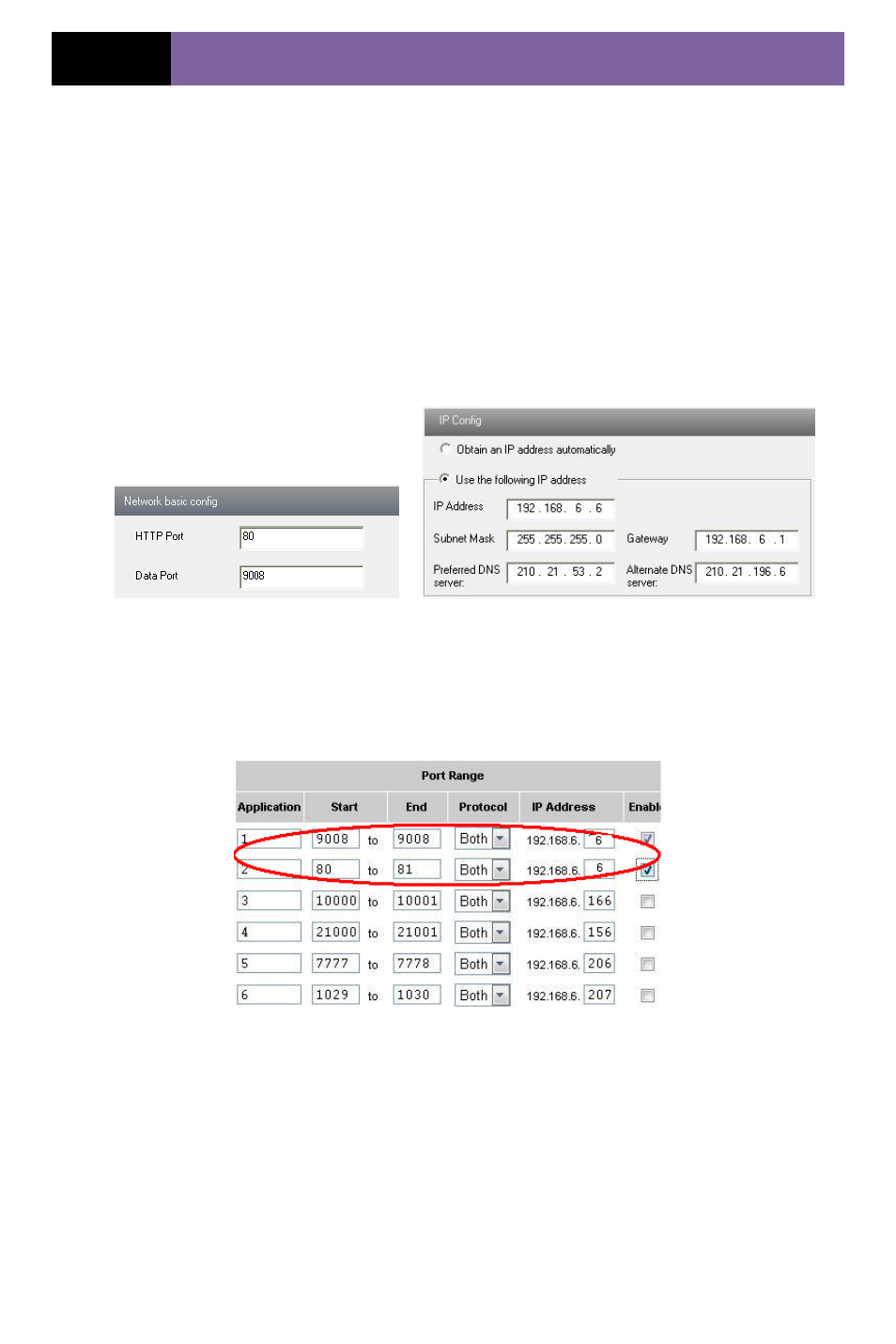
Page 7
IP CAMERA USER MUANUAL
3.2 WAN
a. Access through router or virtual server
Step1: Connecting according to above steps in LAN; enter into System
ConfigurationNetwork configurationBasic configuration to setup the port number
as shown in Fig 3-1:
Step 2: Enter into System ConfigurationNetwork configurationIP configuration to
change IP address as shown in Fig 3-2:
Notice: The steps above should be saved after the change of the port and IP address.
Log back in the device with the saved setting.
Fig 3-1 Port setup Fig 3-2 IP setup
Step 3: Enter into the router‟s management interface through IE browser and forward
the IP address and port of IP-CAM in the “virtual server” (the name depends on the
router). Please refer to Fig 3-3:
Fig 3-3 Router Setup
Step 4: Open the IE browser and input its WAN IP and http port to access. The
following steps are as same as “Step 2, 3 and 4” of Chapter 3.1.2.
