Checkline ETMPX User Manual
Page 9
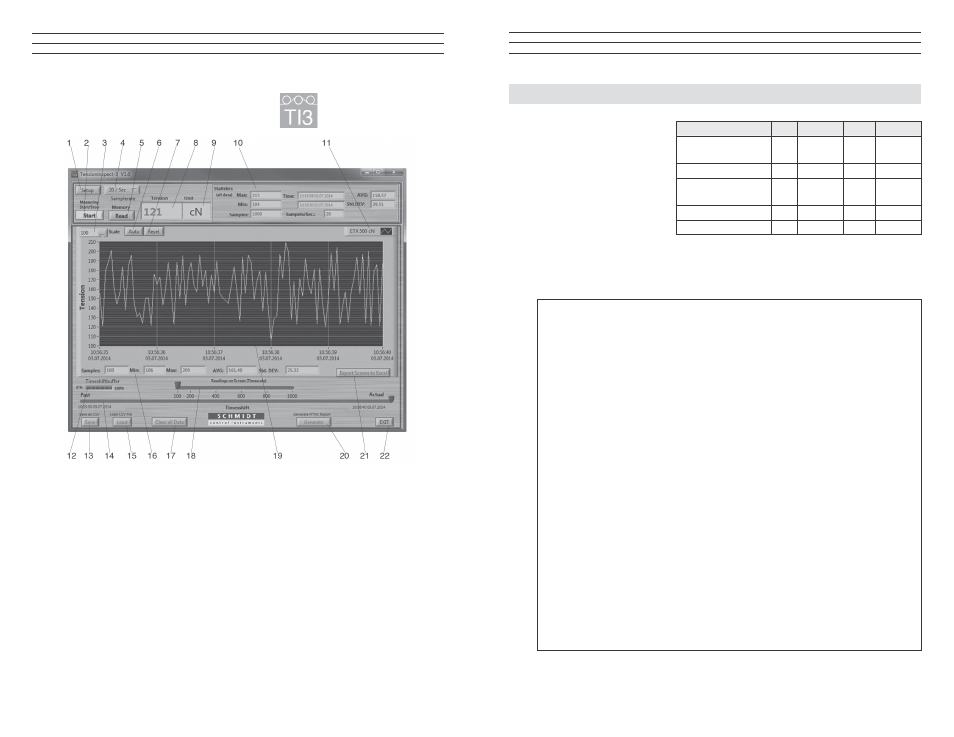
– 9 –
6.0 MEMORY MODE
The tension meter features a
data logger with a memory
capacity for up to 4000
readings, with which you
can store different measuring
periods at one or more
machine positions.
The readings are saved 2x per
second, synchronously with
the display update rate, in all memory modes except the “F” mode in which they are
saved 100x per second. All saved readings and statistics can be shown on the display or
transmitted to a PC (e.g. for further processing in Excel). The memory can be allocated
to different measuring periods, depending on the memory mode.
Memory Mode
S
C
L
F
Meas. periods,
max.
255
255
255
255
Readings, max.
-
4000
4000
4000
Max. no. of rea-
dings per position
-
Any
10
Any
Statistics
Yes
Yes
Yes
Yes
Save readings
-
Yes
Yes
Yes
Memory mode “S” STANDARD (default):
The following values of a measuring
period are calculated and saved at a
rate of 2 readings per second:
Average value,
Last value,
Maximum value (MAX),
Minimum value (MIN),
Minimum peak value (MIN PEAK)
Maximum peak value (MAX PEAK)
Individual readings are not saved.
You can save up to 255 measuring
periods.
Memory mode “C” CONTINUOUS:
The following values of a measuring
period are calculated and all readings are
additionally saved at a rate of 2 readings
per second:
Average value,
Last value,
Maximum value (MAX),
Minimum value (MIN),
Minimum peak value (MIN PEAK)
Maximum peak value (MAX PEAK)
You can save up to 4000 readings, split up
into up to 255 measuring periods.
Memory mode “L” LIMIT:
The following values of a measuring
period are calculated and 10 readings are
additionally saved at a rate of 2 readings
per second:
Average value,
Last value,
Maximum value (MAX),
Minimum value (MIN),
Minimum peak value (MIN PEAK)
Maximum peak value (MAX PEAK)
You can save up to 255 measuring
periods with 10 readings each.
Memory mode “F” FAST:
The following values of a measuring
period are calculated and all readings
are additionally saved at a rate of 100
readings per second:
Average value,
Last value,
Maximum value (MAX),
Minimum value (MIN),
Minimum peak value (MIN PEAK)
Maximum peak value (MAX PEAK)
You can save up to 4000 readings, split
up into up to 255 measuring periods.
NOTE: The selected memory mode remains stored in memory even after the instrument
is switched off.
– 28 –
3.0 USING TENSION INSPECT
1. Double click the TENSION INSPECT ICON
to start the program.
01 Button
SETUP
Section 3.1
02 Button
START/STOP
Section 3.2
03 Choice box SCALE
Section 3.3
04 Choice box SAMPLERATE
Select the sampling rate
05 Button
READ
Section 3.5
06 Button
AUTO
Section 3.3
07 Button
RESET
Section 3.3
08 Display
TENSION
Current reading
09 Display
UNIT
Unit of measure of the readings
10 Display
STATISTICS
Display of statistical values of the
measurement
11 Display
DEVICE TYPE
Display the connected unit
12 Display
TIMESHIFTBUFFER Section 3.3
13 Button
SAVE
Section 3.4
14 Display
TIMESHIFT
Section 3.3
