Checkline ETMPX User Manual
Page 15
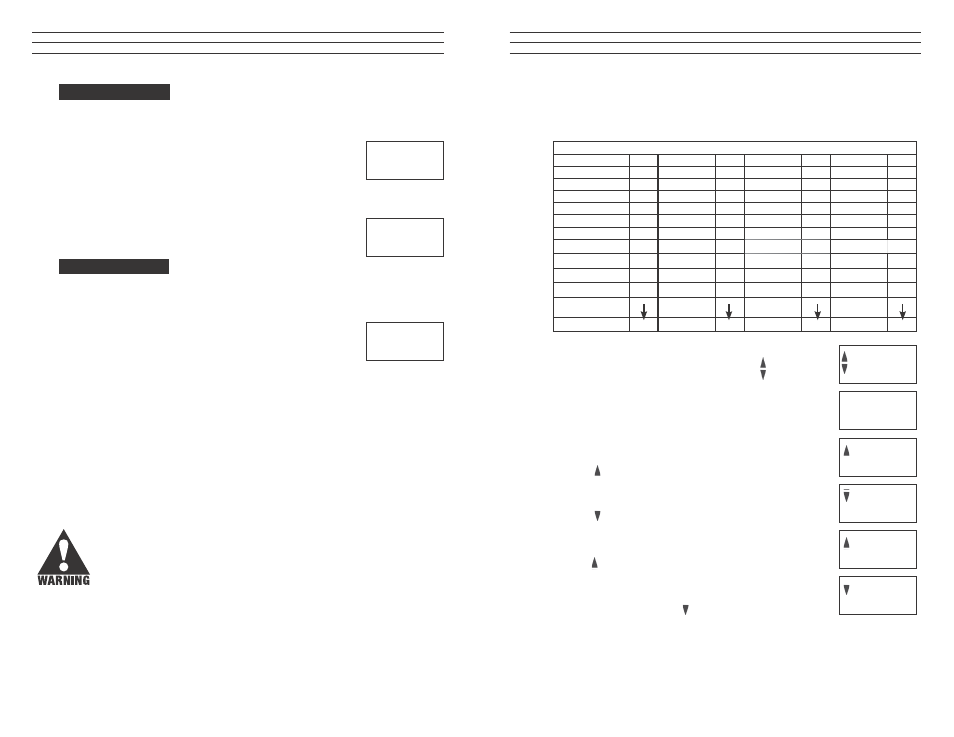
–15 –
7.2 Recalling Stored Values in Mode C (Continuous)
1. Turn on the tension meter and press the RECALL key, You can exit
recall at any time by pressing the POWER key.
2. The display blinks showing the average value (AVG)
of the first measuring period (POS: 1) and the
symbol.
3. Press the RECALL key. The DISPLAY blinks, showing
the last value (LAST) of the measuring period.
4. Press the RECALL key. The DISPLAY blinks, showing
the maximum value (MAX) or the measuring period
and the symbol.
5. Press the RECALL key. The DISPLAY blinks, showing
the minimum value (MAX) of the measuring period
and the
symbol.
6. Press the RECALL key. The DISPLAY blinks, showing the
maximum peak value (PEAKMAX) of the measuring period
and the
symbol.
7. Press the RECALL key. The DISPLAY blinks, showing the
minimum peak value (PEAKMIN ) of the measuring period,
the PEAK indicator and the
symbol.
8. Press the RECALL key. The measured values no. 1 — n
of the first measuring period can be recalled.
9. Press the RECALL key. The next measuring period (POS: 2) is shown on the
DISPLAY, starting with the average value (AVG).
22
D
cN
23
D
cN
24
D
cN
21
D
cN
26
Peak cN
19
Peak cN
Memory Mode CONTINUOUS
Pos:
1 Pos:
2 Pos:
3 Pos:
4
AVG:
22.0 AVG:
12.0 AVG:
12.0 AVG:
12.0
Last:
23.0 Last:
22.1 Last:
22.1 Last:
22.1
MAX:
24.0 MAX:
22.1 MAX:
22.1 MAX:
22.1
MIN:
21.0 MIN:
5.4 MIN:
5.4 MIN:
5.4
PEAK
MAX
:
26.0 PEAK
MAX
:
28.1 PEAK
MAX
:
28.1 PEAK
MAX
:
28.1
PEAK
MIN
:
19.0 PEAK
MIN
:
1.8 PEAK
MIN
:
1.8 PEAK
MIN
:
1.8
10.8
14.2
14.1
15.4
10.0
19.4
11.2
18.3
7.3
22.9
8.9
17.5
6.1
17.3
10.2
7.8
n
n
n
n
– 22 –
o
3rd calibration point:
o
1. Repeat steps 1 through 4 from the preceding procedure using a weight which
corresponds to 70% of the tension range
2. Press the RECALL key. As long as the RECALL key is
depressed, the DISPLAY shows a decimal value which is
higher than the second decimal value, e.g., 8000. This decimal
value may vary from instrument to instrument. Write down the
value.
3. Release the RECALL key when the value shown on the
DISPLAY is stable (the reading might fluctuate greatly).
The DISPLAY shows E 100.
o
4th calibration point:
o
1. Repeat steps 1 through 4 from the preceding procedure using a weight which
corresponds to 100% of the tension range
2. Press the RECALL key. As long as the RECALL key is
depressed, the DISPLAY shows a decimal value which is
higher than the third decimal value, e.g., 9500. This decimal
value may vary from instrument to instrument. Write down the
value
3. Release the RECALL key when the value shown on the DISPLAY is stable (the
reading might fluctuate greatly).
4. Press and then release the RECALL key. The DISPLAY switches off after
approximately 1 second. The new calibration is stored.
5. Press the POWER key. the instrument switches off.
6. Verify the new calibration, following the directions in Sec. 8.0 If this procedure
shows a deviation, you can recalibrate the tension meter again or restore the factory
calibration as described in Sec. 9.3.
If the verification of the calibration according Sec.8.0 shows a deviation beyond
the allowable tolerance and a reliable operation is no longer allowed, the
instrument has to be returned to Electromatic for factory recalibration.
8000
9500
E 100
