Checkline ETMPX User Manual
Page 5
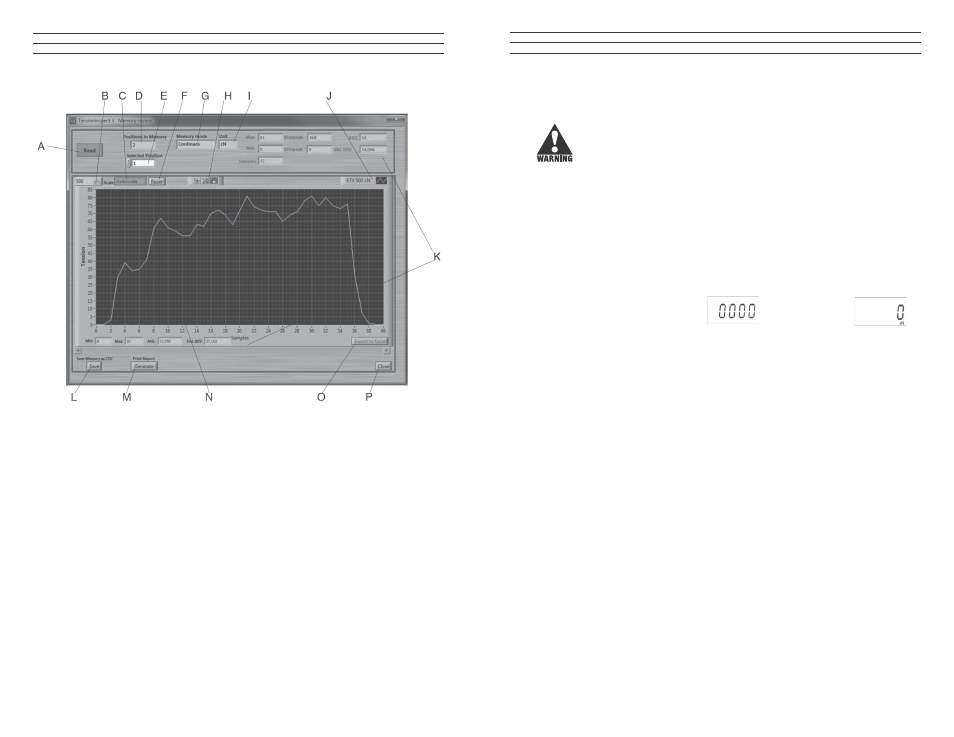
– 5 –
2.6 Zero Adjustment of the Measuring Position (Auto Zero)
A Zero Adjustment is automatically carried out for the current measuring postion.
A Zero Adjustment must be carried out whenever the tension meter
does not display “0” in measuring position. The process material must
not yet be inserted!
Procedure:
1. Switch on the tension meter as described in Sec 2.3.
2. Select the unit of measure as described in Sec 2.5.
Do not insert the process material.
3. Hold the tension meter in the desired measuring position. Be careful to hold the
instrument absolutely steady.
4. Press the POWER key.
The
DISPLAY momentarily shows
and then switches to
.
The tension meter is now adjusted for the new material path and is ready to measure.
– 32 –
A Button
READ
Section 3.7
B Choice box SCALE
Section 3.8
C Button
AUTOSCALE
Section 3.8
D Display
POSITON IN MEMORY
Number of saved series of measurement
E Choice box SELECTED POSITION
Selected series of measurement
F Button
RESET
Section 3.8
G Display
MEMORY MODE
Used memory mode during the
measuring
H Button
ZOOM
Section 3.8
I Display
UNIT
measuring unit of the readings
J Display
DEVICE TYPE
Display the connected unit
K Display
STATISTICS
Statistical data of the displayed series of
measurement
L Button
SAVE
Section 3.10
M Button
GENERATE
Section 3.9
N Display
TENSION
Readings as graph
O Button
EXPORT TO EXCEL
Section 3.9
P Button
CLOSE
Close MEMORY-REVIEW
