Checkline ETMPX User Manual
Page 3
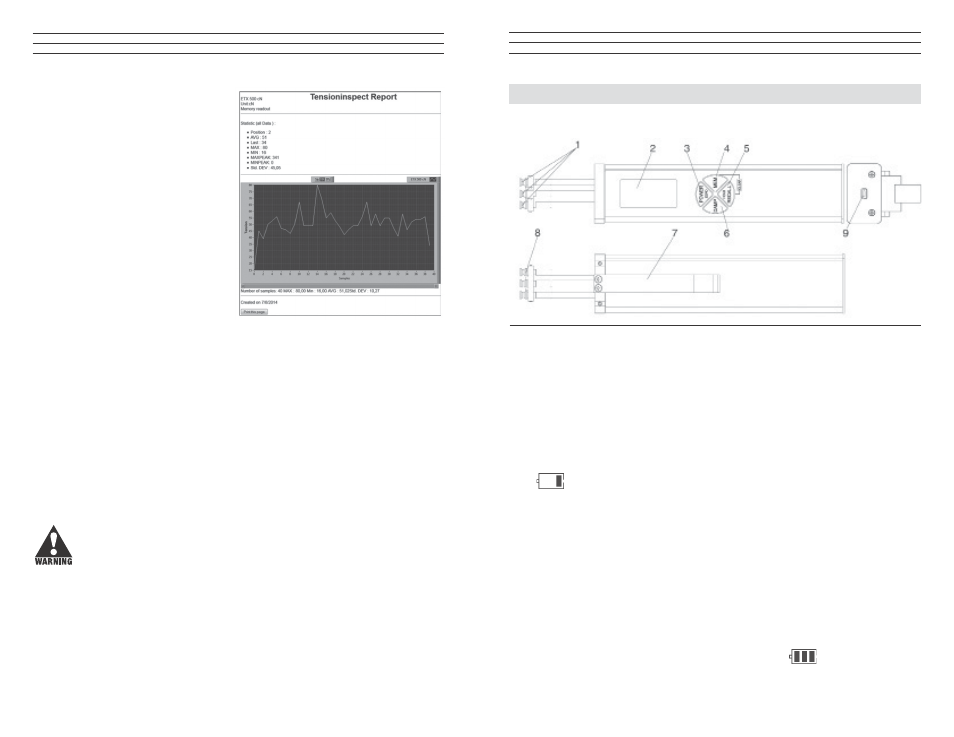
– 3 –
2.0 OVERVIEW
2.1 Operating Elements
6 DAMP key
7 LEVER
8 FILAMENT GUIDE
9 INTERFACE
1 ROLLERS or ceramic pins
2 DISPLAY
3 POWER / ZERO key
4 MEM key
5 RECALL / HOLD key
2.2 Battery Management & Charging
The tension meter has a built-in rechargeable LiPo battery, which has been charged at
the factory. The tension meter can only be switched on if the battery has enough charge.
If the instrument does not power up or if the battery level indicator shows only one bar
after power-up the battery needs to be recharged.
NOTE: To ensure maximum battery life, avoid discharging it completely or charging it
frequently for short periods. The battery should not be stored for a prolonged time when
empty. After a maximum storage period of one year, the battery has to be recharged.
Charging the Battery
NOTE: The battery must be charged at a temperature between +5 °C and
+45 °C. Before connecting the AC adapter, verify that the supply voltage is
correct (100 V – 240 V). Electromatic provides no warranty or liability for
damage resulting from the use of AC adapters from other manufacturers.
To charge the battery, connect the cable of the AC adapter to the low USB output. The
battery can also be charged by connecting the USB cable to a PC. When the battery is
fully charged, the battery level indicator will show 3 bars
. The charging time is
approx. 3 ½ hours. Battery overcharging is not possible.
– 34 –
3.9 Print and data transfer
Print:
1. Click the GENERATE button to
open the print review.
2. Click the PRINT THIS PAGE
button to open the printer setup
box.
The print-out includes the
statistical data of the series of
measurements and the current
displayed graph.
Data transfer:
The
EXPORT SCREEN TO EXCEL button copies the readings of the desired series
of measuremetns to an Excel file (reading, date, time).With the infixed readings, a graph
can be created in the Excel file.
3.10 Save the readings
Save:
With the button SAVE stored values (statistics and series of measurements) of the
connected tension meter can be downloaded and stored as CSV file. Te individual series
of measurement can be selected.
Readings which have be downladed and be stored as CSV file cannot be related to
Tension Inspect 3
