Checkline TT05 User Manual
Page 23
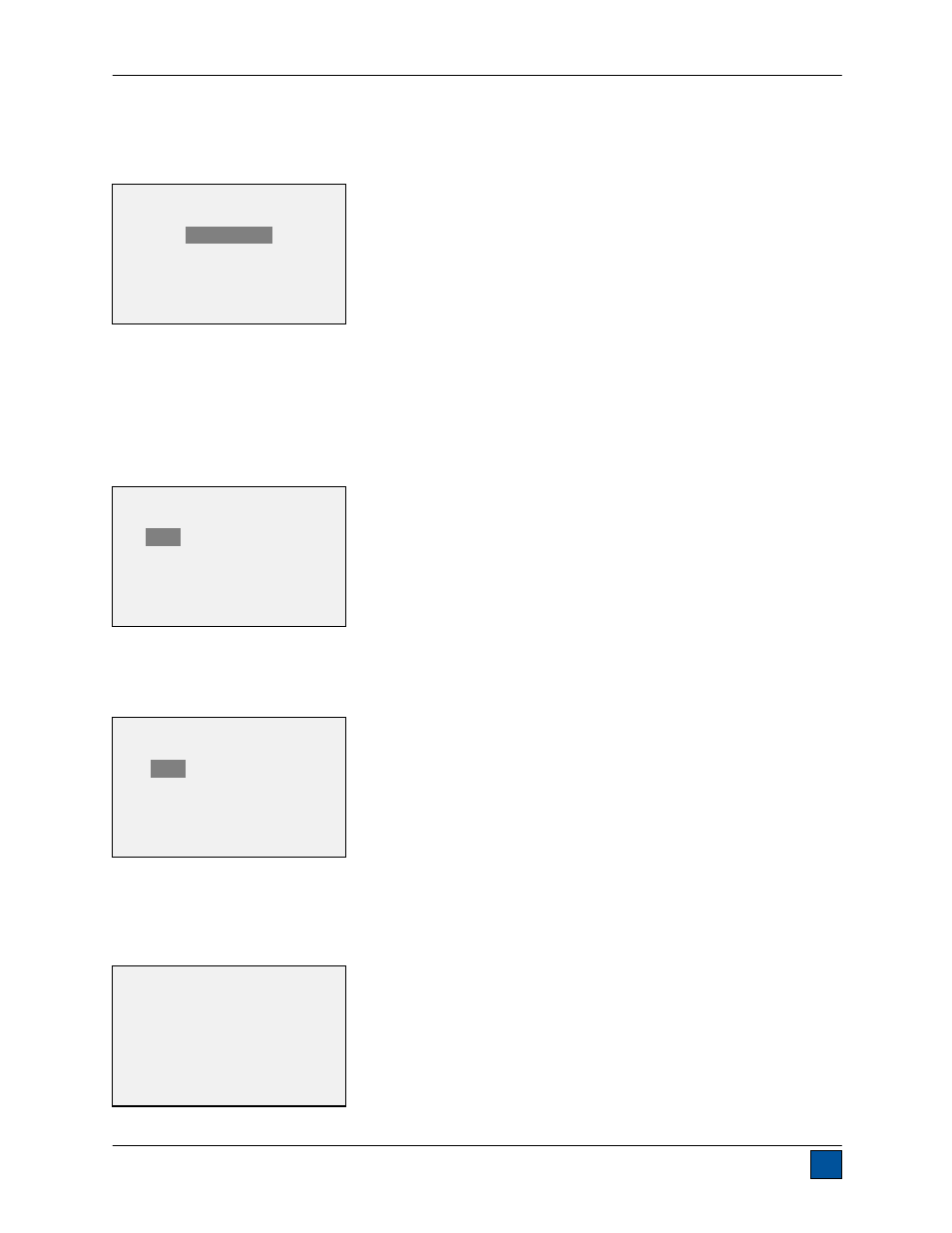
Series TT05 Digital Torque Testers
User’s Guide
22
13.3 LCD Contrast
The contrast of the display may be adjusted. Select LCD Contrast from the menu. The screen will appear
as follows:
Press ENTER to modify the contrast. Select a value from 0 to 25, with 25 producing the most contrast.
13.4 Beeps
Audible tones can be enabled for all key presses and alerts, such as overload, set point value reached,
etc. The Set Point alert can be configured to be either a momentary tone or a continuous tone (until the
load is restored to a value between the set points). To configure the functions for which audible tones will
apply, select Beeps from the menu. The screen will appear as follows:
13.5 Initial Settings
The default units and operating mode at power-on may be configured. To access this parameter, select
Initial Settings from the menu. The screen will display the available modes. An example is as follows:
For available selections, refer to the Units and Home Screen And Controls sections.
13.6 Information / Welcome Screen
The following screen is displayed at power-up and can be accessed at any time by selecting Information:
INITIAL SETTINGS
Units
lbFin
Mode
Real Time
Digital Torque Tester
Series TT05
Model No: MTT05-50
Serial No: 1234567
Version: 1.0
(c) Mark-10 Corp.
BEEPS
Keys
* Alerts
Set Points
* Momentary
Continuous
LCD CONTRAST
Set Contrast
10
