Checkline ESM301 User Manual
Page 7
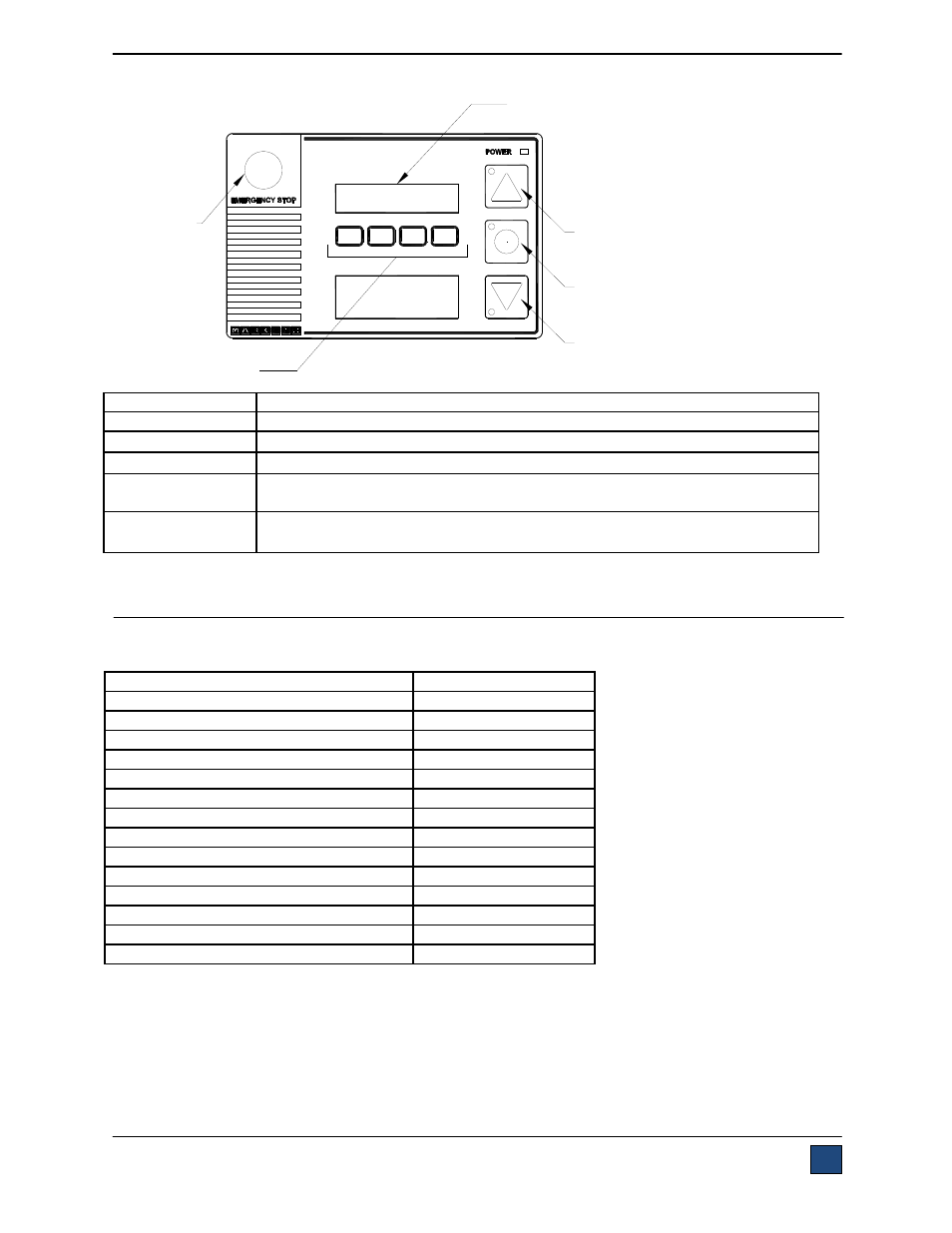
Model ESM301 / ESM301L Version 2 Test Stand
User’s Guide
7
3.2 Controls
Key Primary
Function
SOFT KEYS
Functions are determined by the corresponding text on the display.
UP
Commences movement in the up direction.
DOWN
Commences movement in the down direction.
STOP / ZERO
TRAVEL DISPLAY
Stops crosshead movement / zeroes travel display (if travel indication is
enabled).
EMERGENCY
STOP
Stops crosshead movement and disables the test stand until reset.
4 TEST PARAMETER SETUP
This section provides configuration instructions for each test parameter. Parameters include:
Parameter
Standard / Optional
Speed (same for both directions)
Standard
Independent up and down speeds
Optional
Auto return
Optional
Cycling with dwell time
Optional
Programmable travel limits
Optional
Overload protection
Optional
Preload
Optional
Load Holding
Optional
Break Detection
Optional
PC control
Optional
Communication parameters
Standard
Units of speed
Standard
Programmable button configuration
Standard
Password protection
Standard
All ESM301 test stands are shipped in Demo Mode, as explained in Section 1.2. After Demo Mode
expires, only installed features will be displayed in Test Parameter Setup. The initial Test Parameter
Setup screen appears as follows:
EMERGENCY
STOP
SOFT KEYS
UP
STOP /
ZERO TRAVEL DISPLAY
DOWN
DISPLAY
