Checkline ESM301 User Manual
Page 17
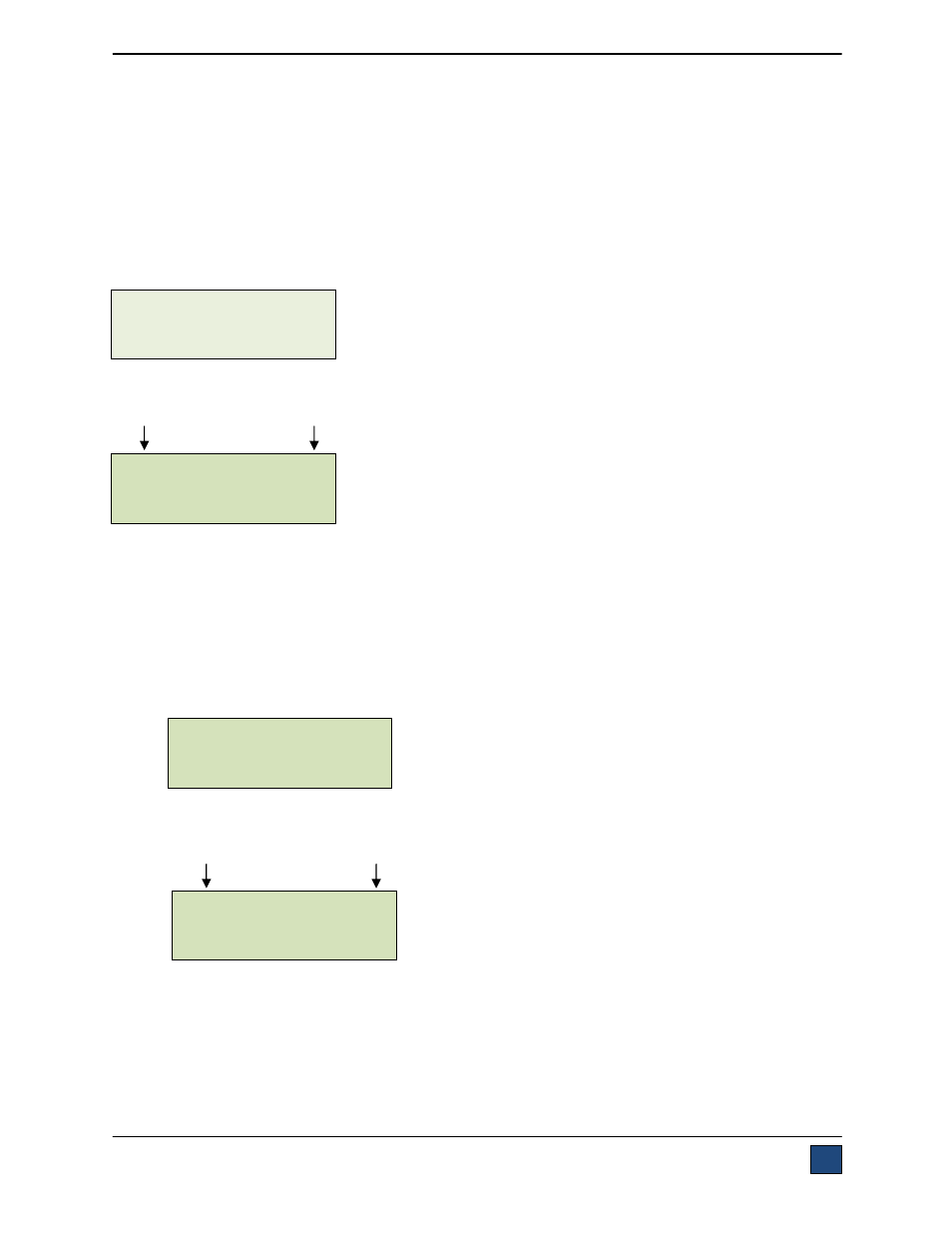
Model ESM301 / ESM301L Version 2 Test Stand
User’s Guide
17
5. Load Holding Mode
Crosshead moves to a force set point, stops, then dynamically adjusts position to maintain
the programmed force. An auto-return or cycle/dwell time sequence may follow.
6. Break Detection
Crosshead stops when a sample break has been detected. An auto-return or cycle/dwell time
sequence may follow.
7. PC Mode
Test stand is controlled through a serial connection with a PC.
The Operating Mode home screen appears as follows:
If the travel indication option is enabled, the screen appears as follows:
The item selected will be capitalized, as shown in the figure above. The set speed can be changed in
Test Parameter Setup. If enabled, the up and down speeds can be configured independently of each
other (UP SPEED and DN SPEED). Otherwise, the SPEED setting corresponds to crosshead speed in
both directions.
5.2 Menu Navigation
At power-up, the display will show the operation screen for whichever mode was used last. The display
will appear as one of the following:
1. Basic & Auto Return Modes
(travel indication not enabled):
2. Basic & Auto Return Modes
(travel indication enabled):
S P E E D : 0 . 0 0
me n u m i n m
a x S E T
1 . 2 7 5 0 . 0 0
me n u m i n ma x S E T
S P E E D : 0 . 0 0
me n u m i n ma x S E T
1 . 2 7 5 0 . 0 0
me n u m i n ma x S E T
TRAVEL
SPEED
TRAVEL
SPEED
