Checkline ESM301 User Manual
Page 14
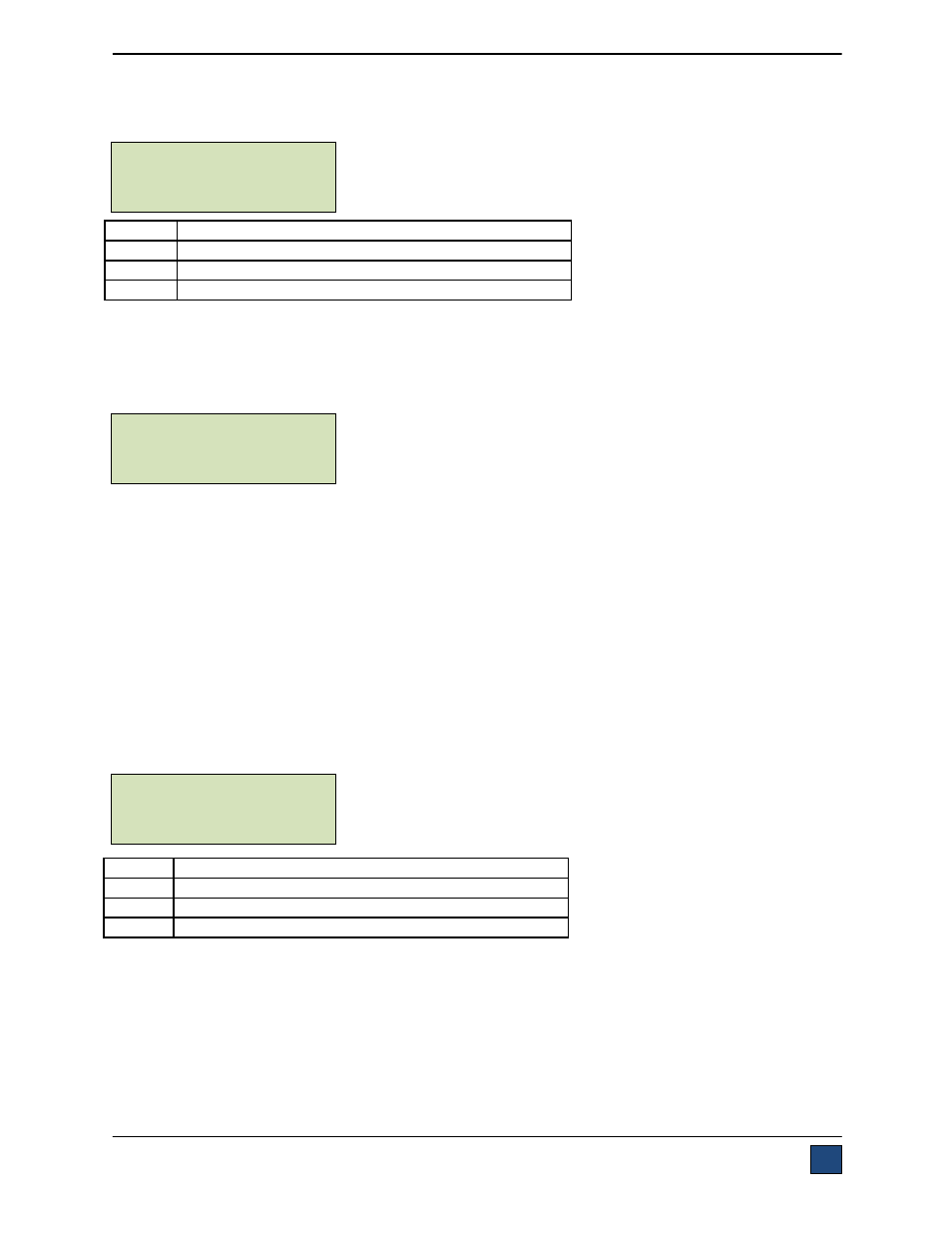
Model ESM301 / ESM301L Version 2 Test Stand
User’s Guide
14
Default setting: CONSOLE
Available settings: CONSOLE, PC
Label Description
+ or –
Cycles through the available settings
ENTR
Returns to the Test Parameter Setup menu
ESC
Exits the parameter without saving changes
4.11 Baud Rate (BAUD RATE)
This setting corresponds to the baud rate setting of the computer program controlling the test stand.
Default setting: 115200
Available settings: 1200, 2400, 4800, 9600, 19200, 38400, 57600, 115200
4.12 Stop Bits and Parity (STOP & PAR)
This setting corresponds to the stop bits and parity settings of the computer program controlling the test
stand.
Default setting: 8-1n
Available settings:
8-1E
8 stop bits, 1 stop bit, even parity
8-1o
8 stop bits, 1 stop bit, odd parity
8-1n
8 data bits, 1 stop bit, no parity
8-2n
8 data bits, 2 stop bits, no parity
7-1E
7 data bits, 1 stop bit, even parity
7-1o
7 data bits, 1 stop bit, odd parity
7-2E
7 data bits, 2 stop bits, even parity
7-2o
7 data bits, 2 stop bits, odd parity
7-2n
7 data bits, 2 stop bits, no parity
Label Description
+ or –
Cycles through the available settings
ENTR
Returns to the Test Parameter Setup menu
ESC
Exits the parameter without saving changes
4.13 Units of Speed (UNITS)
This setting corresponds to units of speed measurement.
Default setting: in/min
Available settings: in/min, mm/min
C O N T R O
L : C O N S O L E
E S C
− + E N T R
B A U D R A T E : 1 1 5 2 0 0
E S C
− + E N T R
S T O P & P A R : 8 - 1 n
E S C
− + E N T R
