Checkline ESM301 User Manual
Page 24
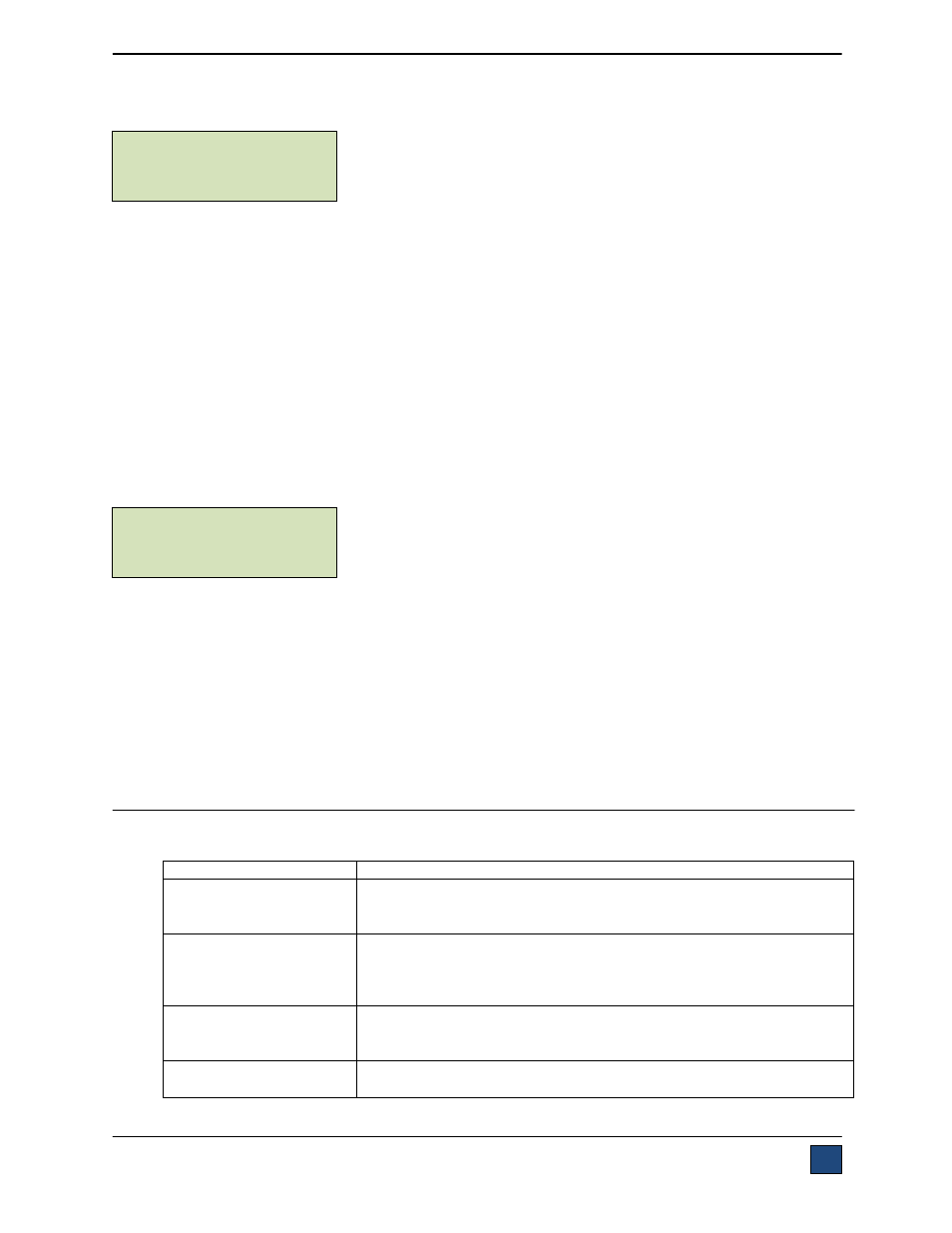
Model ESM301 / ESM301L Version 2 Test Stand
User’s Guide
24
An example is shown below:
The request code must be supplied to Mark-10 or a distributor, who will then provide a corresponding
authorization code to activate the feature.
The process for entering the authorization code is as follows:
1. The first digit of the request code will be flashing. Press + to increment the digit. Pressing +
when the number 9 is displayed will return to 0.
2. Press –> to advance to subsequent digits, and change them in the same manner.
4. Press
ENTR
when complete. If an incorrect code is entered, the controller will return to the
Feature Activation Setup menu, without enabling the feature. If this happens the above process
must be repeated.
The Feature Activation Menu also includes a utility with which to disable the password. Scroll through the
features until the following is displayed:
Press ENTR to generate the request code, then follow the authorization code procedure as indicated
above.
7.3 Demo Mode
All ESM301 test stands are shipped in Demo Mode, which provides full functionality of all available
features for an evaluation period of 160 operating hours. Demo Mode can be suspended by pressing
STOP
while turning on power to the test stand. This mode can be re-enabled in the same manner, and
will be active for the remaining time period.
8 TROUBLESHOOTING
1. The ESM301 displays several error messages, as follows:
Error Message
Description
CHECK GAUGE
The force gauge is powered off, in a menu, or not connected to the
stand controller. Message appears when overload protection is
turned on.
GAUGE COMM ERROR
The stand is attempting to move the crosshead up or down, but it
cannot establish communication with the force gauge. The
communication settings in the force gauge are not correct or the
gauge is in a menu.
GAUGE OVERLOAD
The programmed overload percentage of the force gauge’s full scale
has been reached. Immediately reduce the force or adjust the
overload settings.
M5 1.7+ REQD
A Series 5 force gauge with firmware version 1.7 or later is required
for proper operation of the selected functions in the stand.
K E Y S : 0 1 3 9 0 2 7
E S C +
− E N T R
D I S A B L E P A S S WO R D
E S C <
− − > E N T R
