0'/(+!m!>!*&/+'$+&+0$!&+;!.&-/7 – Brookfield Bath, Model TC-602 User Manual
Page 29
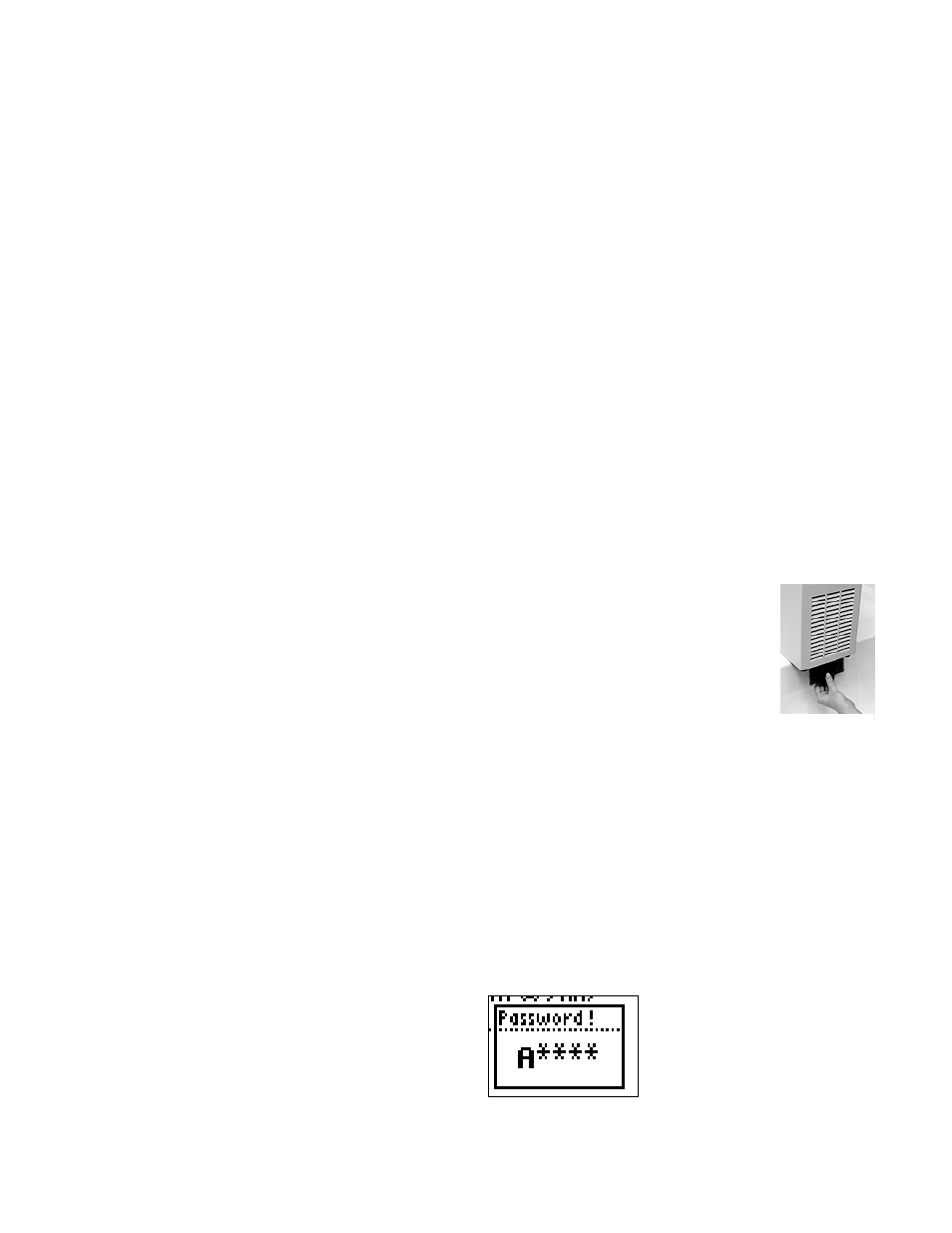
28
Photo 5.5
$0'/(+!M!>!*&/+'$+&+0$!&+;!.&-/7%&'/(+!
M?!
Q$&'$%!
The heater should be kept clean. If deposits build up on the heater, they may be removed by
scrubbing with a non-metallic (plastic) abrasive pad. Do not use steel wool.
M?!
5,6#!*('(%!
The pump bearings are permanently lubricated with high-temperature silicone grease and do not
require additional lubrication. Should the bearings become noisy, replacement of the entire pump
motor is recommended. This will reduce repair labor costs and retain fluid pumping reliability.
M?!
.-$&+/+1!
Only mild detergents and water or an approved cleaner should be used on the painted and stainless
steel surfaces of the Circulator. Do not allow cleaning liquids or sprays to enter the Controller vents.
A concentrated bath cleaner is available that can be used to remove mineral deposits from the
reservoir. See Replacement Parts Section 9.1 - TC-FLUID 6.
M?L!
*&/+'&/+/+1!.-$&%!2&'3!\&'$%!
When water is used as the bath fluid, optimal conditions are present for algae growth. To prevent
algae contamination and minimize the need for draining the reservoir, an algicide should be used.
See Replacement Parts Section 9.1 - TC-FLUID 1.
Do NOT use chlorine bleach in the reservoir or on any pump parts.
M?M!
.(+;$+)$%=!S/%!]$+')=!&+;!:$,)&7-$!N/-'$%!!
^:$9%/1$%&'/+1RQ$&'/+1!./%0,-&'(%)!"+-<_!
To keep the refrigeration system operating at optimum cooling capacity, the
condenser, the front and back air vents, and reusable filter should be kept free of
dust and dirt. They should be checked on a scheduled basis and cleaned as
required.
The reusable filter is easily accessed from the bottom/front of the unit. Turn the
filter-retaining clip away from the filter cutout and remove the filter as shown in
photo 5.5. Use a mild detergent and water solution to wash off any accumulated
dust and dirt and then rinse and dry thoroughly before reinstalling. See
Replacement Parts Section 9.1.
M?P!
.&-/7%&'/(+!!
At times there may be a minor temperature difference between the Controller’s displayed
temperature and the actual temperature as determined by a certified temperature measurement
device. There may also be situations where you want the displayed temperature to match a
particular value to have standardization between different laboratory instruments. These
adjustments can be performed via the Controller’s password-protected calibration display(s).
To access the calibration display(s), rotate the Select/Set Knob until the Instrument Identification
display appears. This is the last accessible screen as you rotate the Select/Set Knob counter-
clockwise.
With the Instrument ID screen displayed, press and hold the Timer Button while also pressing the
Select/Set Knob. A password box will appear on the Instrument ID screen.
The Calibration access password is TUSER. It is case sensitive and entered by rotating the
Select/Set Knob until the desired character appears and then pressing the Select/Set Knob. The
