Brookfield Bath, Model TC-602 User Manual
Page 14
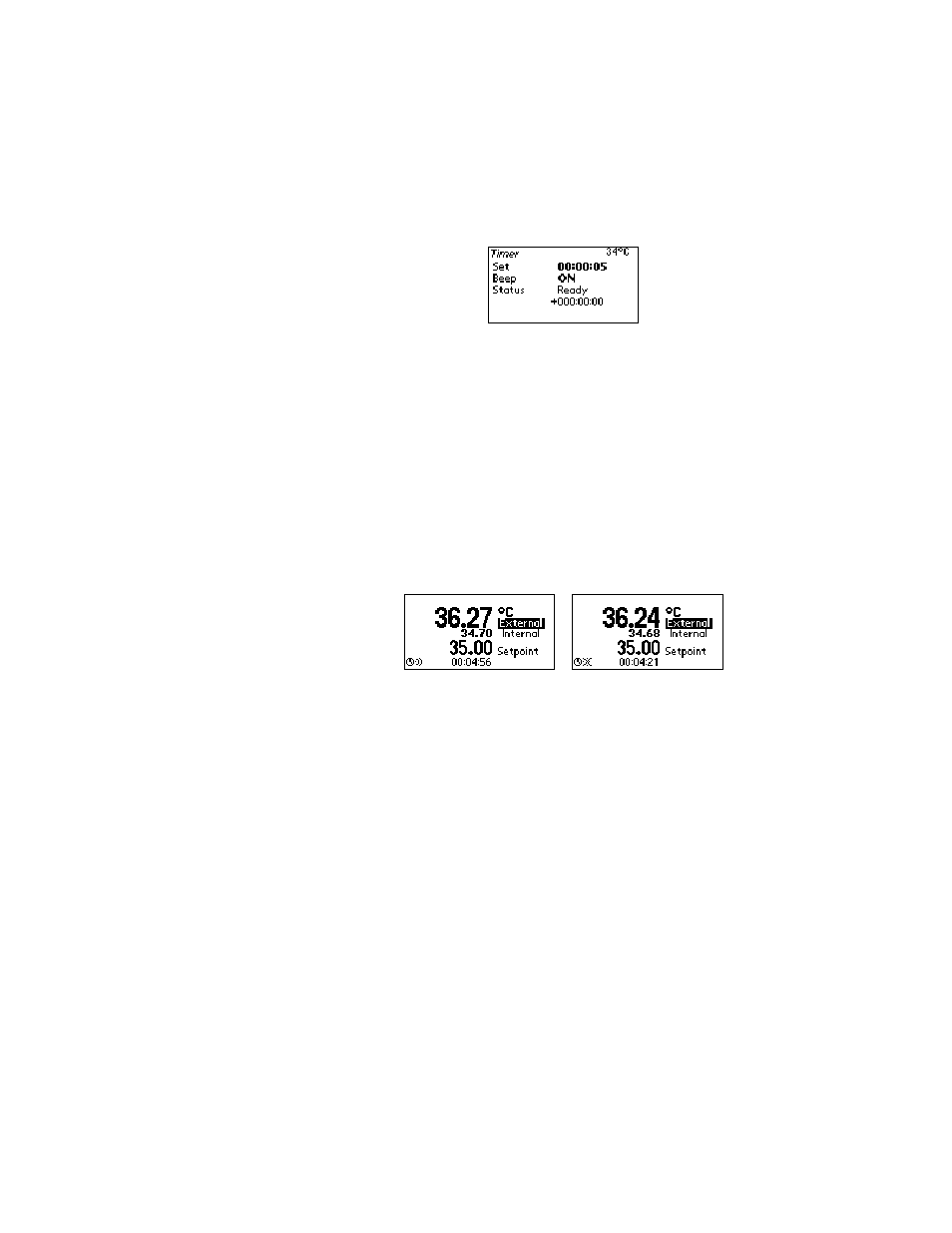
13
L?! !
$''/+1!"#$%&'/(+&-!5&%&6$'$%)!&+;!N,+0'/(+)!
All operational parameters and functions are programmed and controlled via the Controller’s
software settings. Most are user-adjustable and easily accessed via the Main Menu. The Main Menu
is accessed by rotating the Select/Set Knob. A particular Main Menu item is selected by pressing the
Select/Set Knob when that item is highlighted
4.11.1
Setting and Starting the Timer
The Timer sub-menu allows you to program the Controller’s timer to alert you once a specific period
of time has elapsed. It should be used as you would an external timer.
IMPORTANT: The Timer is independent of temperature control. It does not start or stop
heating/cooling. The Controller continues maintaining temperature at the set point even though the
designated time period has elapsed.
To set the timer, access Timer on the Main Menu, select Set, and then enter the desired period of
time. The timer’s audible signal can be turned On and Off via the selection named Beep on the
Timer sub-menu.
To start the timer, press the Timer button on the Controller’s front panel. A timer icon and Beep icon
(indicating either On –
•
or Off – the icon with an X through it), along with a countdown timer, will
appear on the bottom of the LCD. The Timer LED will light continuously.
Once the designated time period has elapsed, the audible signal (if enabled) will sound and the
countdown timer will display the amount of time which has elapsed since the designated time period
ended. The timer LED will flash.
To silence the audible signal and/or clear the timer display from the LCD, press the Timer Button.
The timer may also be paused at any time during the countdown period by pressing the Timer
Button. When this occurs, the Timer LED will flash and the word “Paused” will appear on the display
adjacent to the countdown timer.
