Brookfield Bath, Model TC-602 User Manual
Page 27
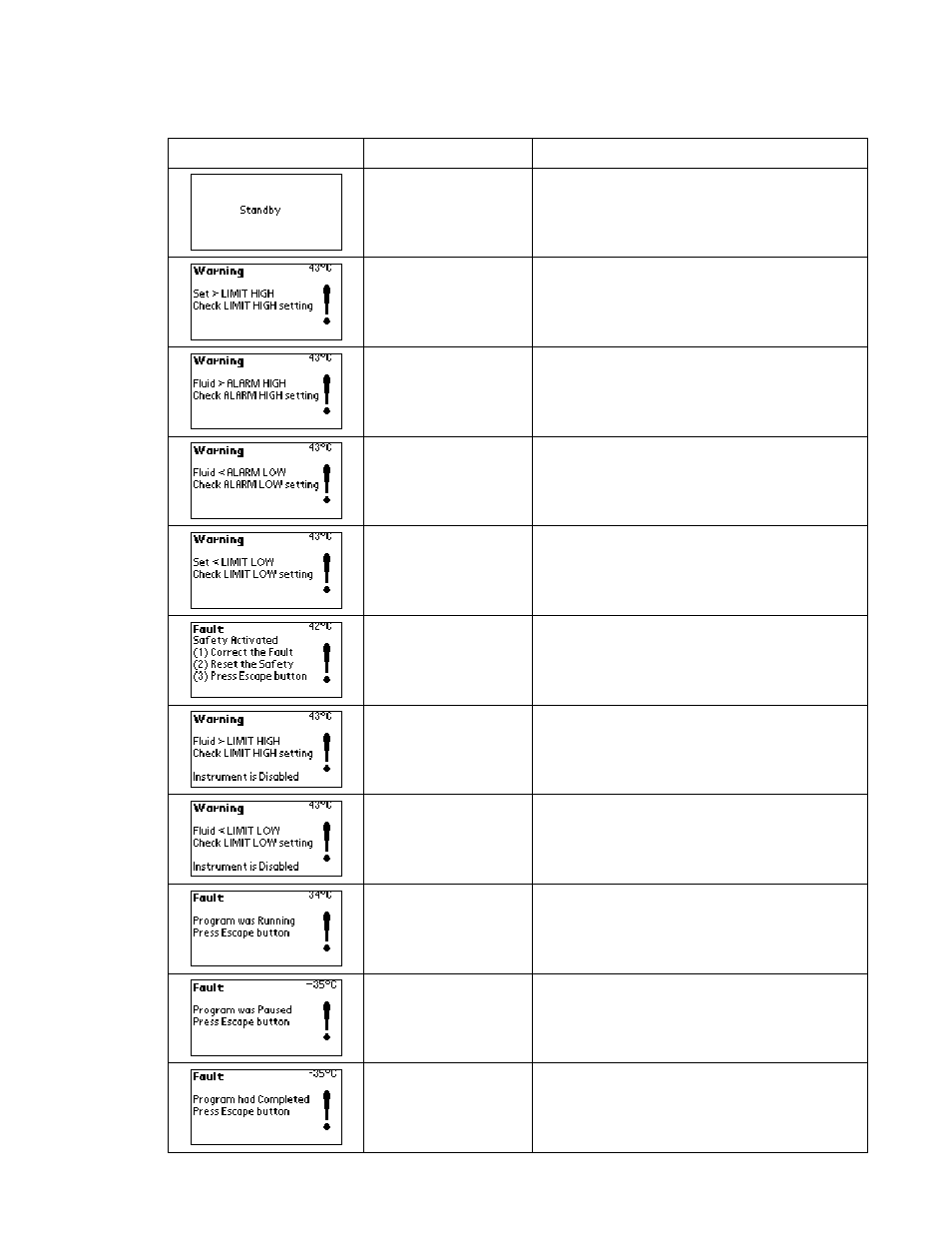
26
L?!
.(+'%(--$%!*$))&1$)!
Message Display
Description
Action Required
Standby mode
Normal — Indicates that the Circuit Breaker/Power Switch
is ON and the Controller Power Switch is OFF
An attempt has been made
to set the temperature set
point higher than the Limit
High setting
Error — Decrease temperature set point or increase Limit
High setting
Fluid temperature is higher
than the Alarm High setting
High Temperature Warning — Decrease temperature set
point, increase Alarm High setting, or correct condition
causing high fluid temperature. Pump, heater, and
condenser operation continue.
Fluid temperature is lower
than the Alarm Low setting
Low Temperature Warning— Increase temperature set
point, decrease Alarm Low setting, or correct condition
causing low fluid temperature. Pump, heater, and
condenser operation continue.
An attempt has been made
to set the temperature set
point lower than the Limit
Low setting
Error — Increase temperature set point or decrease Limit
Low setting
Safety Set temperature
exceeded
Safety Fault — Power to heater, condenser, and pump
automatically disconnected. Correct problem and then
press Safety Set Reset Button and ESC Button to clear
fault message and restore operation.
Fluid temperature is higher
than the Limit High setting
Safety Fault — Power to heater and condenser
automatically disconnected. Decrease fluid temperature
or increase Limit High setting. Pump will continue to run.
Fluid temperature is lower
than the Limit Low setting
Safety Fault — Power to heater and condenser
automatically disconnected. Increase fluid temperature or
decrease Limit High setting. Pump will continue to run.
Indicates main power was
lost while a program was
running
Error — Program must be restarted. Press ESC Button to
clear Fault message.
Indicates main power was
lost while a program
paused
Error — Program must be restarted. Press ESC Button to
clear Fault message.
Indicates main power was
lost after a program was
completed, but before it
was exited
Error — Press ESC Button to clear Fault message and
then exit the program.
