Brookfield Bath, Model TC-602 User Manual
Page 11
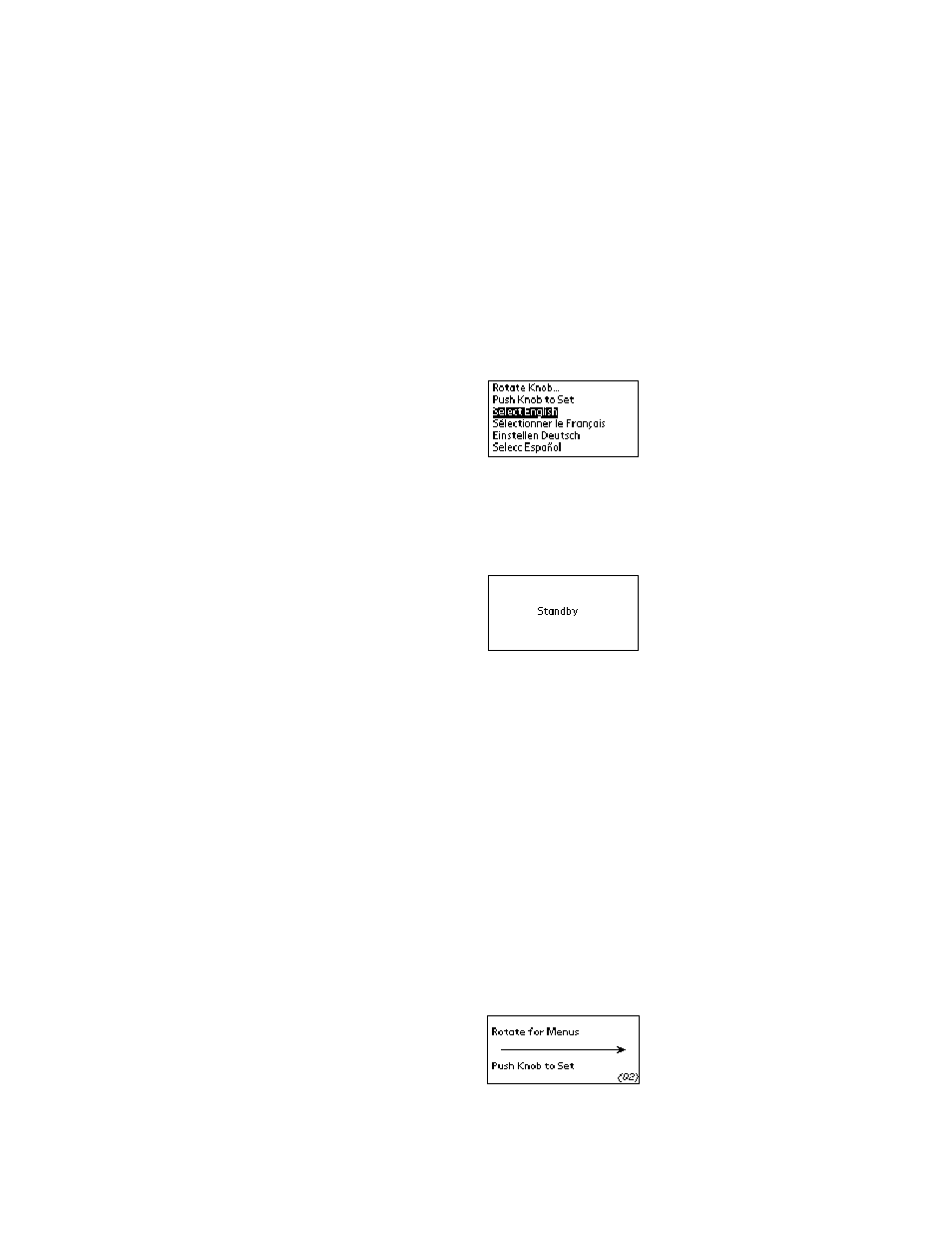
10
L?M!
!
5(4$%!!
An IEC power cord is provided with the Circulator. This power cord should be plugged into the IEC
receptacle on the rear of the Controller and then plugged into a properly grounded outlet. Make sure
that the power outlet is the same voltage and frequency indicated on the identification label on the
back of the Controller.
The use of an extension cord is not recommended. However, if one is necessary, it must be properly
grounded and capable of handling the total wattage of the unit. The extension cord must not cause
more than a 10% drop in voltage to the Circulator.
Once the unit has been connected to an appropriate electrical outlet, place the Circuit
Breaker/Power Switch on the rear of the Controller in the ON position. The unit will run through a
self-test.
The first time power is applied to the Controller, the following display will appear. This display allows
you to select the language that will be used for all subsequent displays. The instructions for selecting
a language will be briefly displayed in each available language.
NOTE: The language selection display only appears the first time the Controller is powered up. See
Section 6 – Troubleshooting for information on recalling this display.
When the language selection display appears, rotate the Select/Set Knob until the desired language
is highlighted and then press the Select/Set Knob. The Controller will continue with the start-up
sequence and then display “Standby” on the LCD.
DO NOT place the Power Switch on the front of the Controller ON until the Safety Set has been
adjusted to the desired temperature (see Section 4.6 below).
L?P!
$''/+1!'3$!&9$'The Safety Set feature automatically disconnects Controller power to the heater and pump in the
event that the reservoir liquid level drops too low or the sensed temperature exceeds the Safety Set
temperature. The Safety Set is user-adjustable between approximately 40° and 210°C. It should be
set at least 5°C higher than the desired bath temperature.
Use a flat blade screwdriver to rotate the Safety Set Indicator Knob to the desired temperature.
Do not force the knob beyond the stops at either end of the temperature value range.
If the Safety Set temperature is exceeded during normal operation, a fault message will flash on
the display and power to the heater and pump will be disrupted. To reset the fault, correct the
problem (low liquid level, incorrect Safety Set temperature, etc.), press the Safety Set Reset Button,
and then the ESC Button. Normal operation will resume.
L?W!!
5(4$%!"+!
Once the Safety Set temperature has been set, turn power to the Controller ON by pressing the
Power Switch on the front of the Controller. The following message will appear briefly on the display:
The pump will begin operating; the display will show the current bath temperature and the set point
temperature (Setpoint). If an external probe is connected, both the internal and external bath
temperatures will be displayed. The temperature probe selected to control bath temperature (internal
or external) will be displayed in larger numerals.
