Brookfield Bath, Model TC-602 User Manual
Page 12
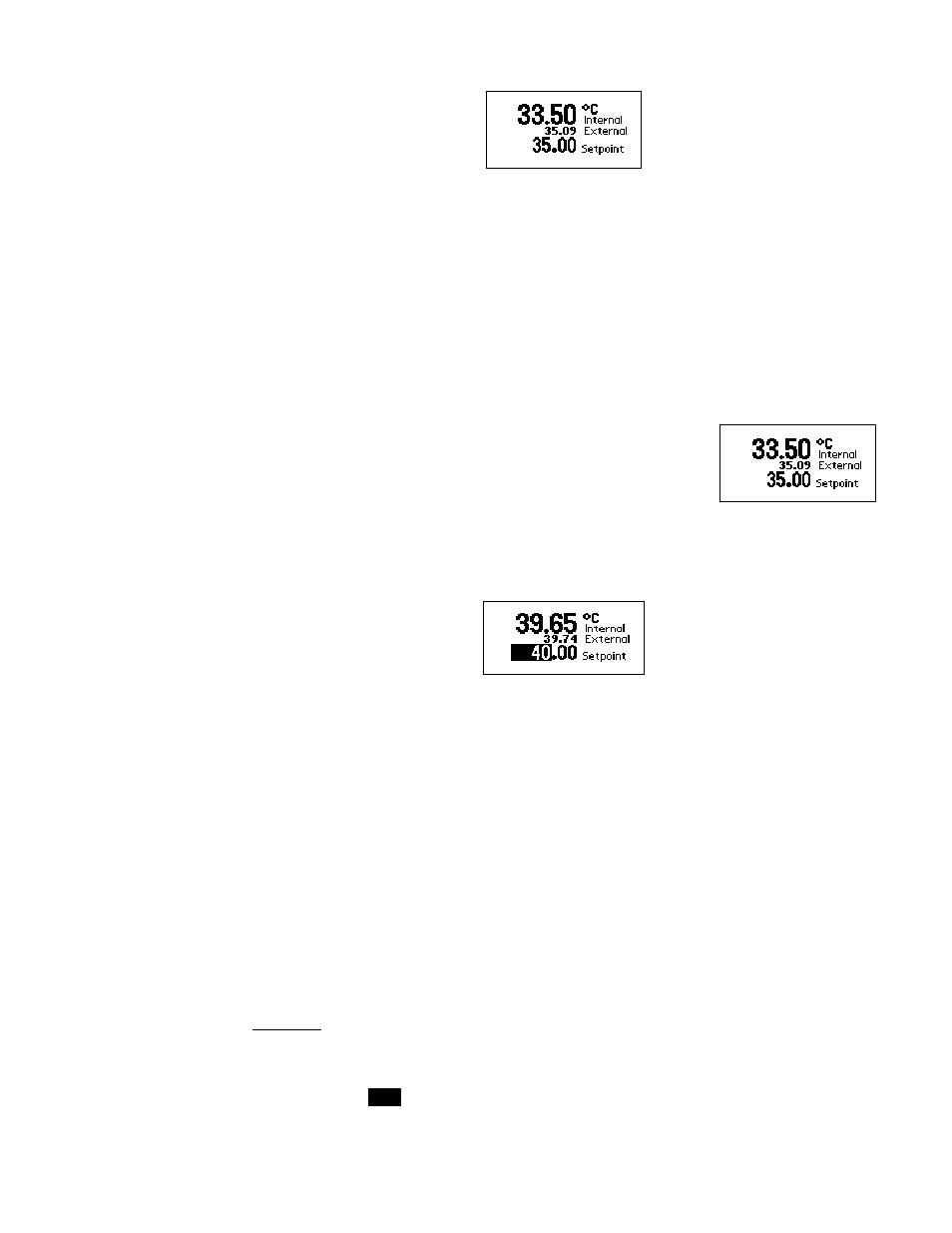
11
NOTE: If the external temperature probe is selected to control bath temperature, but the temperature
difference between the set point temperature and the internal bath temperature exceeds the
Maximum Setpoint Differential setting, the heating/cooling rate will be controlled using the internal
bath temperature until the set point/internal bath temperature difference is within the Maximum
Setpoint Differential value. The word Internal will be highlighted on the display to indicate that the
internal sensor is controlling bath temperature. See Selecting the Temperature Probe in Section
4.11 – Setting Operational Parameters and Functions for more information.
L?X!!
K(0&-!K(0(,'!
This enables the user to lock all controls on the controller. While the feature is activated, the unit will
remain running at the current settings.
To activate the local lockout feature, press and hold the Select/Set Knob for 10 seconds. Once
locked, “LocalLock” will appear in the upper left corner of the display. The controller menus may still
be viewed when Local Lockout is active, but no changes may be made.
Press and hold the Select/Set Knob again for 10 seconds to unlock the
controls. Once unlocked, “LocalLock” will disappear and the menu
settings can once again be modified.
L?Y!
$''/+1!'3$!2&'3!8$6#$%&',%$!$'!5(/+'!
Press and release the Select/Set Knob. The “whole” numbers in the set point temperature will be
highlighted. Rotate the Select/Set Knob clockwise to increase the displayed value; rotate the knob
counter-clockwise to decrease the displayed value.
Press the Select/Set Knob to accept the new value. The decimal value in the set point temperature
digits will be highlighted. Rotate the Select/Set Knob clockwise to increase the displayed value;
rotate the knob counter-clockwise to decrease the displayed value. Press the Select /Set Knob to
accept the new value.
NOTE: Increasing/decreasing the decimal value past “0” will cause a corresponding change in the
“whole” number value. For example, if the current set point value is 24.8 and the desired value is
25.2, it is not necessary to change the 24 to a 25; increasing the decimal value from .8 to .2 will
automatically increase the 24 to 25.
The Controller will not allow you to enter a set point value above the Limit High setting or below the
Limit Low setting. Should you attempt to do so, the set point value will stop increasing/decreasing
when the Limit value is reached and a Warning message will appear on the display. You must either
change the set point or change the Limit value. See Section 4.11 – Setting Operational Parameters
and Functions – Setting High/Low Temperature Limits and Alarms.
NOTE: Programmable Controllers can also be operated using a programmed Time/Temperature
profile. See Entering/Modifying a Temperature Program and Running a Temperature Program in
Section 4.11 – Setting Operational Parameters and Functions for more information.
L?Z!
*$+,