Brookfield Bath, Model TC-602 User Manual
Page 21
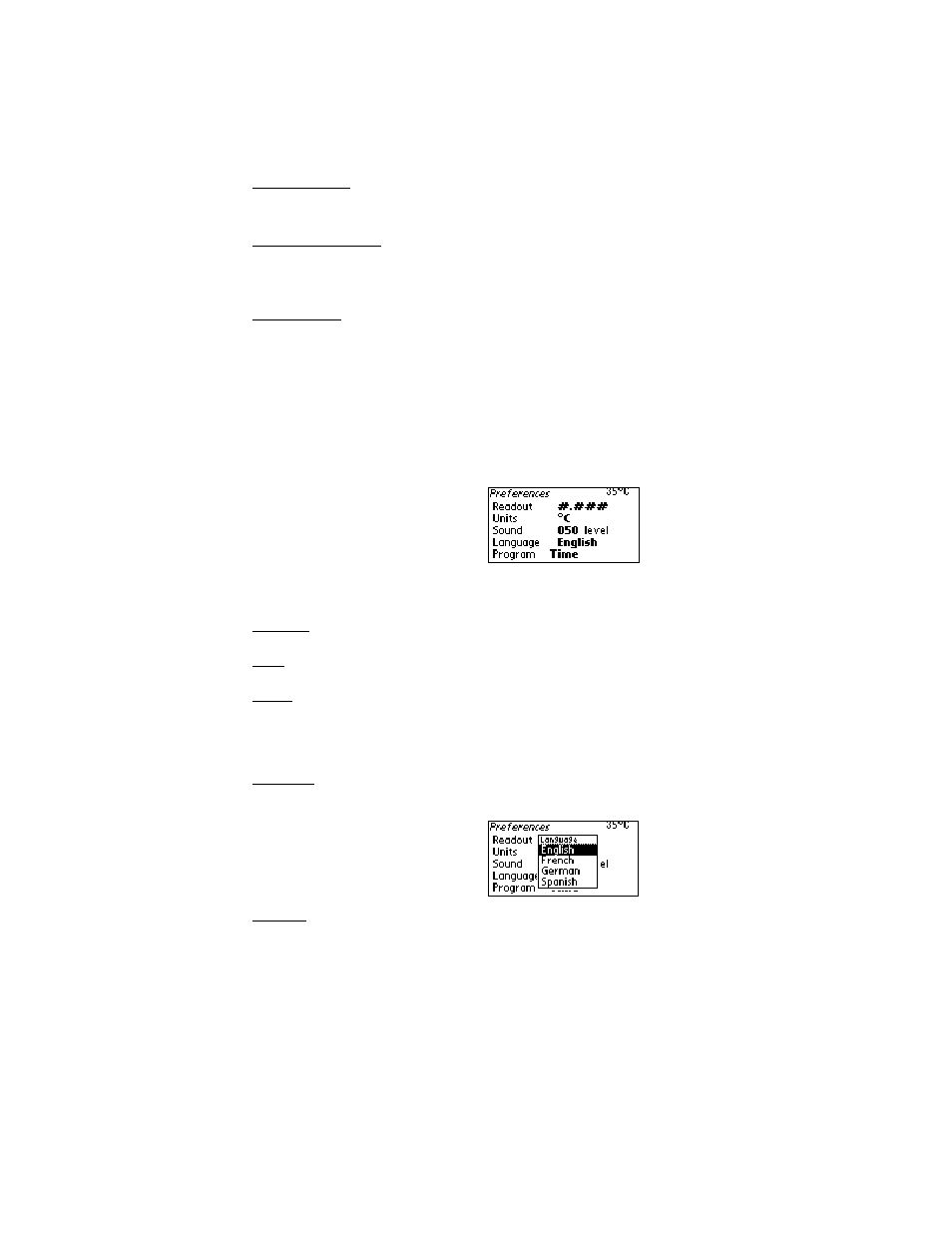
20
If a program is stopped or paused, the Controller will control temperature using the set point value
that was active when the program was interrupted.
NOTE: If you select the Temperature Trend display, while running a program, that display will
remain on screen until the ESC Button is pressed.
End of Program — Once the selected program has run, “Completed” will appear in the lower left of
the Run Program display. The Controller will keep the bath liquid at the last temperature set point
until a new program is started or Run Program has been exited and a new set point entered.
Exiting Run Program — Once a program has been completed, “Completed” will appear at the lower
left of the Run Program sub-menu. Highlight “Completed” and then press the Select/Set Knob.
“Start” will appear. You may now return to manual set point control, run another program, or turn
Controller power Off.
Loss of Power — If the Controller is placed in Standby (front panel power turned Off), the Controller
will resume running the program when Controller power is restored. If main power (rear panel circuit
breaker/power switch) is turned Off or electrical power is lost while a program is running, paused, or
completed (but not exited), the appropriate Fault message will be displayed upon restoration of
power (see Section 4.11 – Display Messages). Press the ESC Button to clear the Fault message;
the Controller will resume operation at the set point at which power was lost. If the program was
running or paused, it will not resume. If it was completed, it must be exited before a new program
can be run.
4.11.5
Setting Preferences
The Preferences sub-menu allows you program global preferences regarding instrument operation.
Readout — This is the number of decimal places to which temperatures will be displayed (0, 1, 2, or 3).
Units — This is the unit in which temperatures will be displayed (°C or °F)
Sound — This is the volume level for the unit’s audible signal. When it is selected, the volume of the
audible signal changes as the Select/Set Knob is rotated. You must press the Select/Set Knob to
accept the displayed volume value; if you press the ESC Button or allow the display to timeout
without pressing the Select/Set Knob, the sound level will remain where it was previously set.
Language — This is the language used for displays. When this is selected, a sub-menu appears
with the available languages.
Program — It is used to select whether programs are run using Time or Temperature as the priority.
When Time is selected, the program begins running when the bath temperature reaches the
programmed set point for step one and continues until the total programmed period of time has
elapsed. The set point target for any given step (except step one) may or may not be reached before
the program advances to the next step.
When Temperature is selected as the priority, the program begins running when the bath
temperature reaches the programmed set point for step one. Each subsequent step runs until the
programmed set point for that step is reached, regardless of how much time has elapsed.
