Brookfield CAP2000 Viscometer User Manual
Page 27
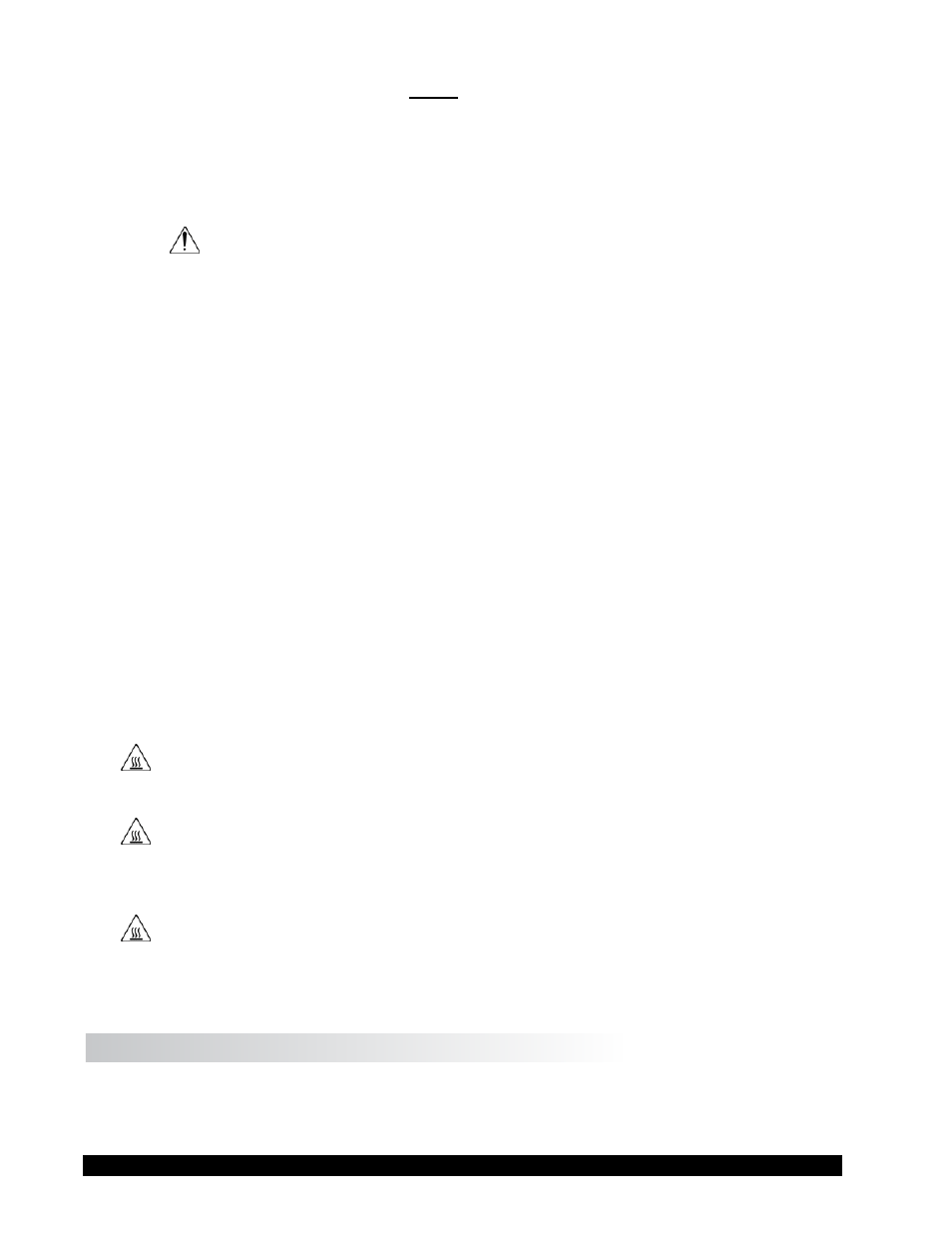
Brookfield Engineering Labs., Inc.
Page 27
Manual No. M02-313-G0812
Notes: a. Lower the handle gently. DO NOT FORCE THE CONE ONTO THE
PLATE.
b. The sample must completely cover the face of the cone and extend beyond the
edge of the cone about 1.0 mm (see Figure III.3).
c. Release the solvent trap placing it onto the plate over the cone so it does not
touch the cone shaft.
The user should ensure that the substances placed under test do not release poisonous,
toxic or flammable gases at the temperatures to which they are subjected to during the
testing.
7. Allow the cone, plate and sample to equilibrate to the temperature control setting.
Note: A minimum of one (1) to three (3) minutes equilibrium time is recommended,
depending upon the sample.
8. Set the Run Time for rotating the cone (Section II.6) and the Hold Time.
9. Put the printer on-line (optional, Section II.7).
10. Press the RUN key and execute the viscosity measurement.
Note: Due to the dynamics of shearing a fluid in the CAP “H” series Viscometers, the temperature
display may indicate a deflection from the equilibrium temperature setting as the cone
begins rotating at high shear rates. The temperature display may indicate the temperature
of the plate and the momentary changes show the cycling of the temperature control at
high temperature. The precision of the viscosity measurement is maintained within the
limits specified in Table III.1.
11. Read the results of the sample test on the printer or write down the test conditions and
viscosity results from the viscometer display.
12. Relocate the solvent trap onto the cone adapter and raise the handle. Caution: HOT
surface!
13. It is recommended to remove the cone for cleaning. However, with care, the cone
can be cleaned in place. Caution: HOT surface!
14. Clean the viscometer plate (refer to Section I.8). Caution: HOT surface!
III.7 Computer Control
The CAP 2000+ Viscometer can be operated remotely under PC control when using the
CAPCALC application software.
