Transfer messages – 360 Systems DigiCart/II Plus User Manual
Page 94
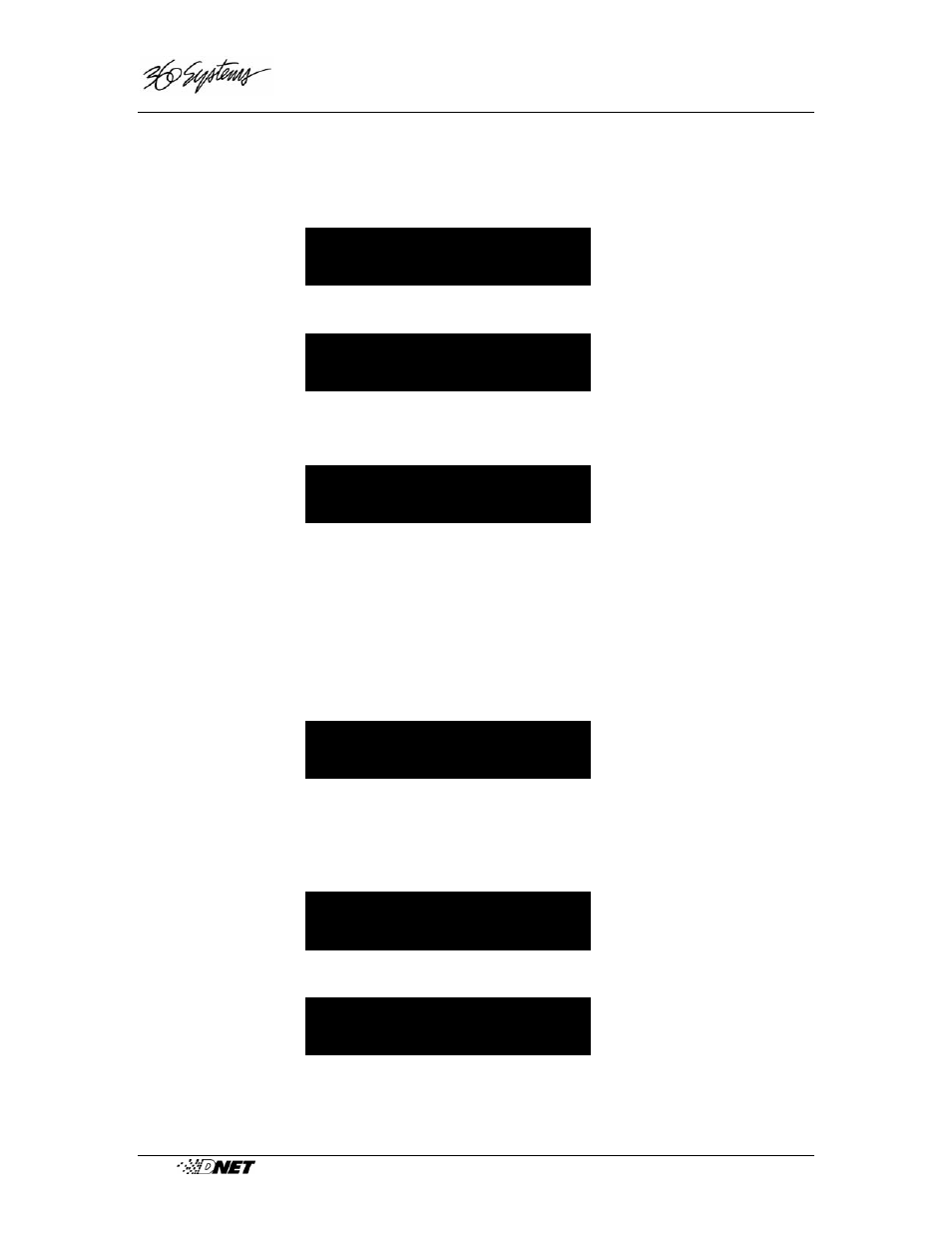
82
•
File
Transfer
Network
DigiCart/II Plus Owner's Manual
Transfer Messages
Source Display During Incomplete Transfer
After a brief error message the display changes to:
TRANSFER INCOMPLETE
PRESS ENTER/CANCEL
After you press ENTER or CANCEL, the display shows briefly:
FILES SENT: XXX
PLEASE WAIT
This signifies the number of files transferred without errors.
If any files could not be sent, the display will show:
FILES SENT: XXX
FILES NOT SENT: XXX
This signifies the number of files transferred without errors and the number of
files not sent due to errors. Errors in a transmitting unit are extremely rare and
indicate a hardware problem in the unit itself not in the D-NET connections or in
the receiving unit.
Source Display During Aborted Transfer
If you press the CANCEL or STOP buttons on the source DigiCart/II Plus
during a transfer, the transfer will proceed with the display showing:
QUIT TRANSFER?
PRESS ENTER/CANCEL
If you press the CANCEL button, the display will revert to normal and
the transfer will continue.
If you press the ENTER button, the transfer is aborted and the display
briefly shows:
TRANSFER ERROR
CANCELLED BY USER
followed by:
TRANSFER INCOMPLETE
PRESS ENTER/CANCEL
