360 Systems DigiCart/II Plus User Manual
Page 93
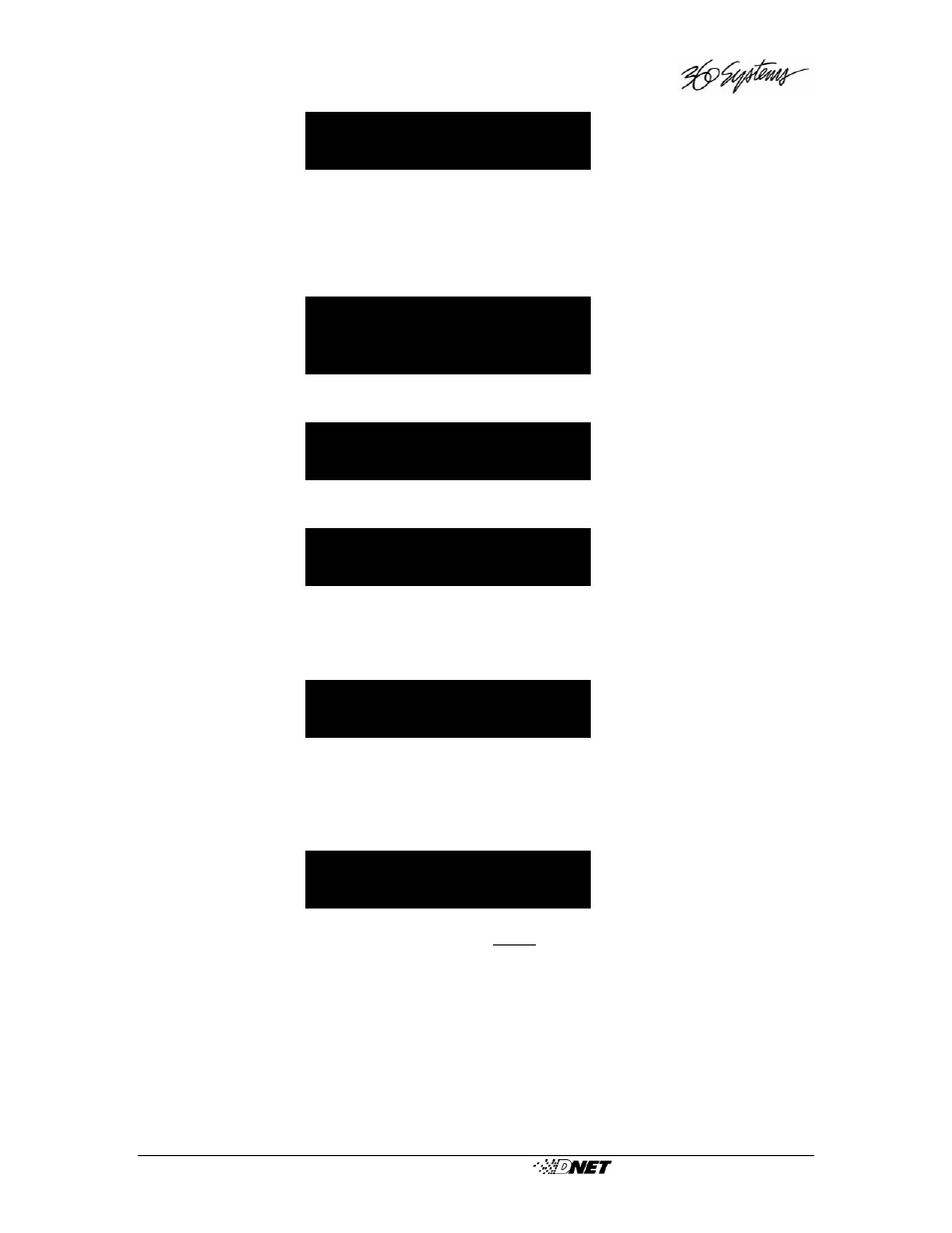
DigiCart/II Plus Owner's Manual
File
Transfer
Network
• 81
DESTINATION LOCATION
MAIL BOX
9. If desired, using the SELECT control and the Left and Right
POSITION buttons, enter a new location name or choose the Mail Box.
(See “MAIL BOX AND DESTINATION LOCATION TRANSFERS”
earlier in this Chapter). Confirm your choice by pressing the ENTER
button. The display will show:
DESTINATION NAME
(YOUR NEW DESTINATION
LOCATION)
10. Rotate the SELECT control clockwise until the display shows:
BEGIN CUT XFER
PRESS ENTER/CANCEL
11. When ready, press the ENTER button. The display will show:
PREPARING TO SEND
STOP/CANCEL TO ABORT
NOTE: A transfer can be canceled easily by pressing either the STOP or
CANCEL buttons. You’ll be prompted to confirm before the transfer is aborted.
12. During the transfer the display will show:
FILE 1 OF 1
XX % COMPLETED
The display will update the completion percentage of the Transfer as it
progresses. When transferring drives or directories, the file number within the
group updates as each transfer is completed.
13. When the transfer is complete, the display will show:
TRANSFER COMPLETE
PRESS ENTER/CANCEL
Note: D-Net transfers are one way ONLY. There is no communication from the
receiver DigiCart/II Plus to the source DigiCart/II Plus.
To confirm transfers, you will need to go to the receiver DigiCart/II Plus. The
receiver status display remains on until any button is pressed.
