Controls and i/o, Installation, Warning – 360 Systems DigiCart/II Plus User Manual
Page 25
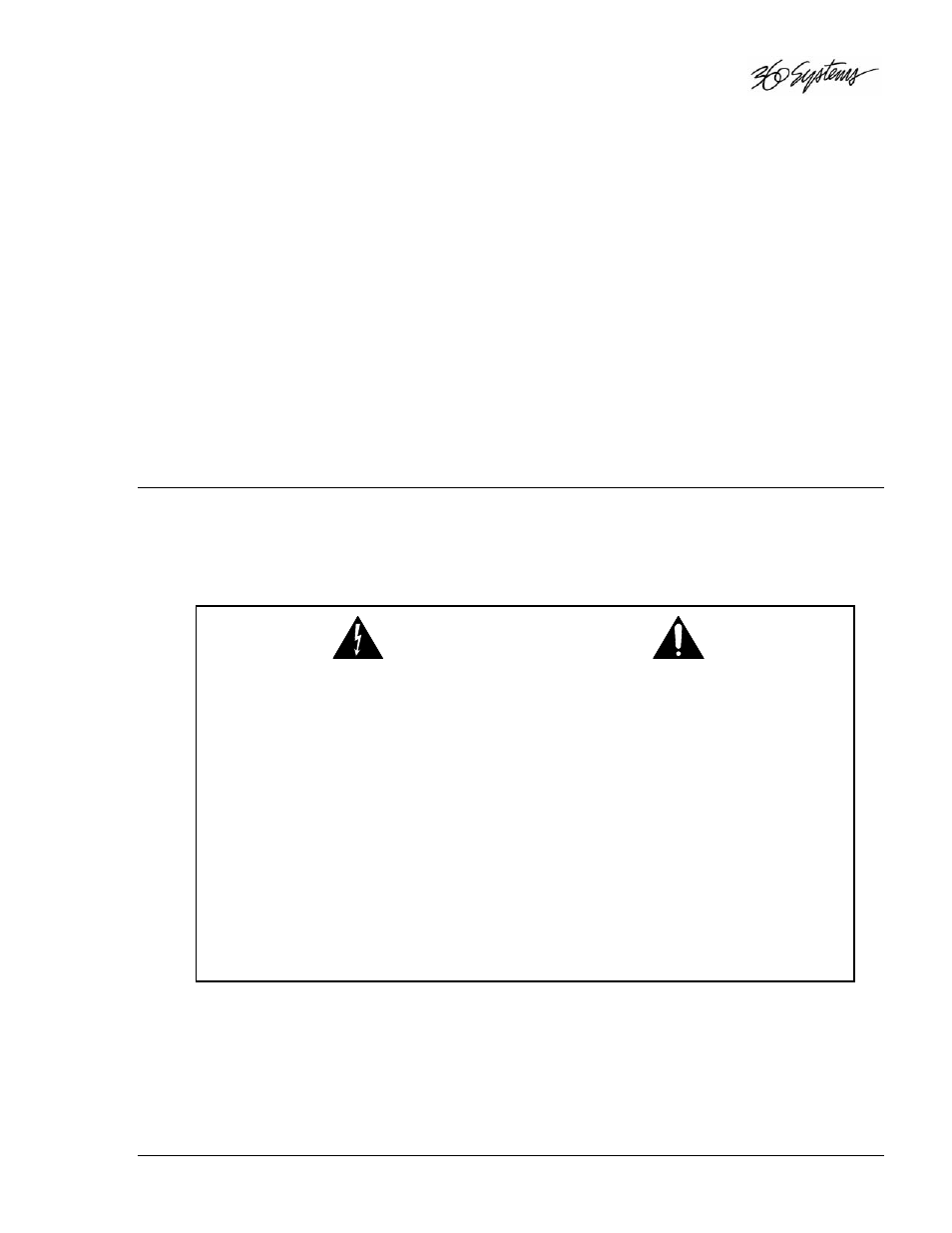
DigiCart/II Plus Owner's Manual
Controls and I/O
• 13
C
HAPTER
T
WO
Controls and I/O
This Chapter contains descriptions of front panel controls and rear panel interfaces. Information
regarding the setup and installation of your DigiCart/II Plus is also provided. Schematics with
pinout information for wiring to rear panel connectors can be found in Appendix A.
Installation
A full depth shelf is recommended to provide adequate support when rack-mounting a DigiCart/II
Plus. A dedicated rack shelf that will accommodate one or two DigiCart/II Plus units is available
from 360 Systems. Alternately, your DigiCart/II Plus is also well suited to tabletop operation.
WARNING
CONNECT ONLY TO A GROUNDED 50/60 HZ AC OUTLET PROVIDING THE
CORRECT VOLTAGE (115 VAC OR 230 VAC, AS DELIVERED).
DO NOT REMOVE OR DEFEAT THE GROUNDING PIN ON THE AC POWER
CORD.
A SERIOUS SHOCK HAZARD MAY RESULT FROM FAILING TO MAKE
CONNECTION TO A PROPERLY GROUNDED ELECTRICAL OUTLET.
DO NOT USE THIS PRODUCT OUT OF DOORS, IN RAIN, OR IN DAMP OR WET
ENVIRONMENTS.
THIS PRODUCT CONTAINS A COOLING FAN. DO NOT COVER THE
VENTILATION PORTS WHEN INSTALLING OR USING THE UNIT. FAILURE TO
PROVIDE PROPER VENTILATION MAY CREATE A FIRE HAZARD AND CAN
VOID YOUR WARRANTY.
