360 Systems MAXX-2420EX User Manual
Page 86
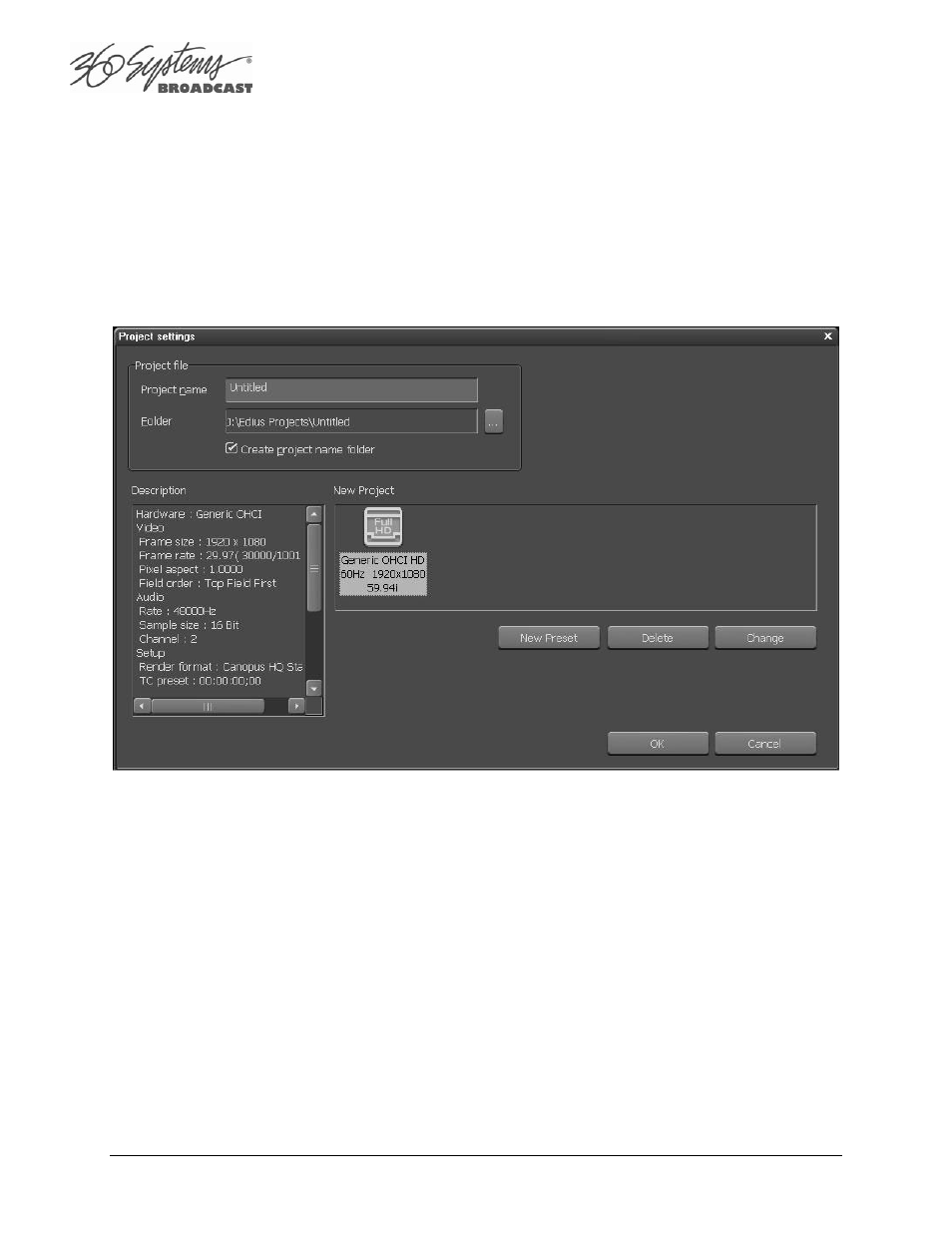
Page 86
MAXX-2420-EX Owner’s Manual
Creating a Project and a Project Preset
When using Edius to edit video primarily sourced from the MAXX-HD, there is no question that the
project parameters detailed here should be used. However, if you are primarily using material from
other sources, or delivering to other formats, it may be more efficient to use other Project formats
and simply rely on the Export process to output to JPEG2000. For mare information on choosing a
Project format and specifics of Project parameters, refer to the Edius documentation.
To create a Project Preset or start a new Project, select New from the File menu, then select Project
from the fly-out menu under New (or, use the key command Control+N.)
A single Project Preset is shown in the dialog above, if you create another one it will appear there
as well. When starting a new project, you would simply double click on the Project Preset icon.
To create a new Project Preset, Select New Preset and then choose the parameters shown in the
following diagrams to create a 720p or 1080i Project Preset.
