Audio module connections – 360 Systems MAXX-2420EX User Manual
Page 26
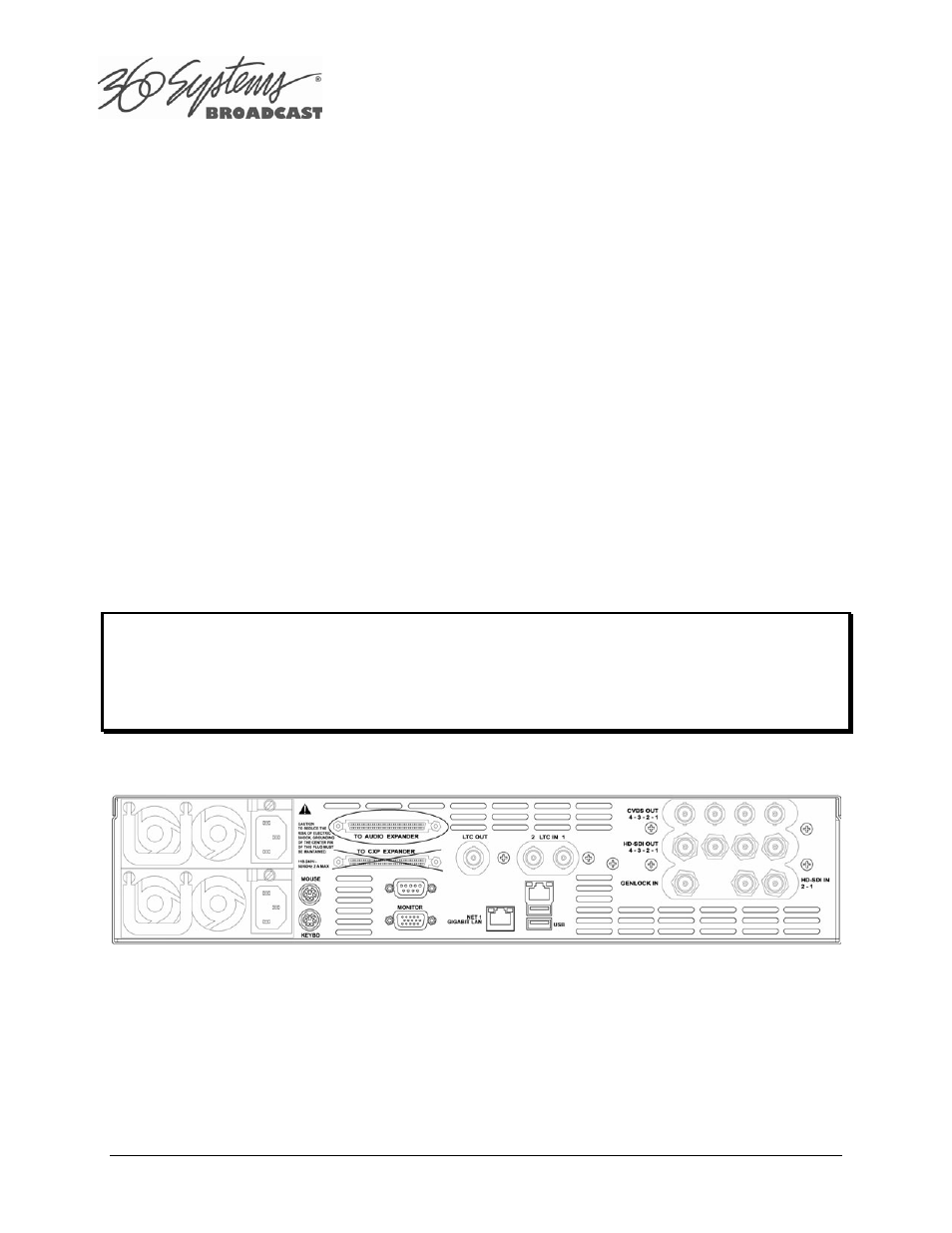
Page 26
MAXX-2420-EX Owner’s Manual
USB Ports
The rear panel USB ports are used for software updates. As of version 1.07.559 the USB ports
can support keyboard and mouse operation, but it is still recommended to use PS-2 devices.
Currently, a PS-2 keyboard is required for update operations using a USB drive as the limited
operating system on the USB drive does not support USB keyboards.
Power Switch (not shown in Figure 2)
Shutdown the system only by momentarily pressing the front panel power button, or through
the SHUTDOWN command on the On-Screen user interface.
PRESSING THE FRONT PANEL POWER BUTTON FOR FOUR SECONDS WILL FORCE A
SHUTDOWN. USE THIS METHOD ONLY IF THE UNIT IS NOT RESPONDING.
Audio Module Connections
The optional AXP-3, AXP-4 and DXP-1 multi-channel audio modules provide for connection of
audio equipment. Each is a 2-rack space module. Connection is made to the rear panel of
MAXX-2420-EX using a 68 pin cable. Figure 3 indicates the audio module’s connectors and
their functions.
CAUTION!
Do not plug an audio module into the CXP connection. Damage to the system may occur. The
audio connector on the MAXX-2420-EX is clearly marked. Connect according to Figure 2. Be
certain it is properly connected before applying power.
Connect Audio Module Here
Figure 2 – Audio Module Connection to MAXX-2420-EX
