Using play timer, 2*3-(s)’4 – Panasonic RX-ES50 User Manual
Page 21
Attention! The text in this document has been recognized automatically. To view the original document, you can use the "Original mode".
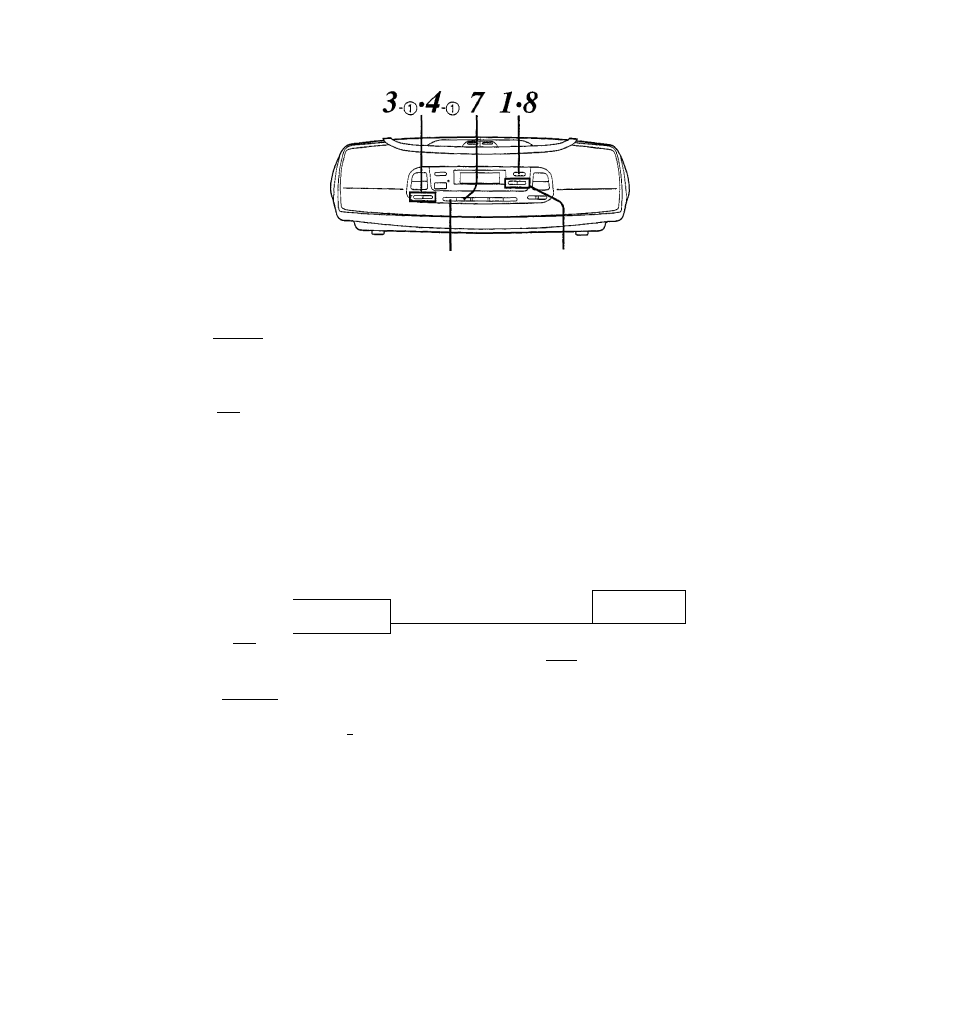
Using Play Timer
2*3-(S)’4-
Make sure that you have set the clock. (See page 7.)
Example: Setting the timer to play a CD from 7:00 to 8:30:
T BATT/0>owER) Press POWER.
Get the music source ready.
Listening to tapes:
See pages 13 and 14.
Listening to CD:
See pages 8 to 10.
Listening to the radio:
See pages 11 to 12.
Ct-OCK/
TIMER
(ADJUST
Press ADJUST so that the
timer time is dispiayed.
Clock-------------- ►Timer time to start
t
i
Original display-«-Timer time to finish
(The display changes each time the but
ton is pressed.)
VOLUME
Turn VOLUME to adjust the
voiume which wiii be heard
during play.
'PLAY
‘REC
■'n.pn
n.nn
LJ-ÜLJ
U-UU
Press TIMER to display ‘*ON’
ON-^REC-^OFF
3 ®
CO/TUNEmME
b
©Press ►►!/+ or
to
show the time to start play
ing.
(The display changes each time the but
ton is pressed. When using CD source
"REC" will not light up.)
If “TIMER” Indicator does not light;
Make sure that you have set the clock
(see page 7).
Lights.
CLOCK/
TIMER
rÁDJUST
\ 1 /____________
CdTs
EDG“
^ Qpv ffig
b
7DQr O-'OO
/ 1 \ X,
©Press ADJUST.
(The “OFF indication starts flashing.)
8
©
camjwE/TiME
b
©Press ►►!/+ or
to
show the time to finish play
ing.
batt
/C
power
)
Press POWER to turn the unit
off.
\ I
1.
83CI
X» / t \
‘TIMER" flashes during the programmed
time
Flashes.
CLOCK/
TIMER
©Press ADJUST.
If you fail to set time;
Make sure not to set the same time for
both starting and ending the timer.
C d ' " t G D I
(Continued on next page)
21
