Press ^ and replace the cd, Press •/•ii, For your reference – Panasonic RX-ES50 User Manual
Page 17: 0 during recording, press •/• 11, Cd also pauses, Press ►►!/+ or to display the track, Number which is to be recorded next, Press •/• 11 to resume recording, After the recording is over
Attention! The text in this document has been recognized automatically. To view the original document, you can use the "Original mode".
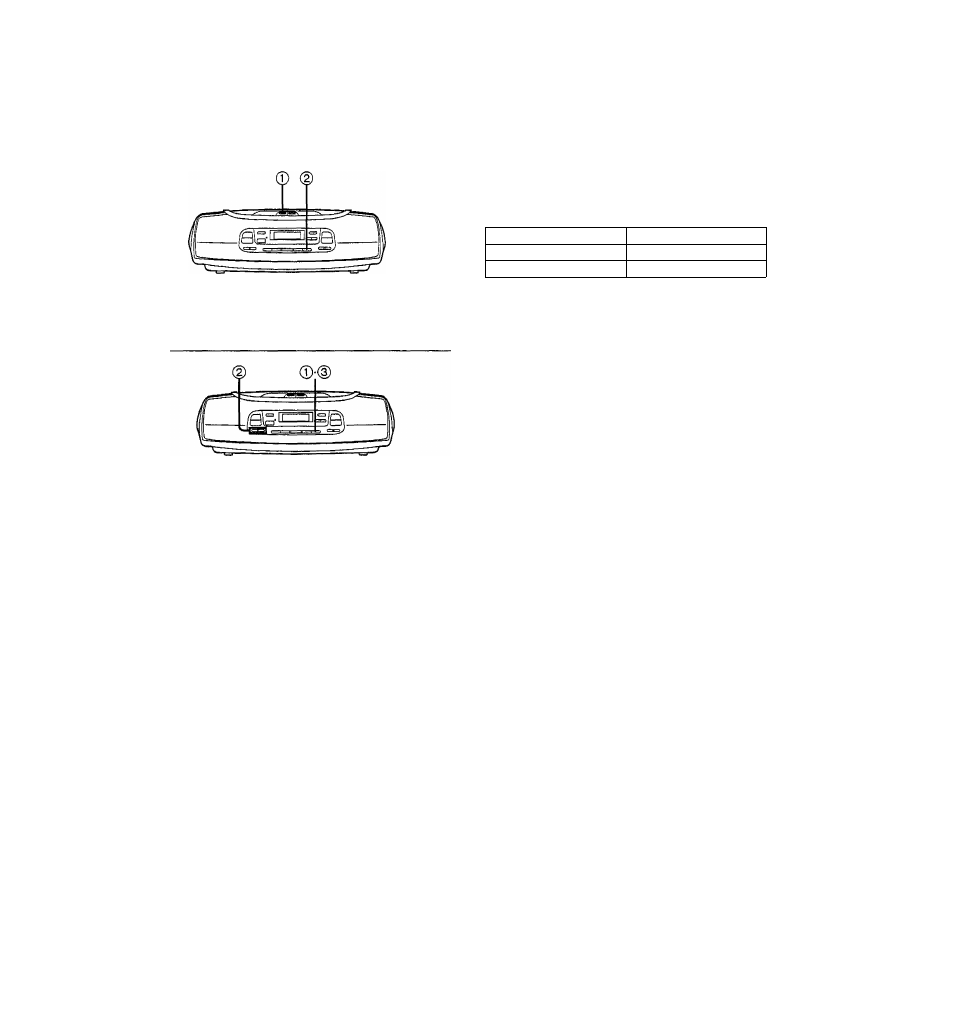
After the recording is over
When CD play is finished, the tape stops simultaneously.
To record another CD in succession:
® Press ^ and replace the CD.
@ Press •/•II.
To skip tracks which you do not want to record
For your reference:
• In order to prevent trouble caused by flat batteries, it is recom
mended that you either supply po\werto the unit from the household
AC outlet or replace all the batteries with new ones when you are
recording something which is important to you.
•Any change made to the volume or sound quality during recording
will not affect the recording.
•The recording level is set automticaily.
Type of tape which can be used for recording:
Normal position/TYPE I
0
High position/TYPE II
0
Metal position/TYPE IV
X
This unit can not make a recording or erasing correctly, if metal
position tapes are used.
Your attention is drawn to the fact that recording pre-recorded
tapes or discs or other published or broadcast material may
infringe copyright laws.
0 During recording, press •/• 11.
CD also pauses.
@ Press ►►!/+ or
to display the track
number which is to be recorded next.
® Press •/• 11 to resume recording.
Recording your favorite tracks
After completing step 3 on page 16, program your favorite tracks (see
steps 2 to 4 on page 10) and press •/• II.
To switch the tape direction (Forward to
backward)
This function is available only when ^ is displayed.
Press
M
^ during recording.
The direction can not be switched when is displayed.
17
