To stop recording, For your reference, Press m > during recording – Panasonic RX-ES50 User Manual
Page 20: Press fm mode/bp, Э о о
Attention! The text in this document has been recognized automatically. To view the original document, you can use the "Original mode".
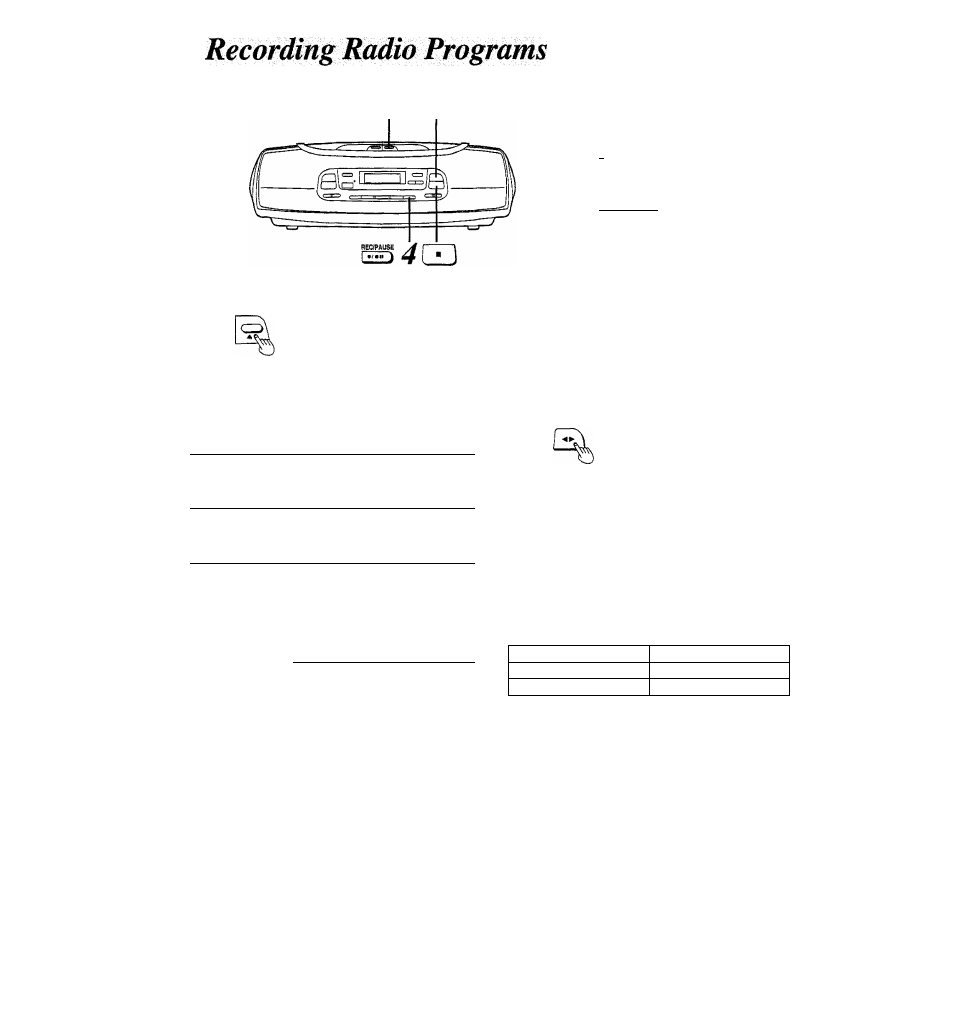
TAPE
1
a
Normal and high position tapes can be used.
1
...............................................................................
Press ^ and load the tape with
the side to be recorded facing
up.
•Find the position on the tape where the
recording is to start.
•The direction is automatically set to re
cord on the side facing up (|^ display
lights).
•When recording from the start of side A
or B, have the ieader tape wound up
before proceeding (see page 16).
2
Select the desired station.
(See pages 11 to 12.)
3
REV MODE
%
Press REV MODE to select the
mode.
(See page 16.)
4
flEC/PAUSE
Press •/• 11.
1^: Recording starts from the side fac
ing up.
: Recording starts from the reverse
side.
Direction
C
г ) I
■T
BB.D0
Lights.
To stop recording;
Press ■.
To stop recording temporarily;
Press •/• II.
To resume recording, press
II.
FMMOOE/BP
О
SAND V PRESETTUNE Л
О О О
TUKCR
FMMOOE/aP -TUWiO +
"€Э о о
MEMORY
^j TUNEH/CD
RANDOM
О О О
CD
REPEAT Я/CLEAFI WII
O O P
REV MODE REW QSSl FR
■ P ) О О
TAPE
c-RESET a
O O P
PRESET £Q -VOLUME +
^---- П----N
For your reference:
•The recording level is set automatically.
• Any change made to the volume or sound quality during recording
will not affect the recording.
To switch the tape direction (Forward to
backward)
This function is available only when ^ is displayed.
TAPE
Press M > during recording.
The direction cannot be switched when
<3 is displayed.
When there is too much interference during
AM (LW/MW) recording
(Available only from the remote control)
FUUODE/BP
Press FM MODE/BP.
Select “bPI", “bP2" or “bP3" whichever
yields less noise.
bP3 is available only for LW.
Type of tape which can be used for recording;
Normal position/TYPE I
0
High position/TYPE П
О
Metal position/TYPE IV
X
This unit cannot make a recording or erasing correctly, if metal
position tapes are used.
20
