Ijistenmg to the preset tuning – Panasonic RX-ES50 User Manual
Page 12
Attention! The text in this document has been recognized automatically. To view the original document, you can use the "Original mode".
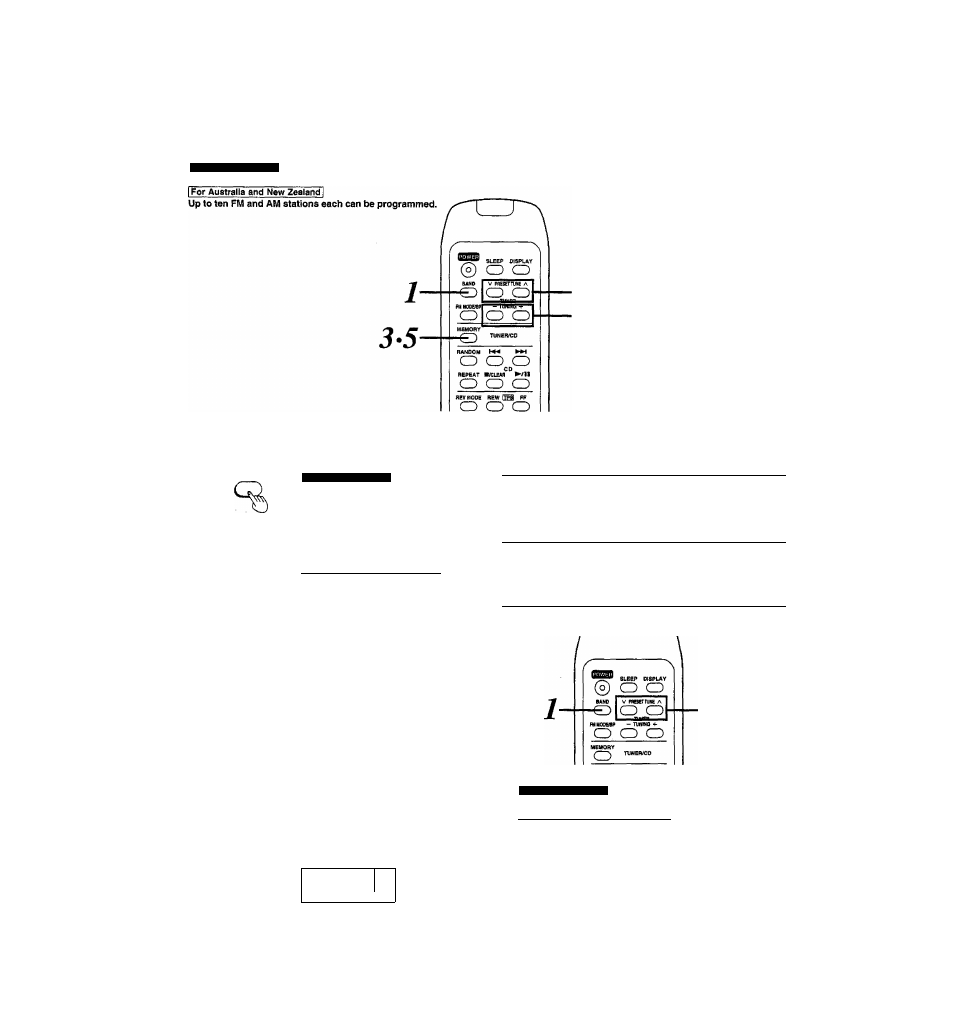
IJistenmg to the
Preset tuning
(Available only from the remote control)
Once broadcast stations have been programmed, they can eas
ily be tuned in.
For United Kingdom
Up to ten FM, LW and MW stations each can be programmed.
4
2
Programming broadcast stations
12
BAND
For United Kindgom
Press BAND to display “LW",
“MW” or “FM”.
LW^MW-^FM
(The display changes each time the but
ton is pressed.)
I
For Australia and New Zealand
Press BAND to display “AM”
or “FM”.
AM^FM
t____ I
(The display changes each time the but
ton is pressed.)
- TUNING -t-
Press + or — to select the sta
tion.
MEMORY
Press MEMORY,
V PRESET TUNE A
While
is
flashing,
Press PRESET TUNE
a
or
v
to
display the preset channel to
be programmed.
Preset
Channel
V rncacj lurtB A
-U
b
-
c
r 1 ( —
21>
5
MEMORY
While
melAi
Is flashing,
Press MEMORY.
6
Repeat steps 2 to 5 to program
other stations.
Selecting the preset channel
1.
For United Kingdom
Press BAND to display “LW”, “MW” or “FM”
I For Australia and New Zealand
I
Press BAND to display “AM” or “FM”.
2.
Press PRESET TUNE
v
or
a
to select the station.
The station is changed each time the button is pressed.
