Switch on the power, Press clock/timer once to show “clock, Press memory/set – Panasonic SC-CH75 User Manual
Page 9: Press v or a to select the, F ^ hour, Press v or a to select the minutes, Press memory/set to finish setting the time, If the minutes setting has gone wrong, To display the clock again, For your reference
Attention! The text in this document has been recognized automatically. To view the original document, you can use the "Original mode".
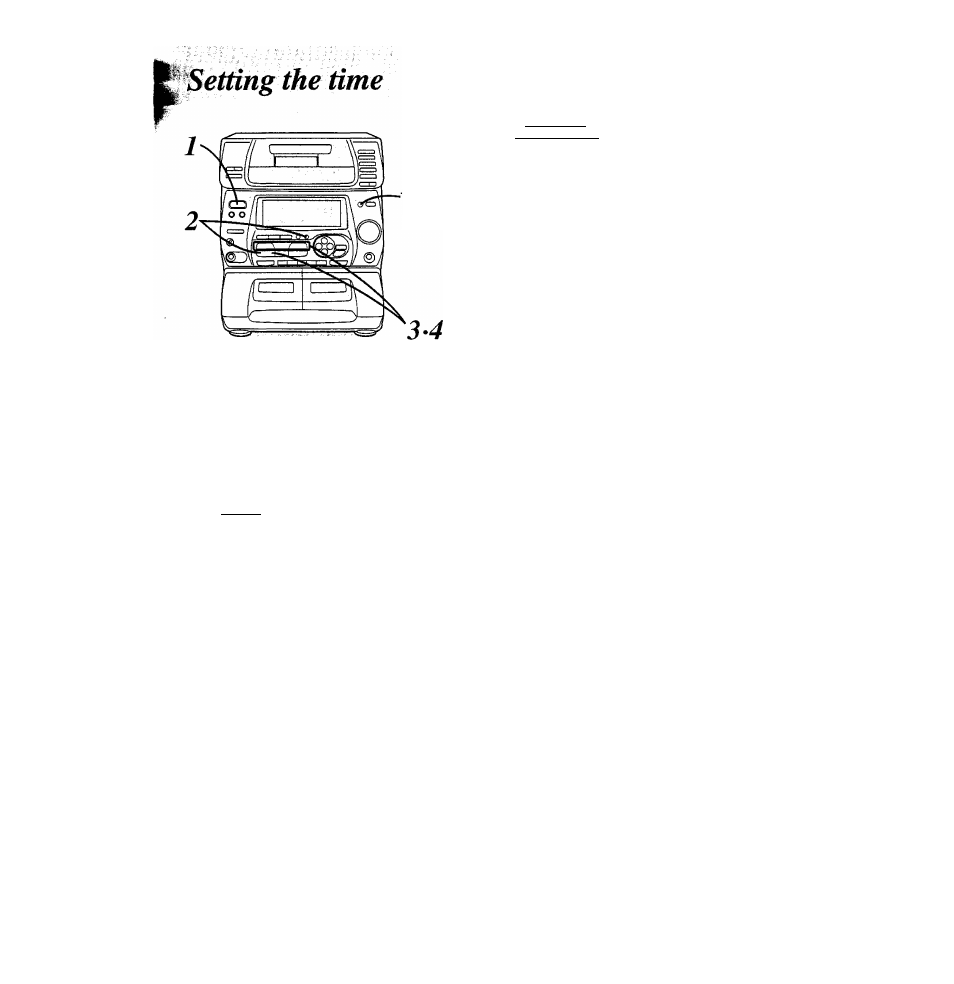
t ■
OISPLAY/-DEMO
O
•The built-in demo function will run automatically shortly after
you plug in the system (see page 32).
•The demo function in the power standby mode will be
cancelled automatically by setting the time.
This is a 24-hour display clock.
This example in the figure shows how to set the time for 16:25
(4:25 p.m.).
POWER
STANDBY
c
!)/ON
Switch on the power.
CLOCK/TIMEft
©Press CLOCK/TIMER once
to show “CLOCK”.
(2)
Within 7 seconds:
Press MEMORY/SET.
/is.
. V-
^
__ © Press V or A to select the
f
^ hour.
b
"■ f D'U u ■ —
n
VMenwBY^gTXS^
Press MEMORY/SET.
© Press V or A to select the
minutes.
b
©Press MEMORY/SET to fin
ish setting the time.
The clock now starts.
The display will return to the previous
display after few seconds.
When “0:00” flashes or the demo function is run
ning:
This happens when you connect the AC power supply cord for the
first time or if there has been a power failure.
In this case, reset the time.
If the minutes setting has gone wrong:
1. Press CLOCK/TIMER.
2. Press MEMORY/SET twice.
3. Press V or A to set the minutes, and then press MEMORY/SET.
To display the clock again:
Press CLOCK/TIMER.
The display will return to the previous display after about 5 seconds.
For your reference
The hour indication will not change when the minutes pass from “59’’
to “00".
Demo function while the power is on;
When the input source is set to "CD" or “TAPE”, the demo
function will run automatically after about 2 minutes or more in
the stop mode.
You can cancel the demo function by pressing and holding
-DISPLAY/-DEMO for about 2 seconds or more.
