Canvenient, Press tape, deck 1/2, Press cd – Panasonic SC-CH75 User Manual
Page 19: Press tuner, band, Press muting, Easy play, Type of tape which can be recorded correctly, How to advance the leader tape, Concerning the volume level while recording, Listening to tapes
Attention! The text in this document has been recognized automatically. To view the original document, you can use the "Original mode".
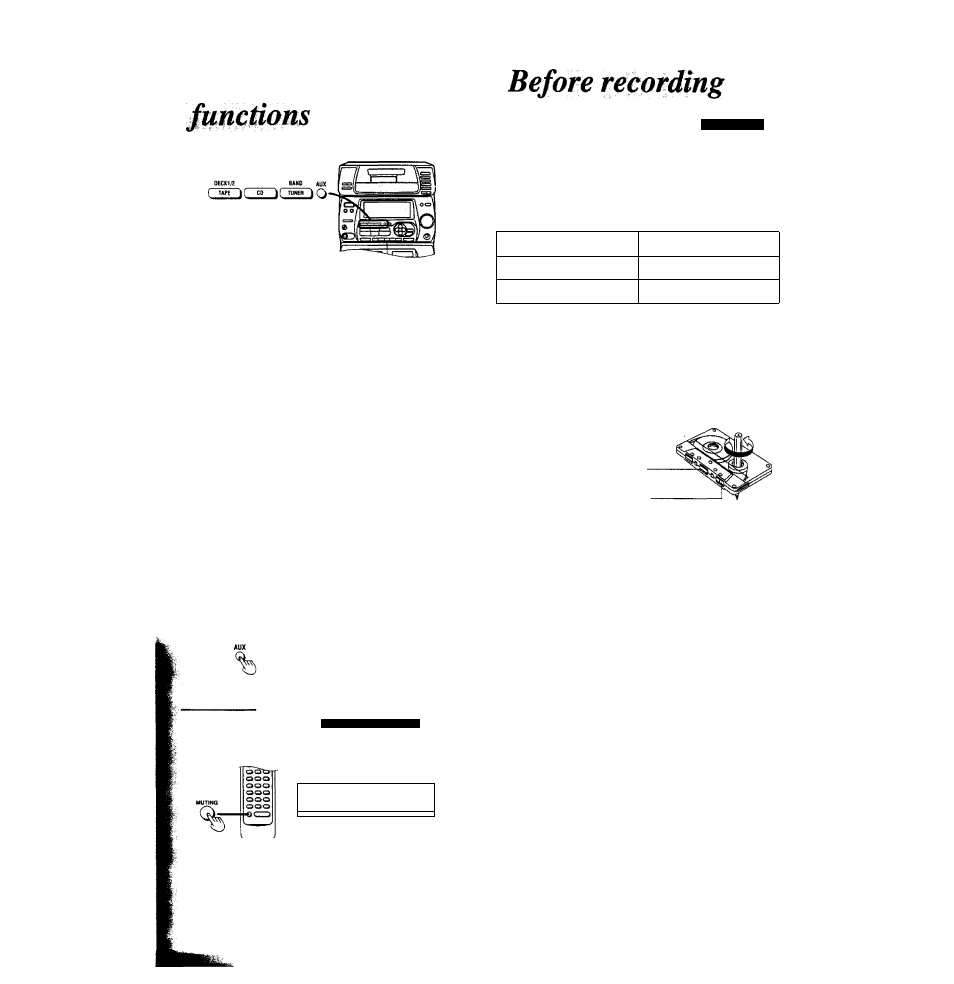
Canvenient
Easy play
When you load a CD or cassette in advance, you can start play
directly from standby by pressing the appropriate button.
Listening to tapes
0ЕСК1Д
TAB
Listening to compact discs
Press TAPE, DECK 1/2.
• if both decks are loaded with tapes,
playback starts from deck 2.
•The reverse mode stores the previously
selected mode in memory.
Press CD.
• Play will begin from the disc that you
last heard.
• When the tracks has been program
med, the play will start in the program
med sequence.
Listening to radio broadcasts
BAND
ОШ
Listening to external units
Press TUNER, BAND.
You can receive the station last tuned in.
To mute the volume
This feature is convenient when you have a telephone call, etc.
Press MUTING.
Press AUX.
The system will turn on and the unit con
nected to the “AUX" terminals will be se
lected as the input source.
by remote control only
JJJJ
JJJJ
JJJJ
JJJJ
да ir дет 09«
^ \ 1 ^
_
k d i t T
r * < Г"
M U 1 J, M и
/ j о
■ /
Дп Дш
Press the button aggin to cancel.
“MUTING" goes out.
Muting can also be canceled by lowering the volume all the way
(—dB).
When the system is turned off, the muting operation will be automati
cally canceled.
DECK 2 only
Type of tape which can be recorded
correctly
The unit automatically identifies the type of tape.
NORMAL POSITION/TYPE I
0
HIGHPOSmON/TYPE II
О
METAL POSITIONЯYPE IV
X
Recording may not turn out as you want it to when using metal tapes.
How to advance the leader tape
Wind the leader tape fonward so that recording can start as soon as
you press the button. But, this is not necessary if edit-recording from
CDs.
The leader tape is the first few revolutions that you cannot record on.
Magnetic section
(on which sound can be recorded)
Leader tape
(on which sound cannot be recorded)
Concerning the volume level while
recording
The deck automatically sets the recording level. If you change the
volume level while recording, it does not affect the recording volume
level.
Concerning the sound quality and field
while recording
To record the sound as it is:
Press EQ SPACE to select “FLAT", and then start recording.
To record with the desired sound quality:
Select the desired sound quality, and then start recording.
•You cannot open the deck while recording with it.
• You cannot fast-forward or rewind one deck while recording with
the other.
To erase a recorded sound
1. Unplug the microphone if connected.
2. Press TAPE, DECK 1/2.
3. Insert the recorded tape into deck 2.
4. Press DOLBY NR so that the Dolby NR indicator goes off.
5. Press REV MODE to select reverse mode.
6. Press REC START/STOP,
19
