One-touch editing – Panasonic SC-CH75 User Manual
Page 23
Attention! The text in this document has been recognized automatically. To view the original document, you can use the "Original mode".
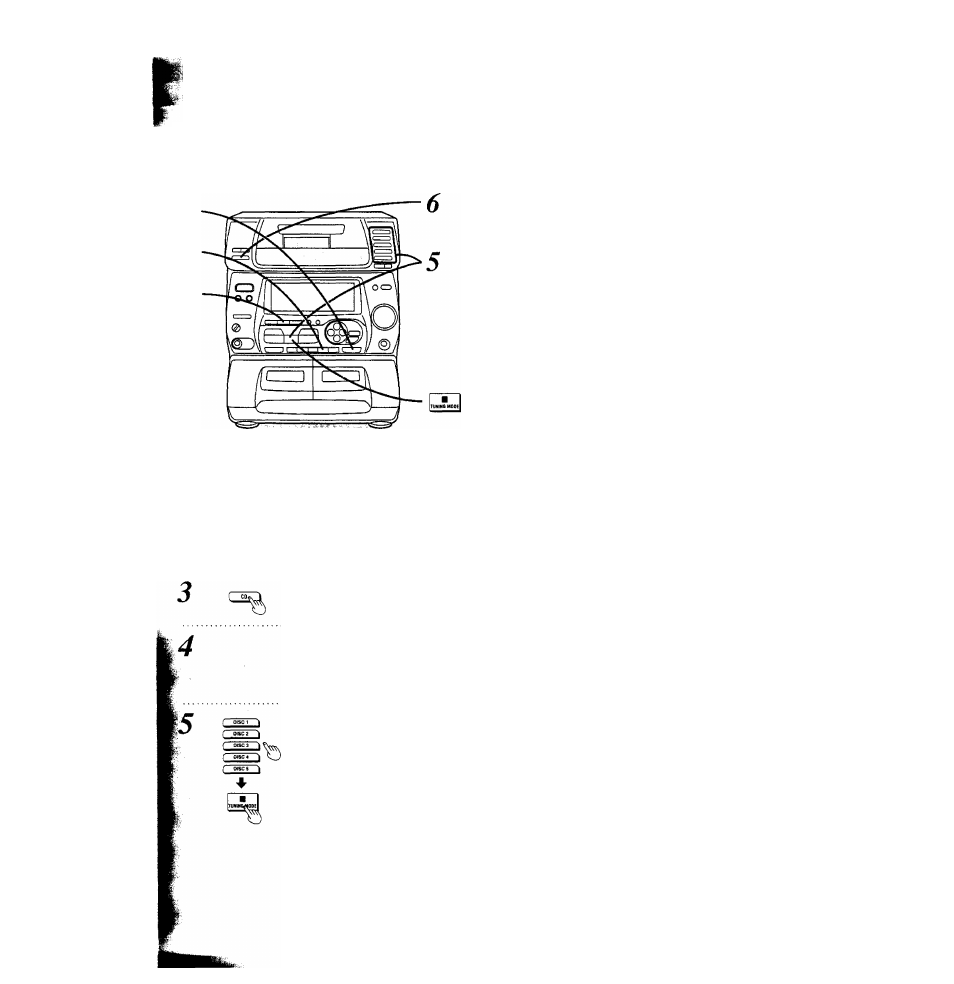
One-touch editing
•You don’t have to advance the leader tape.
• "^
d
” of the reverse mode will be automatically selected.
1
2
3
1
2
DECK 2
Press ^ OPEN on deck
2, and
then insert the tape.
Close the holder.
When making a Doiby NR re
cording, press DOLBY NR so
that the Dolby NR indicator
iights.
Press CD.
insert CDs in the trays.
Recording will begin from the first track of
the disc shown on the display.
Specify the disc (DiSC 1-5)
you want to start recording
from. Then, press ■.
Of course, if the number of the disc you
wanted is already displayed, you do not
have to select it. *
EASY EDIT
Press EASY EDIT to start re
cording.
The deck starts rewinding the tape.
It takes a little while after the button is
pressed for the recording to actually start.
To stop editing
Press ■.
The CO changer section also stops.
One-touch editing operation
1. The cassette deck will rewind the tape, and then advance the tape
beyond the leader tape while making the non-recorded passage
of about 10 seconds.
2. The recording from forward side starts.
3. If the last track on forward side has not yet finished recording,
that trad; will automatically be recorded again from the begin
ning of reverse side.
4. Depending on the length of the tape, the last track on reverse side
may be cut off in the middle.
When one-touch editing finishes
•The disc and track numbers last recorded will remain on the dis
play.
• If there is another CD to record, “LINK" will flash on the display and
the stereo will automatically start recording the next CD.
• If there isn’t another CD to record, "LINK" will still flash on the
display, but the stereo will go on standby. To continue recording,
insert a disc and press ►. (If you want to link the tracks, do not
■press ■.)
To quit linking, press ■.
To record programmed tracks
© Perform steps 1-4, and then press PROGRAM on the remote
control.
(D Press DISC on the remote control.
© Select the disc from the remote control.
© Select the track number from the remote control, and then press
PROGRAM,
(D Repeat steps ©-© until programming all tracks (max. 24 tracks).
(6) Press EASY EDIT to start recording.
23
