Press eq space, Press ◄ or ► or ▼ or select the desired mode, To cancel the mode – Panasonic SC-CH75 User Manual
Page 18: For your reference, Press v. bass, Press g.eq, Press or ^ to select the desired frequency, Selecting sound quality and field, Adding bass, Adjusting sound quality
Attention! The text in this document has been recognized automatically. To view the original document, you can use the "Original mode".
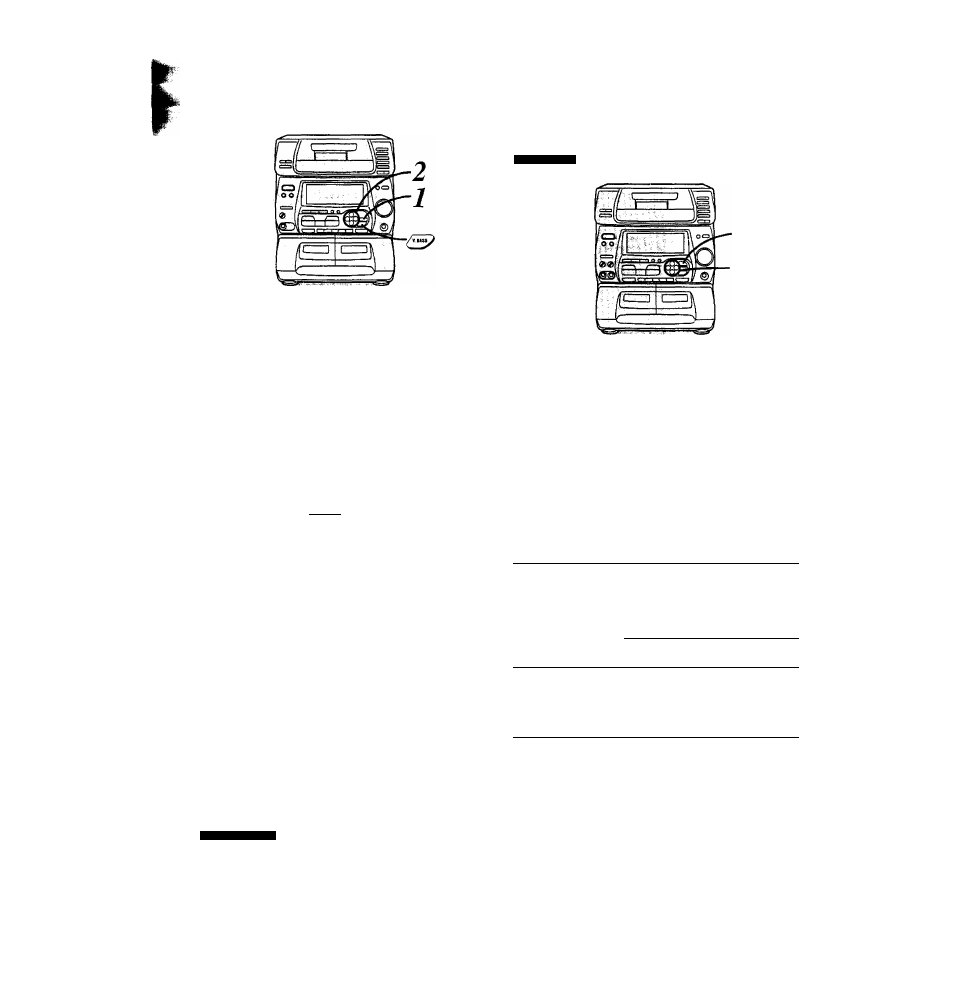
Selecting sound quality and field
Base your selection on the type of music and how you want to listen
to it.
Press EQ SPACE.
a
Press ◄ or ► or ▼ or
select the desired mode.
►
▲ to
I
HEAVY 1-
ClEAR
DISCO
SOFT
I
HEAVY: Use to add “punch” to rock and other music.
CLEAR; Use to clarify the treble range of jazz, etc.
SOFT:
Use to listen to background music, etc.
Use to reproduce a long reverberating sounjd like that
heard in discotheques.
Use primarily for vocal pieces to add gloss to the vocals.
Use to impart a deep bass and spread which will make you
feel as if you were in a large concert hall.
DISCO:
LIVE:
HALL:
To cancel the mode:
Press EQ SPACE to select “FLAT’.
For your reference:
You can record with the desired mode. First select the desired mode,
and then start recording.
To playback such recordings, press EQ SPACE to select “FLAT',
Adding bass
for playback only
Press V. BASS.
Adjusting sound quality
SC-CH75 only
1
■2
Press G.EQ.
0®®
0
^
Press or ^ to select the de
sired frequency.
Flashing parts are adjustable frequen
cies.
Middle frequency
Low frequency
High frequency
Press T or A to adjust the fre
quency level.
1
Sample of frequency level “up"
4
Repeat steps 2 through 3 until
you have adjusted the desired
frequency.
To cancel the mode:
Press G. EQ to select “FLAT.
For your reference:
You can record with the desired mode. First select the desired mode,
and then start recording.
To playback such recordings, press G. EQ to select “FLAT".
Press the button again to cancel.
“V. BASS” goes out.
