Switch on the power, Press clock/timer once to show “clock, Press memory/set – Panasonic SC-CH75 User Manual
Page 9: Press v or a to select the, F ^ hour, Press v or a to select the minutes, Press memory/set to finish setting the time, If the minutes setting has gone wrong, To display the clock again, For your reference
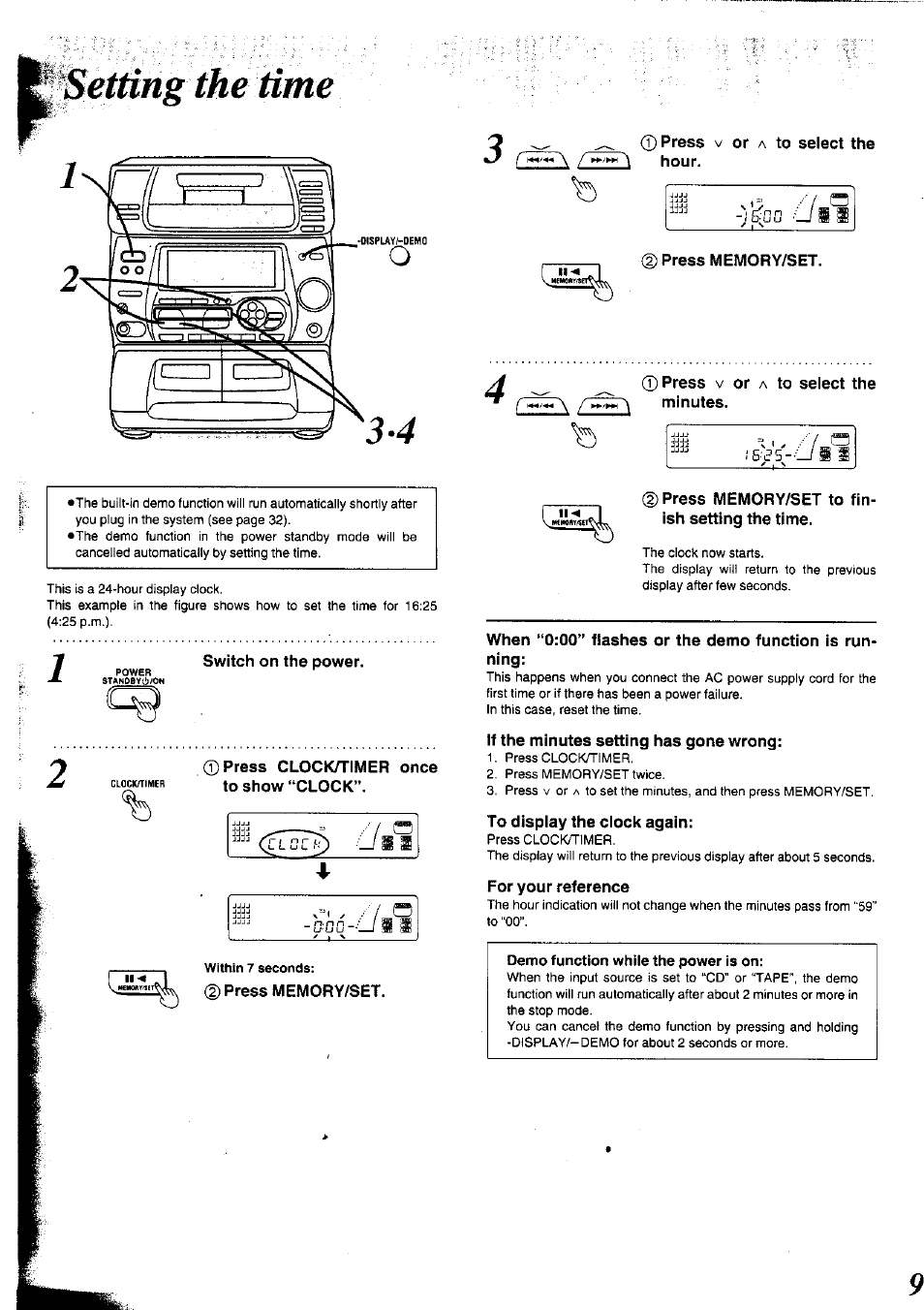 Switch on the power, Press clock/timer once to show “clock, Press memory/set | Press v or a to select the, F ^ hour, Press v or a to select the minutes, Press memory/set to finish setting the time, If the minutes setting has gone wrong, To display the clock again, For your reference | Panasonic SC-CH75 User Manual | Page 9 / 40
Switch on the power, Press clock/timer once to show “clock, Press memory/set | Press v or a to select the, F ^ hour, Press v or a to select the minutes, Press memory/set to finish setting the time, If the minutes setting has gone wrong, To display the clock again, For your reference | Panasonic SC-CH75 User Manual | Page 9 / 40 This manual is related to the following products:
