Cautions, Static electricity damage, Interface cable – Panasonic KX-CL500 User Manual
Page 6: Power source, Ventilation space, Before you start
Attention! The text in this document has been recognized automatically. To view the original document, you can use the "Original mode".
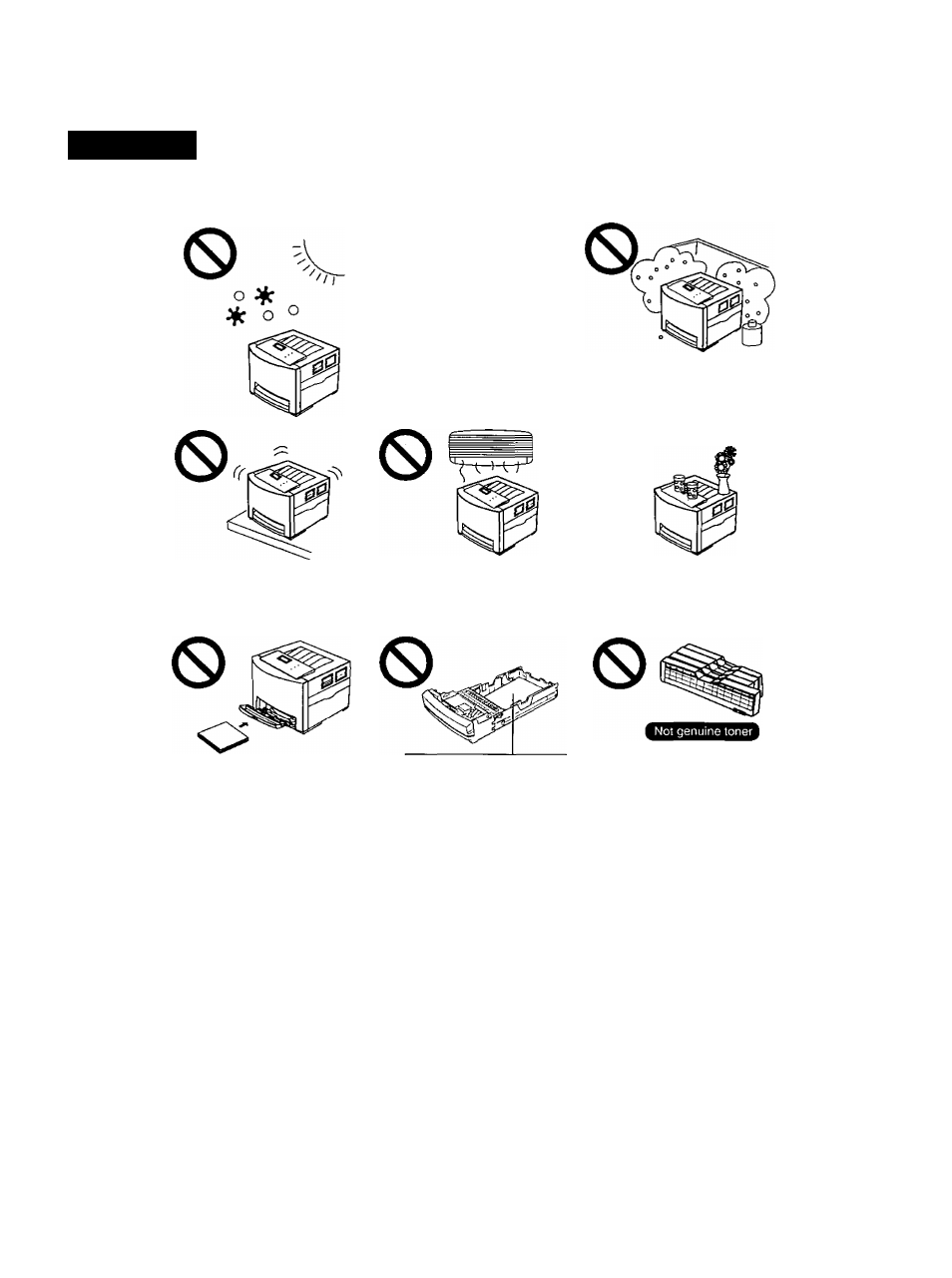
Before You Start
Cautions
To avoid machine malfunction, do not use the equipment under the following conditions:
' Direct exposure to sunlight.
' Extremely high or low
temperature [temperature
range: 10°C to 32.5°C (50°F
to 90.5°F)]
' Extremely high or low
humidity, (humidity range:
15% to 80% RH)
' Condensation due to rapid
change of temperature.
Areas of poor ventilation.
Areas of high dust or
chemical fume concentration,
(solvent etc.)
• Unstable or unlevel surfaces.
0
Directly in front of air
conditioning vents.
Liquids near the equipment.
' A very large stack of media
into the manual feed.
Media for ink jet (paper,
transparency, etc.)
Any toner other than genuine
Panasonic toner; it may
damage the printer.
■ Static Electricity Damage
To prevent static electricity damage to any of the following components, touch a grounded metal surface, such as the
printer's bare metal frame prior to touching the component.
• Interface connectors: parallel, USB, network, and connector for optional paper feeder
• Connector pins on the optional paper feeder
• Electrical components, connectors inside the printer
■ Interface Cable
Always use a shielded interface cable. Use of an unshielded cable can result in radio interference with data.
■ Power Source
The voltage level of the power source must not vary more than ±10% from the voltage level marked on the nameplate
(located on the rear of the unit).
Do not use an extension cord.
Do not use a line conditioner, transient suppressor or surge protector as it may cause a machine error.
■ Ventilation Space
The ventilation space is needed more than 20 mm (0.8") between the printer and a wall.
