Power management, Signal discrimination flowchart – Panasonic DT2750MS User Manual
Page 39
Attention! The text in this document has been recognized automatically. To view the original document, you can use the "Original mode".
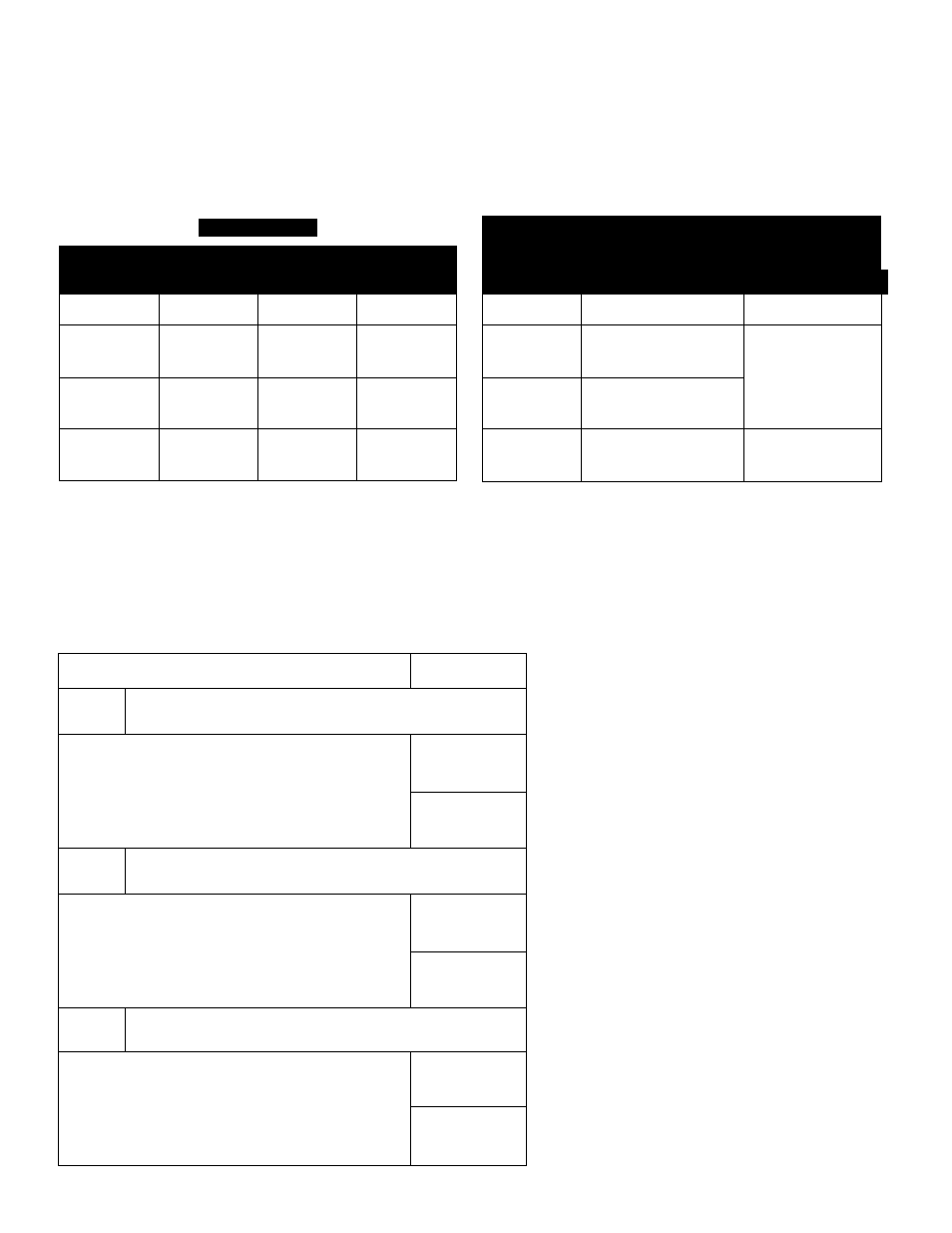
Power management
The DT-2750MS is equipped with power management circuitry, conforming to the VESA DPMS. Depending on
the signal from a computer, switching occurs between four modes to minimize non-essential energy consumption.
Signal from PC
state
Signals
Horizontal
Vertical
Video
ON
Yes
Yes
Active
Stand-by
(Sleep)
No
Yes
Blanked
Suspended
(Sleep)
Yes
No
Blanked
Active off
(Deep sleep)
No
No
Blanked
Monitor state at 120 VAC
State
Power consumption
Power LED j
Active
Normal
Green
Stand-by
(Sleep)
Approx. 15 W
Flashing
Suspended
(Sleep)
Approx. 15 W
(Interval 1 sec.)
Active off
(Deep sleep)
Approx. 8 W
Flashing
(Interval 3 sec.)
Note: Power management circuitry does not work for AV and DTV inputs modes.
Signal discrimination flowchart
Input signal
1
The current input signal timing is tested
against the data sets now stored in the user
memory.
Is the input signal timing found in the user
memory?
Yes
1
No
The current input signal timing is tested
against the data sets now stored in the preset
memory.
Is the input signal timing found in the preset
memory?
Yes
No
If no exact match of input signal timing is
found in the preset memory, then the Input
signal is now displayed by using the closest
matching data set found in the preset memory
to control the on-screen image.
The input signal is now displayed by using the
matching data set found in the user memory to
control the on-screen image.
The input signal is now displayed by using the
matching data set found in the preset memory
to control the on-screen image.
If the on-screen image is not to the users
satisfaction the on-screen image may be fine
tuned by use of the user controls.
38
