Detail operation – Panasonic DT2750MS User Manual
Page 30
Attention! The text in this document has been recognized automatically. To view the original document, you can use the "Original mode".
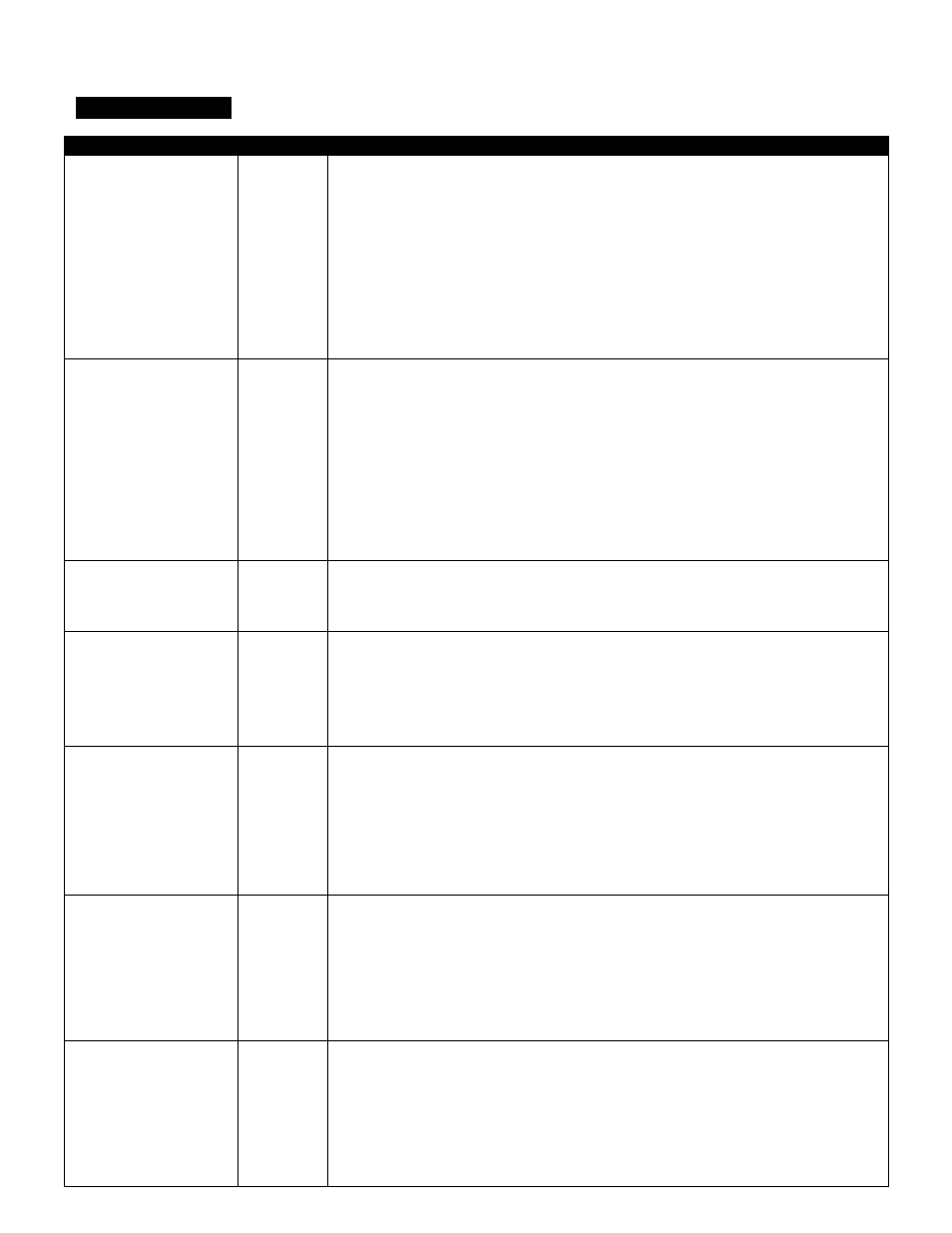
Detail operation
Item
Mode
How to adjust
Color Temperature
Select
0
Mode 1
Three color temperatures can be selected. Two are fixed at 6500K and
9300K. The third is adjustable by the user. When “user L” or “user H” is
selected, the gain controls can be adjusted as described above to achieve an
alternative color temperature.
1.
Press MENU button a few times to select Mode 1.
2.
Press + or - button a few times to select “C. TEMP" control.
3.
Press SET button. Then the sub-menu appears on the CRT screen
4. The cursor is located on the selected mode.
Press + or - button a few times to get the desired mode.
5. Press SET button to store the selected mode in the memory.
Memory Recall
Mode 1
The DT-2750MS has factory preset memory of the control data for 24 kinds of
signals. Memory recall allows you to use the factory preset data instead of the
user adjustment data. When you recall the control data, you can recall the
data for either all 20 signals or the currently displayed signal.
1.
Press MENU button a few times to select Mode 1.
2.
Press + or - button a few times to select “RECALL” control.
3.
Press SET button. Then the sub-menu appears on the CRT screen
4. Press + or - button a few times to shift the cursor onto the position you
want to recall (“Current” signal only or “AH” 24 signals).
5. Press SET button to execute.
Degauss
Mode 1
1.
Press MENU button a few times to select Mode 1.
2.
Press + or - button a few times to select “DEGAUSS” control.
3.
Press SET button to execute.
Mute
Mode 1
1.
Press MENU button a few times to select Mode 1.
2.
Press + or - button a few times to select “MUTE” control.
3.
Press SET button to mute the audio.
The message “MUTE” will remain displayed on the screen. Press SET
button again to un-mute the audio.
Vertical Size (J)
Mode 2
1.
Press MENU button a few times to select Mode 2.
2.
Press + or - button a few times to select “V. SIZE” control.
3.
Press SET button.
4. Press + or - button a few times to adjust the vertical size of the image.
‘V’: set the height larger.
set the height smaller.
5. Press SET button to store the correction in the memory.
Vertical Position
©
Mode 2
1.
Press MENU button a few times to select Mode 2.
2.
Press + or - button a few times to select “V. POSI” control.
3.
Press SET button.
4. Press + or - button a few times to move the image vertically.
‘V: move the image upward.
move the image downward.
5. Press SET button to store the correction in the memory.
Horizontal Size
B
Mode 2
1.
Press MENU button a few times to select Mode 2.
2.
Press + or - button a few times to select “H. SIZE” control.
3.
Press SET button.
4. Press + or - button a few times to adjust the horizontal size of the image.
set the width larger,
set the width smaller.
5. Press SET button to store the correction in the memory.
29
