I 4. i command code table, Note: composing rs-232c commands, I command code table – Panasonic DT2750MS User Manual
Page 36
Attention! The text in this document has been recognized automatically. To view the original document, you can use the "Original mode".
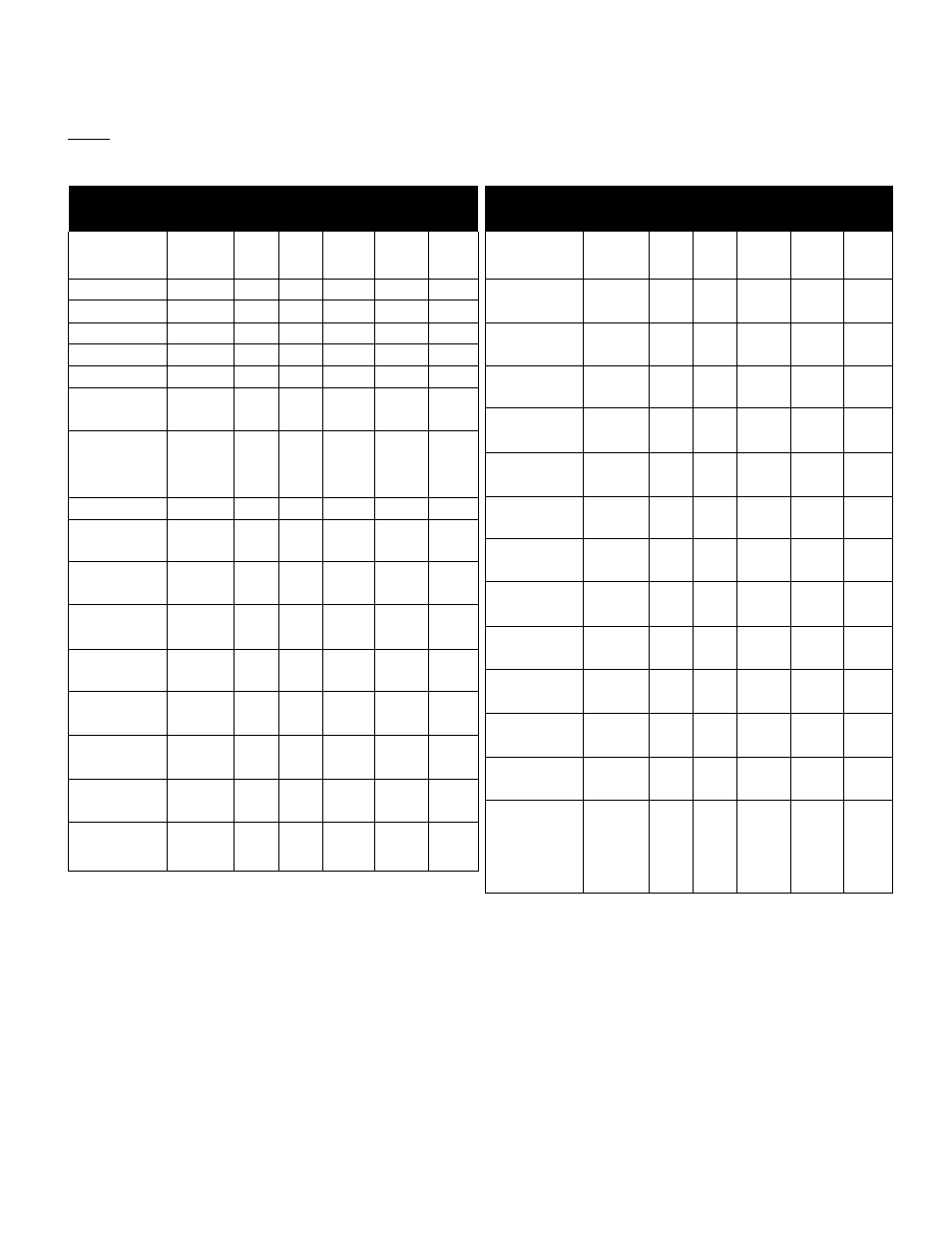
I
4.
I Command code table
Command
Command
ASCII code
Note
CO
C1
CO
C1
Power
ON
0
1
30 H
31H
1
OFF
0
2
30H
32H
RGB1
Select
0
3
30H
33H
1
RGB2
Select
0
4
30H
34H
1
AVI
Select
0
5
30H
35H
1
AV2
Select
0
6
30H
36H
1
DTV
Select
0
7
30H
37H
1
Mute
ON
0
8
30H
38H
1
OFF
0
9
30H
39H
Color
9300K
0
A
30H
41H
temperature
6500K
0
B
30H
42 H
1
User
0
C
30H
43H
Degauss
ON
0
D
30H
44H
1
Recall
Current
0
E
30H
45H
1
All
0
F
30H
46H
White
Low
1
0
31H
30H
2
balance
High
1
1
31H
31H
Volume
Up
2
0
32 H
30H
1
Down
2
1
32 H
31H
Bright
Up
2
2
32H
32H
1
Down
2
3
32H
33H
Contrast
Up
2
4
32H
34H
i
Down
2
5
32H
35H
Color
Up
2
6
32H
36H
Down
2
7
32H
37H
Tint
Up
2
8
32H
38H
1
Down
2
9
32H
39H
Sharpness
Up
2
A
32H
41H
1
Down
2
B
32H
42H
Command
Command
ASCII code
Note
CO
Cl
CO
Cl
V. Size
Up
2
c
32H
43H
1
Down
2
D
32H
44H
V. Position
Up
2
E
32H
45H
1
Down
2
F
32H
46H
H. Size
Up
3
0
33H
30H
1
Down
3
1
33H
31H
H. Position
Up
3
2
33H
32H
1
Down
3
3
33H
33H
Side pin
Up
3
4
33H
34H
1
Down
3
5
33H
35H
Trapezoid
Up
3
6
33H
36H
1
Down
3
7
33H
37H
Rotation
Up
3
8
33H
38H
1
Down
3
9
33H
39H
Parallel
Up
3
A ' 33H
41H
1
Down
3
B 1 33H
42H
Side pin
Up I
3
c
1 33H
43H
1
corner
Down
3
1
D
33H
44H
Side pin I
Up Ì
3
E
33H
45H
1
balance
Down
3
F
33H
46H
White balance i
Up
4
0
34H
30H
2
Red
Down
4
1
34H
31H
White balance
Up
4
2
34H
32H
~2~
Green
Down
4
3
34H
33H
White balance
Up
4
4
34H
34H
~ 2 ~
Blue
Down
4
5
34H
35H
Menu
8
0
38H
30H
OSD control
Set
8
1
38H
31H
1
Up
8
2
38H
32H
Down
8
3
38H
33H
35
Note: Composing RS-232C commands
1 Choose a value of CO C1 from the table that corresponds to the desired command. Transmit it in accordance with
the previously described protocol.
Commands that only select, or turn a function on or off, need only to be sent once.
Commands that change a value {“Up” or “Down”) should be sent repeatedly, until the desired value is reached.
Memorization of the final value takes place one second after transmission stops.
2 A few commands, marked with “2”, require an extra step:
The Up/Down commands for white balance should only be sent after “User-H” or “User-L” has been pre-selected.
In other words, first transmit 10 or 11 to set “White balance Low/High” to the desired mode: Low light (background)
adjustment or highlight adjustment. After that, send the command to change the R, G, or B value for white balance
up or down. Send that command repeatedly, etc, as with any Up/Down command.
It is not necessary to send OC before sending 10 or 11. Only use the OC command in the same way that OA or OB
is used: To select the screen’s color temperature for viewing (9300K, 6500K, or User).
Values for 9300K and 6500K have been set at the factory, and cannot be re-balanced by user software.
