Detail operation – Panasonic DT2750MS User Manual
Page 27
Attention! The text in this document has been recognized automatically. To view the original document, you can use the "Original mode".
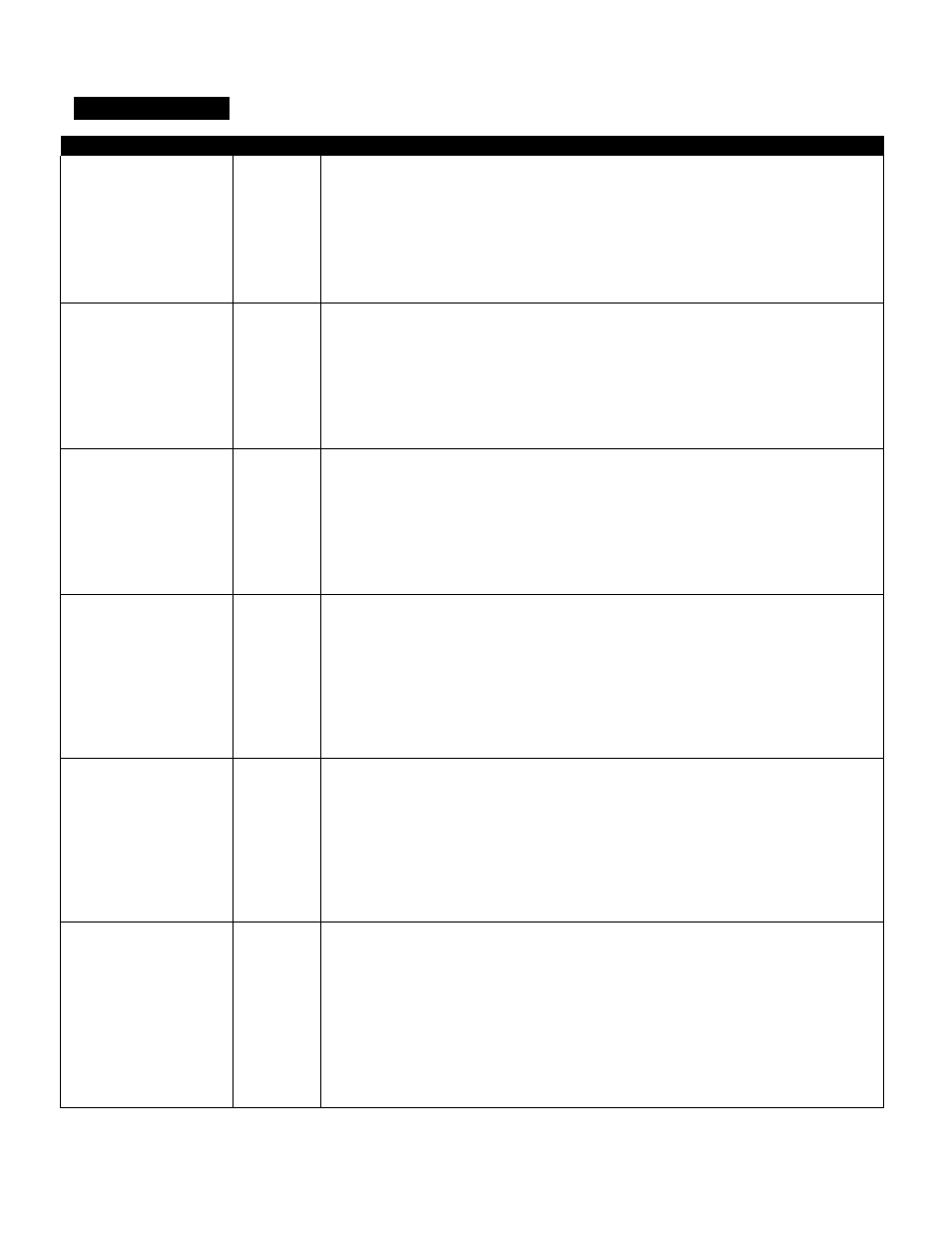
Detail operation
Item
Mode
How to adjust
Volume
Mode 1
1.
Press MENU button a few times to select Mode 1.
2.
Press + or - button a few times to select “VOLUME” control.
3.
Press SET button.
4. Press + or - button a few times to get the desired level.
set the volume level higher,
set the volume level lower.
5. Press SET button to store the adjusted level in the memory.
Brightness -Q-
Mode 1
1.
Press MENU button a few times to select Mode 1.
2.
Press + or - button a few times to select “BRIGHT” control.
3.
Press SET button.
4. Press + or - button a few times to get the desired level.
set the image brightness (black level) tighter,
set the image brightness (black level) darker.
5. Press SET button to store the adjusted level in the memory.
Contrast
Mode 1
1.
Press MENU button a few times to select Mode 1.
2.
Press + or - button a few times to select “CONTRAST” control.
3.
Press SET button.
4. Press + or - button a few times to get the desired level.
“+”: set the image contrast (white level) lighter.
set the image contrast (white level) darker.
5.
Press SET button to store the adjusted level in the memory.
Color
Mode 1
1.
Press MENU button a few times to select Mode 1.
2.
Press + or - button a few times to select “COLOR" control.
3.
Press SET button.
4. Press + or - button a few times to get the desired level.
set the color density deeper,
set the color density lighter.
5. Press SET button to store the adjusted level in the memory.
Note: Color control is valid on AV and DTV (component video) input.
Tint
Mode 1
1.
Press MENU button a few times to select Mode 1.
2.
Press + or - button a few times to select “TINT” control.
3.
Press SET button.
4. Press + or - button a few times to get the desired level.
set the tint greenish,
set the tint reddish.
5. Press SET button to store the adjusted level in the memory.
Note: Tint control is valid on AV and DTV (component video) input.
Sharpness Q3
Mode 1
1.
Press MENU button a few times to select Mode 1.
2.
Press + or - button a few times to select “SHARPNESS” control.
3.
Press SET button.
4. Press + or - button a few times to get the desired level.
‘V: enhance the details of the image.
decrease the enhancement in the case of an image which is already
enhanced.
5. Press SET button to store the adjusted level in the memory.
Note: Sharpness control is valid on AV and DTV (component video) input.
26
