Front panel (shift mode) – Panasonic WZ-AD96 User Manual
Page 14
Attention! The text in this document has been recognized automatically. To view the original document, you can use the "Original mode".
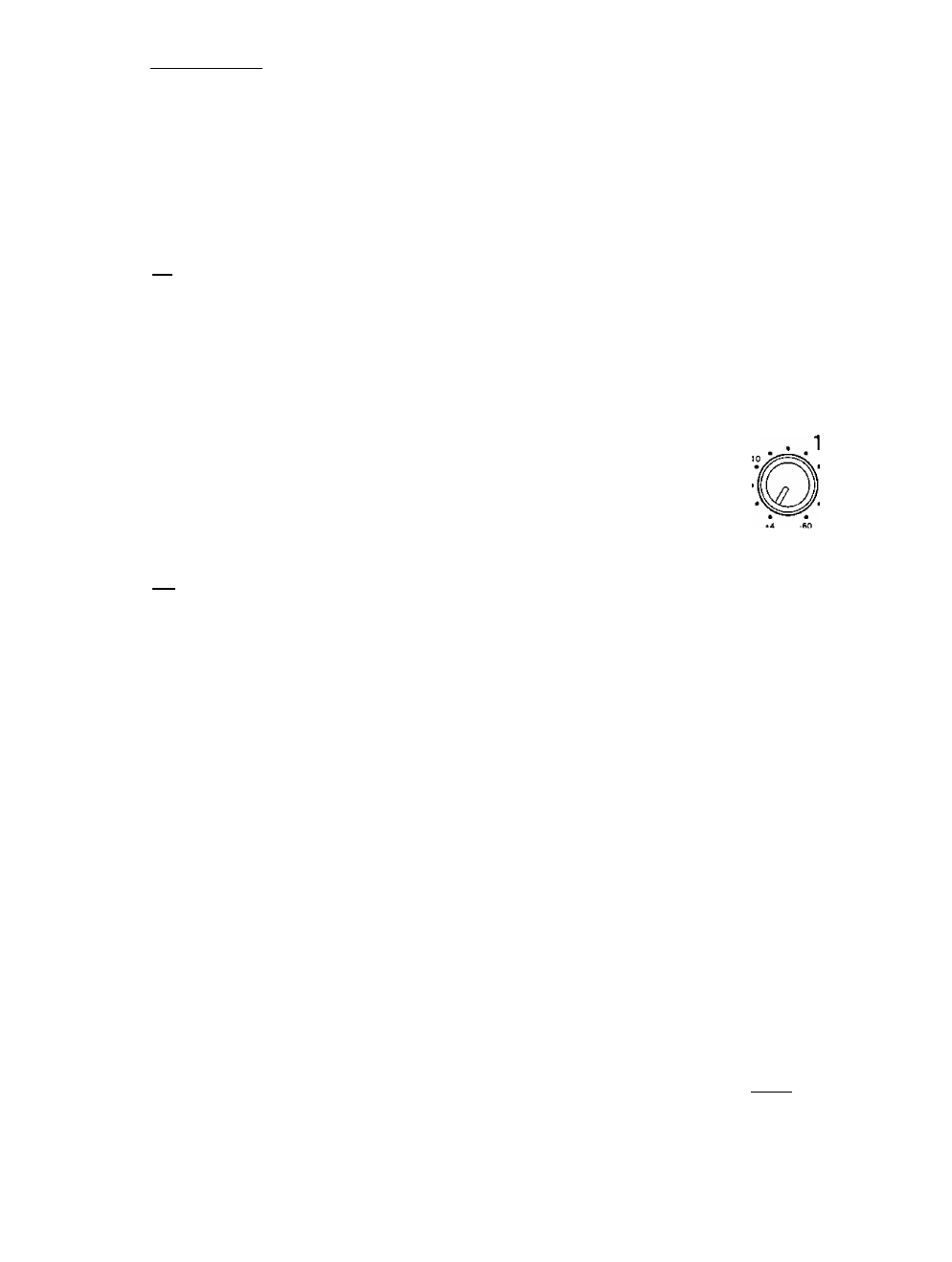
C h a p t e r 2
. ,2
w.
. .4
. .5
. 6
. 7
■
.8
0
[£] >
0
0
0
0 >
0 ■>
0 >
8ch A/D
Conv«rter &
Mic Pr« AMP WZ-AD96M
fm Level Indicator [PEAK/SIGNAL]
AD^^M only
Signal levels are indicated as follows. Peak detection level is set by the
DIP switch on the rear panel.
Red; PEAK < Level
Amber: REF < Level < PEAK
Green: -38 dBFS < Level < REF
Off: Level < -38 dBFS
[T2] Input Level Trimmer [+4 -10 -60]
AD96M only
Rotate the trimmer clockwise to boost or counter-clockwise to
reduce the gain.
|T^ Phantom LED Button [48V]
AD96M only
Phantom power, 48 V is switched on or off. The LED lights while 48 V is
supplied to the analog input connector.
Caution! Phantom button can cause noise.
0
• Down the volume control of the amplifier to protect the speakers
from damage caused by switching noise before operating the phantom
button.
• Do not operate the phantom button for 30 seconds right after
turning on this unit to avoid switching noise.
FRONT PANEL (SHIFT MODE)
Shift mode operations are briefly described below. Pressing the Word Length
During the shift mode all three Word Length < Shift Mode > Indicators light
to identify the operation mode.
e
AD96 Only
Precise level adjustment is available. See page 23 for details.
METER
ZOOM
(?)
This button selects output channels to the AES/EBU DIGITAL OUTPUT
connectors, 1-4 or 5-8. The respective indicator lights.
I AJST
1 5
